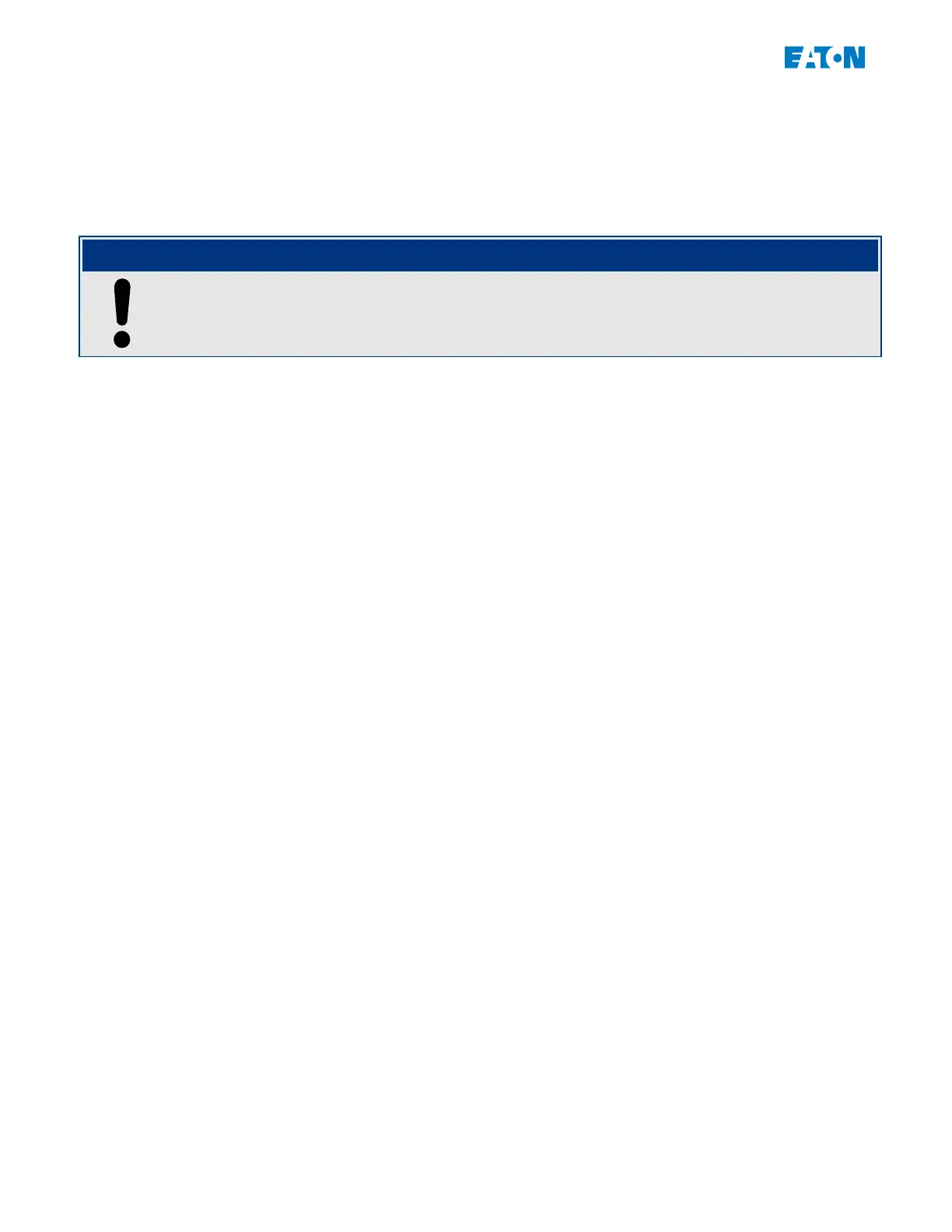1.3.3
Device Parameters
Date and Time
In the [Device Para / Time] »Date and Time« menu, the user can set the date and time
(including a sub-menu for timezone and Daylight-Saving settings).
NOTICE!
The user cannot set time and date manually (manual changes are ignored), if the clock of
the protective device is synchronized automatically (e. g. via IRIG‑B or SNTP).
Version
Within the [Device Para / Version] menu, the user can obtain information on the software
and hardware versions.
38 www.eaton.com EMR-3MP0
1 EMR‑3MP0 Motor Protection Relay
1.3 Modules, Settings, Signals and Values
