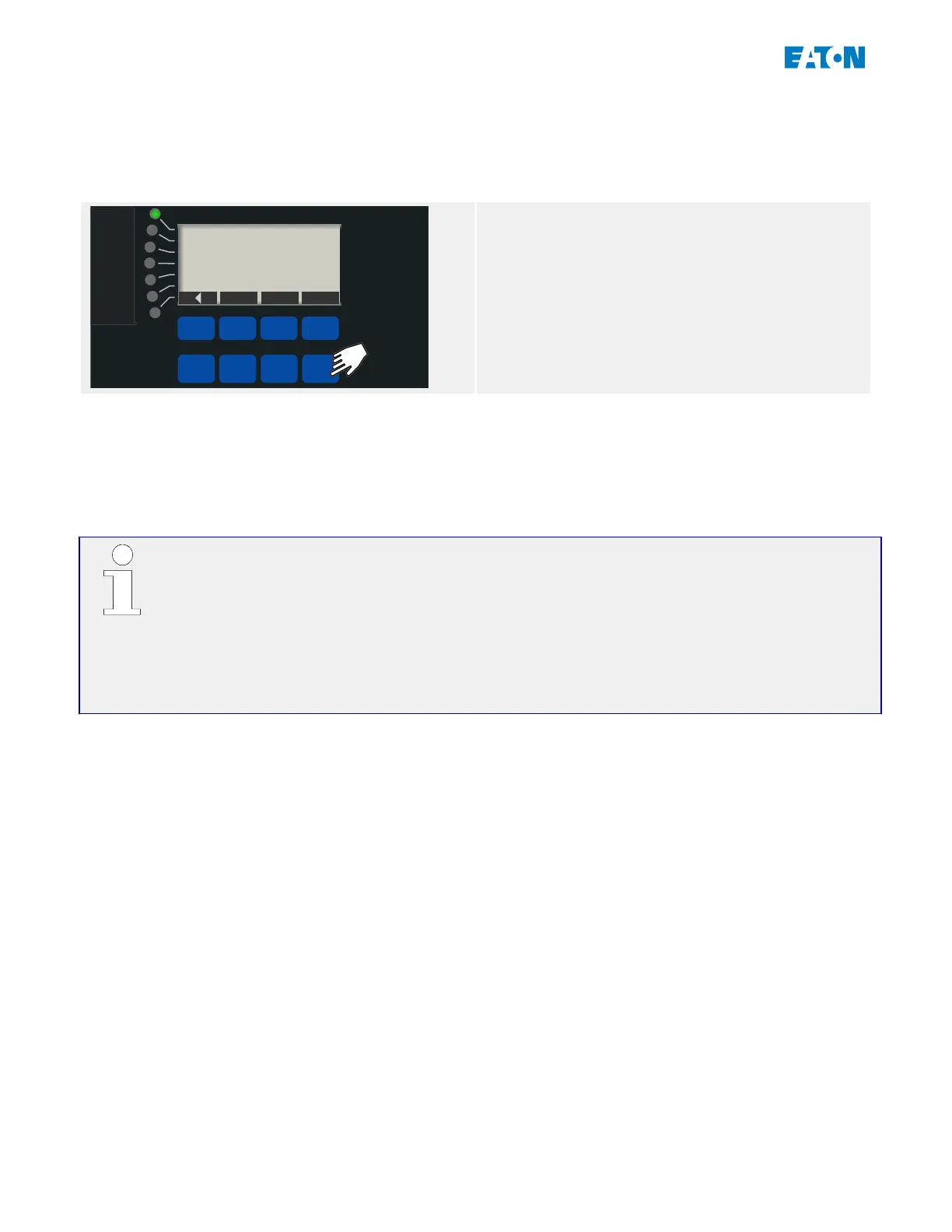1.6.1
Measurement Pages
The Measurement Page shows a list of measurement values that kept constantly kept up-
to-date.
Operational
Info
Ack/Rst
Ok
CTRL
EMR-3MP0_FAC
I3 PRMS avg
RTD Max
I2T Remained
I2T Used
0.00 A
9999 °C
100 %
0 %
Example of a Measurement Page, that is shown
after pressing the »CTRL« key.
Note that pressing the Softkey “◀” (Left) quits
the Measurement Page.
The Measurement Page, in particular the choice of values to be shown, can be modied
using PowerPort-E: There you can open a so-called *.ErPage le and transfer it to the
EMR-3MP0.
Eaton oers a set of various ready-to-use Measurement Pages in *.ErPage format. Check
your product CD that has been part of the delivery, or contact your Eaton representative.
From the technical point of view, a Measurement Page is comparable to a Single-Line
diagram or Control Page, but it can feature only measurement values. This is why the
menu item mentioned below is labeled “Single Line”.
If such pages are created or edited using the Windows software Page Editor (see separate
manual) then it is necessary for technical reasons to include one “Invisible Switch”
(because the Page Editor is primarily intended for Control Pages and therefore checks
whether any switchgear is included).
An ErPage le is transferred to the EMR-3MP0 the following way:
1. In PowerPort-E, open the menu item [Device Planning].
2.
A double-click on the entry »Ctrl . Single Line«, “①” in the diagram below, opens the
editing dialog.
3. Click on the button »Single-line Diagram...« (“②” in the diagram below).
⇨ This opens a le-select dialog.
4. Select your ErPage le.
⇨ The editing dialog displays the selected le (lename without “ErPage” extension,
plus preview. If you have successfully passed the “Compatibility Check” of the Page
Editor your new single-line should be o.k. so that the eld »Single-line Error
Messages« is blank.
5. Click »Apply« to close the editing dialog (“③” in the diagram below).
⇨ The parameter »Ctrl . Single Line« is now marked as “modied”.
54 www.eaton.com EMR-3MP0
1 EMR‑3MP0 Motor Protection Relay
1.6 Measuring Values
