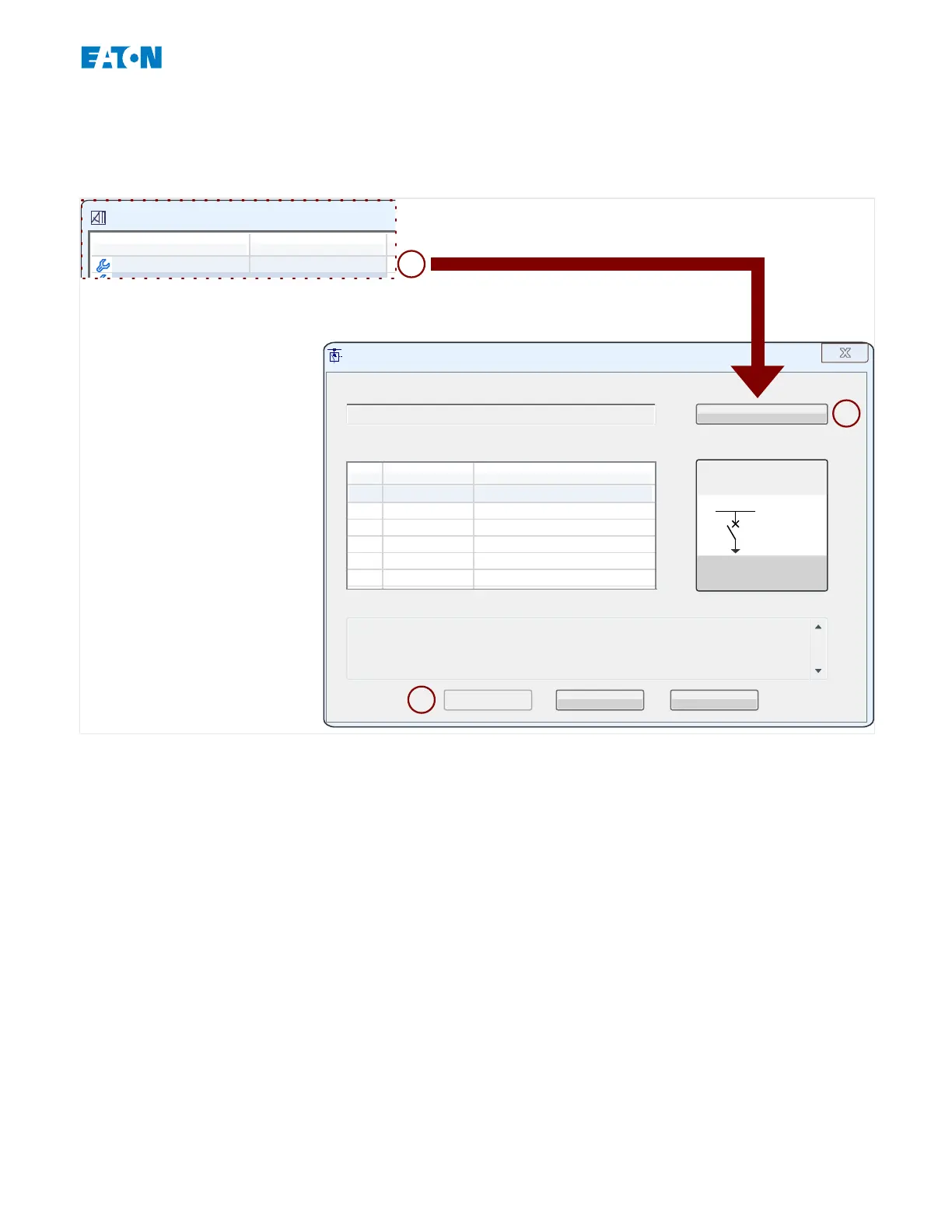6. Just as with any parameter change, the nal step is to transfer the modifcations to
the protection device (keys »F7« or »Ctrl«+»F7«, or menu items [Device → Transfer
ALL Parameters into the Device], [Device → Transfer only modied Parameters into
the Device].
Ctrl . Single Line BusbarFeeder
Module . Name Value
Device Planning
Single-line Diagram
Single-line Name:
Single-line Error Messages:
Apply
Cancel Help
Single-line Diagram...
BusbarFeeder
QA1 Controlled Make Break SG
Name TypeSG #
SG 1
Switchgear Properties:
IA
IB
0 A
(local_remote)
IC
QA1
0 A
0 A!
After having transferred the *.ErPage le to the EMR-3MP0, the Measurement Page
becomes part of the device settings. This means that if PowerPort-E saves the settings
onto the PC as an *.ErPara le (see ╚═▷ “1.3 Types of Settings, Signals and Values”), the
Measurement Page is also saved. Therefore you do not need the *.ErPage le again
when you congure the next EMR-3MP0, it is sucient to open the *.ErPara le in
PowerPort-E and transfer it to the EMR-3MP0.
55www.eaton.comEMR-3MP0
1 EMR‑3MP0 Motor Protection Relay
1.6 Measuring Values
