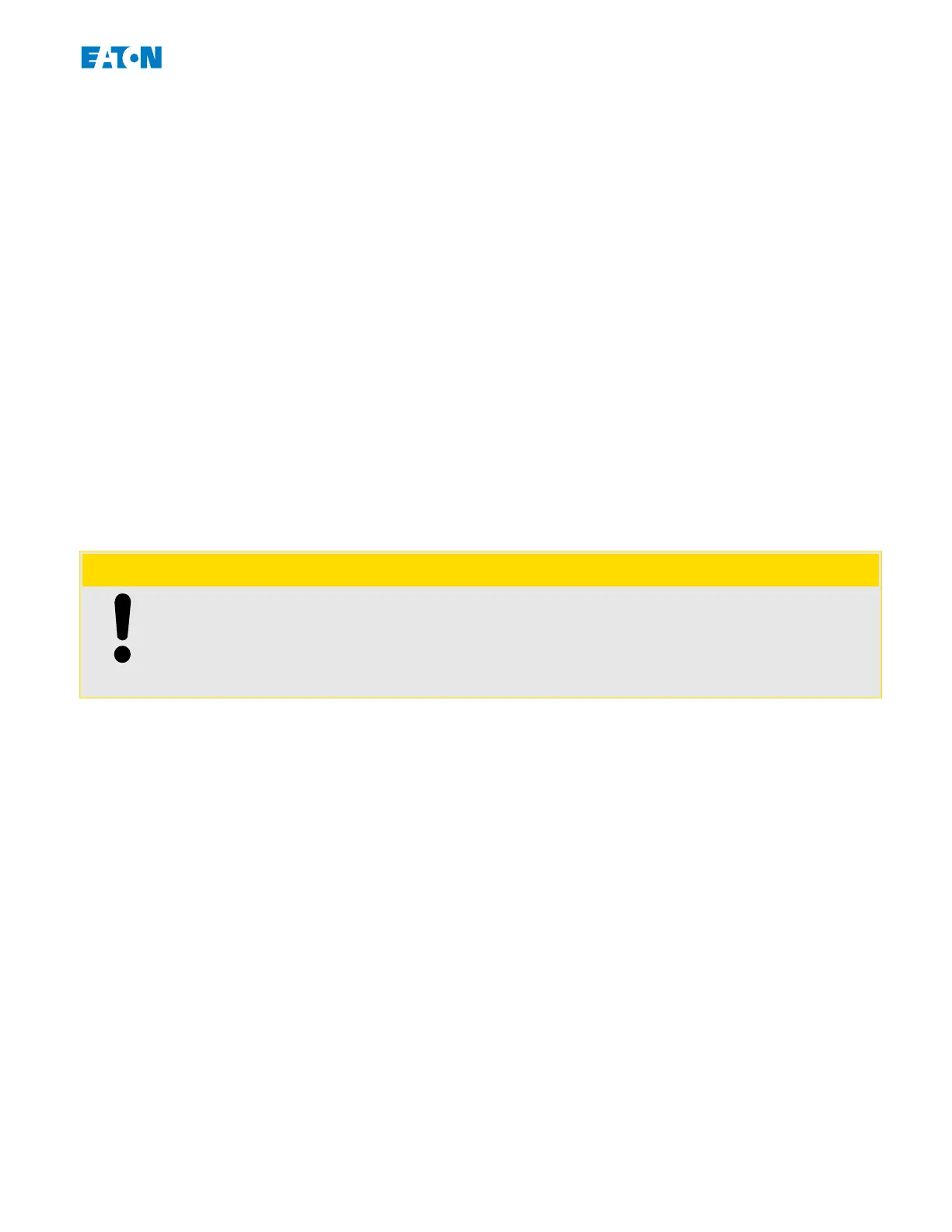4.2.17
Emergency Override
The Emergency Override function can be enabled or disabled via the setting [Protection
Para / Global Prot Para / MStart / Start Control] »EmgOvr«. The setting value also
determines whether this function can be executed by a Digital Input (“DI”) or by a softkey
at the HMI (“UI”) or both (“DI or UI”).
If enabled, an emergency override can be executed by pushing the »Emrg
Override« Softkey at the front panel. In any case, an emergency override can be
performed by a remote contact connected to any one of the digital inputs programmed
as »EMG OVR«, or via front panel at [Operation / Reset / EmgOvr] »EmergOverHMI«. The
as-shipped setting is disabled.
Emergency override allows a panic restart of a tripped motor without completely
disabling protection. When the override request is received, the thermal-model
accumulator bucket is drained to its initial level of 40°C (104°F). Jogging limit counters
and timing, including anti-backspin timing, are reset. Cold starts are fully restored.
The motor protection is now in the state it would be in if the motor had been standing for
a long time prior to the moment of the override. This allows an immediate restart of the
motor. The override can also delay an impending thermal trip of a running motor. The
emergency override action is counted in the history record, and noted with its time tag in
the logbook record.
CAUTION!
The emergency override function clears and restarts all protective functions of the
protective device. Using this function can damage the motor. Use it only for true
emergencies, when it is known what caused the trip. Override permits the risk of motor
damage to avoid an even more dangerous process situation caused by the tripping of the
motor.
153www.eaton.comEMR-3MP0
4 Protective Elements
4.2 Motor Starting and Control Module
