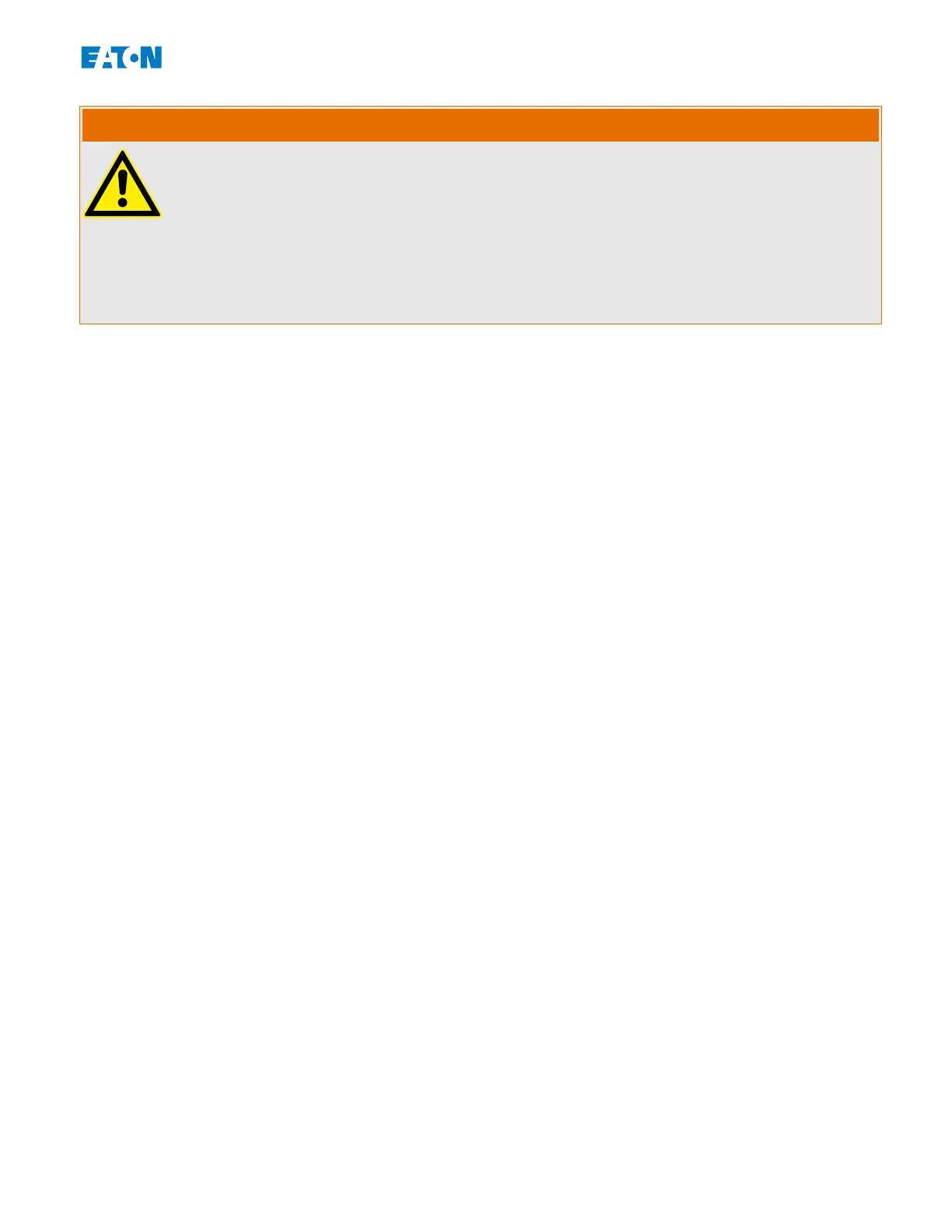WARNING!
• When changing the substation conguration, usually a new *.SCD le has to be
generated. This *.SCD le must be transmitted to all devices by means of PowerPort-
E. If the le is not transmitted to all devices, IEC 61850 malfunctions will be the
result.
• If changing the device planning after the completion of the substation conguration,
changes in the corresponding *.ICD le may result. This, in turn, may make an
update of the *.SCD le necessary.
IEC 61850 Virtual Outputs
In addition to the standardized logical node status information, up to 32 free congurable
status information items can be assigned to the 32 Virtual Outputs. This can be done in
the [Device Para / IEC 61850] menu.
IEC 61850 – Virtual Inputs
If there is an INPUT dened in the SCD le the status of the input can be checked at
[Operation / Status Display / IEC 61850 / VirtualInput] »VirtInpx«. For every status bit
there is a corresponding Quality bit at [Operation / Status Display / IEC 61850 /
VirtualInput] »Quality of GGIO Inx«.
GOOSE Status
The status of the GOOSE connection can be checked at [Operation / Status Display / IEC
61850 / State] »All Goose Subscriber active«. This signal summarizes the Quality of all
Virtual Inputs (see above).
121www.eaton.comEMR-3MP0
3 Communication Protocols
3.5 IEC 61850
