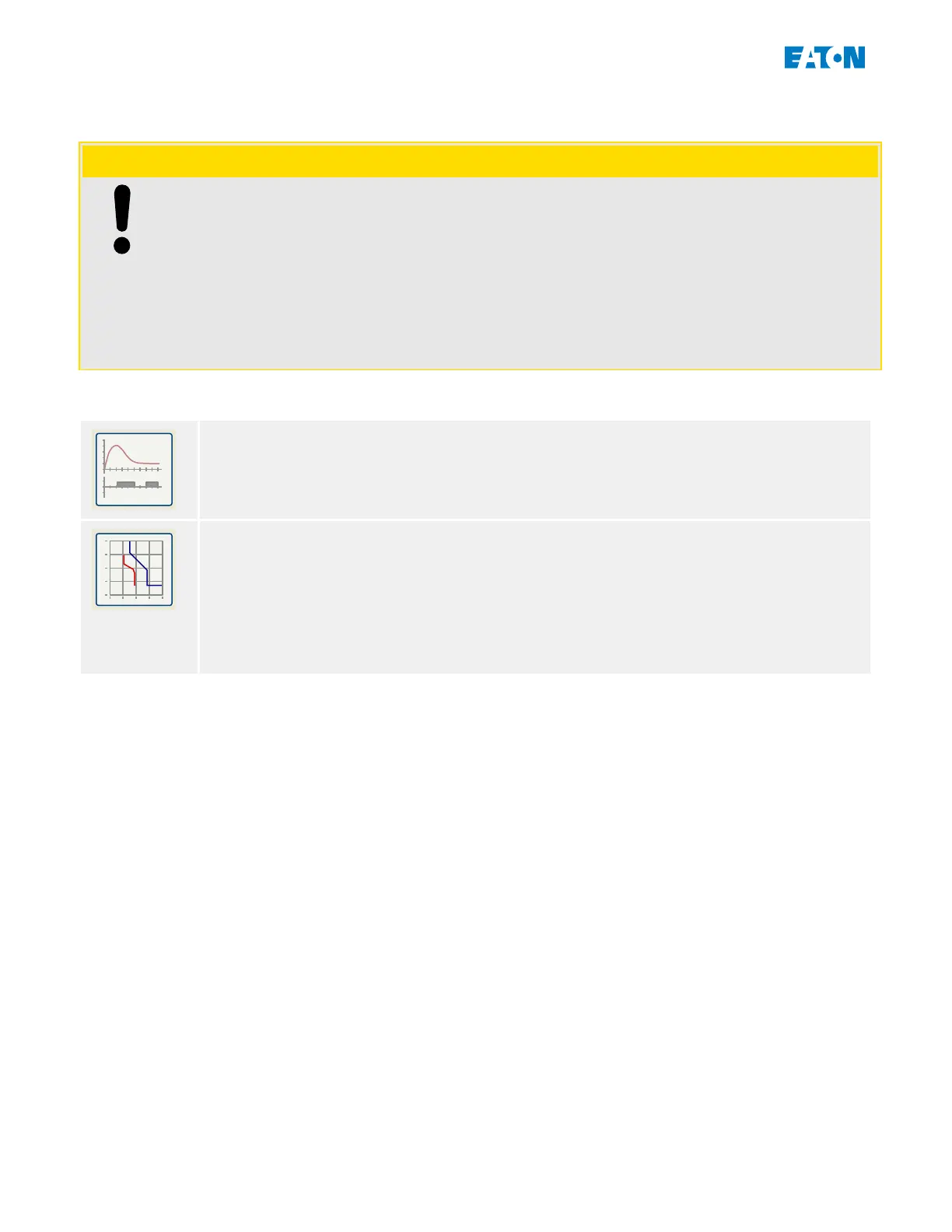Display Start Records
CAUTION!
Please note that the Starting Prole Plot shows the recorded average current versus the
current relay settings. The relay settings itself are not part of a Start Record.
Adaptive parameters and their impacts are not visible within the Starting Prole.
Blockings are not visible within the Starting Prole.
Please make sure to save the setting les together with this record, to guarantee that the
graph represents the situation when this event occurred.
When a Start Record is called up, a window with the following options pops up.
View motor start data graphically in the QualityManager software. In the
QualityManager software the user can view the RMS value of the phase currents,
thermal capacity used, and temperatures measured by the URTD module if a URTD
is installed and attached to the relay.
View motor start data overlayed with the Motor Protection Curves (Starting Prole
Plot versus Protection limits). The user can view the average current recorded
during the motor start versus protection elements such as 50P, or the Thermal
Model. The user has the option to alter the displayed setting groups.
Please note: Protective elements that are not projected within the device planning
are not visible.
The Starting Prole Plot oers two User Scenarios:
• Adapt the protection settings to the recorded start curve: The User will see the
impact of parameter changes in the Prole Plot. By means of this he can decide if
the relay settings match the protection requirements.
•
Analyze a Start Record: Since a Start Record does not include the relay settings, the
user has to ensure that backups of the relay settings are available that were valid at
the time of recording.
208 www.eaton.com EMR-3MP0
5 Recorders
5.5 Motor Start Recorder
