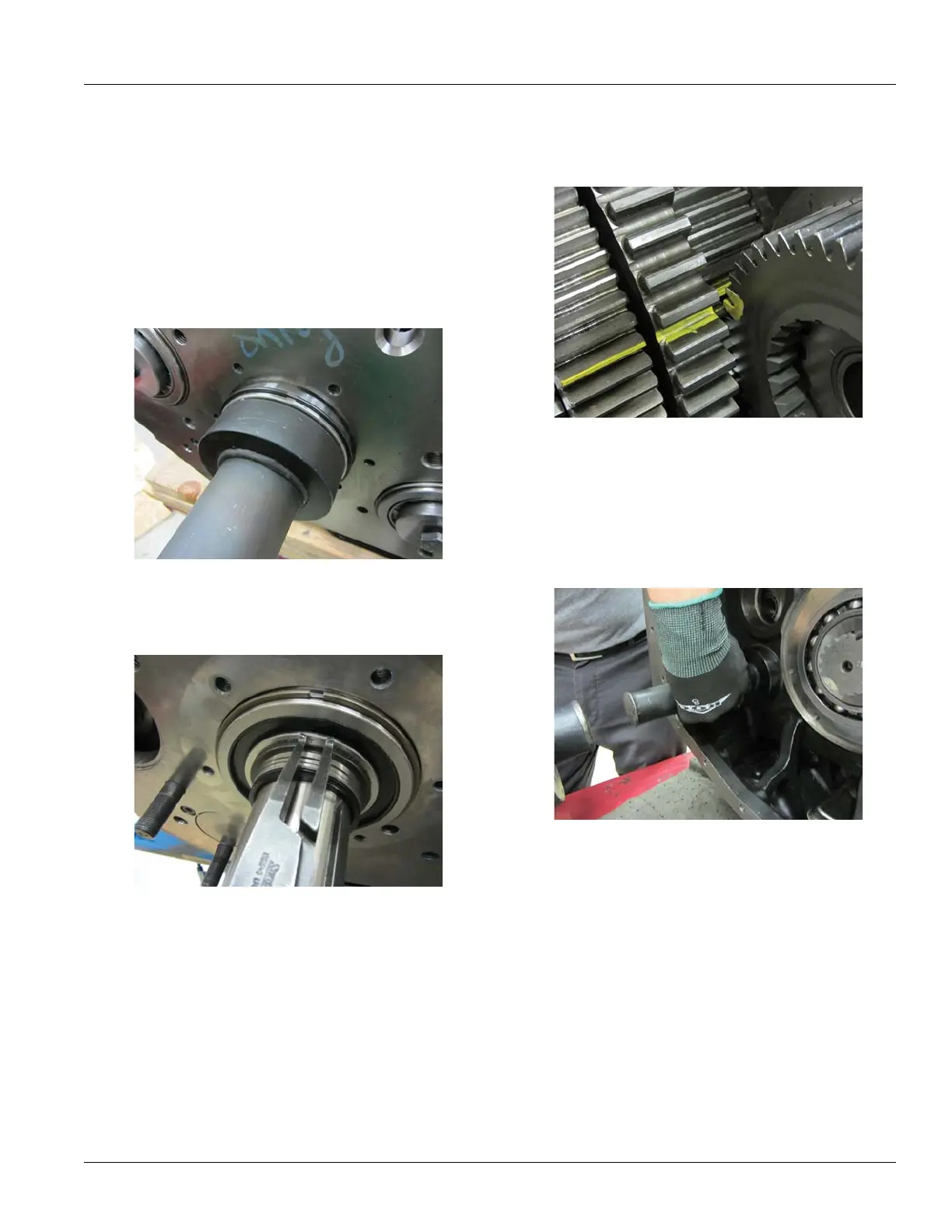2018.12.12
© 2017 Eaton. All rights reserved
154
TRSM0940 Service Procedures | Oil Pump and Lube Tube Installation
7. Place the Input Shaft Bearing over the Input Shaft.
Using the Input Shaft Bearing Driver, press the bearing
onto the Input Shaft and into the Transmission Main
Case.
Note: Drive the bearing into the Transmission Main
Case and
wiggle the Input Shaft assembly back out.
Continue driving the bearing onto the Input Shaft.
Repeat this process until there is enough room to
install the Input Shaft snap ring.
8. Install
the Input Shaft snap ring.
9. Lin
e up the marked tooth on the lower Counter Shaft
with the two marked teeth on the Main Drive Gear.
10. Using the
rear Counter Shaft Bearing Driver,
RR1012TR-4, drive the rear bearing onto the lower
Counter Shaft and into the intermediate wall of the
Transmission Main Case until there is enough room to
install the rear Counter Shaft Bearing snap ring.
