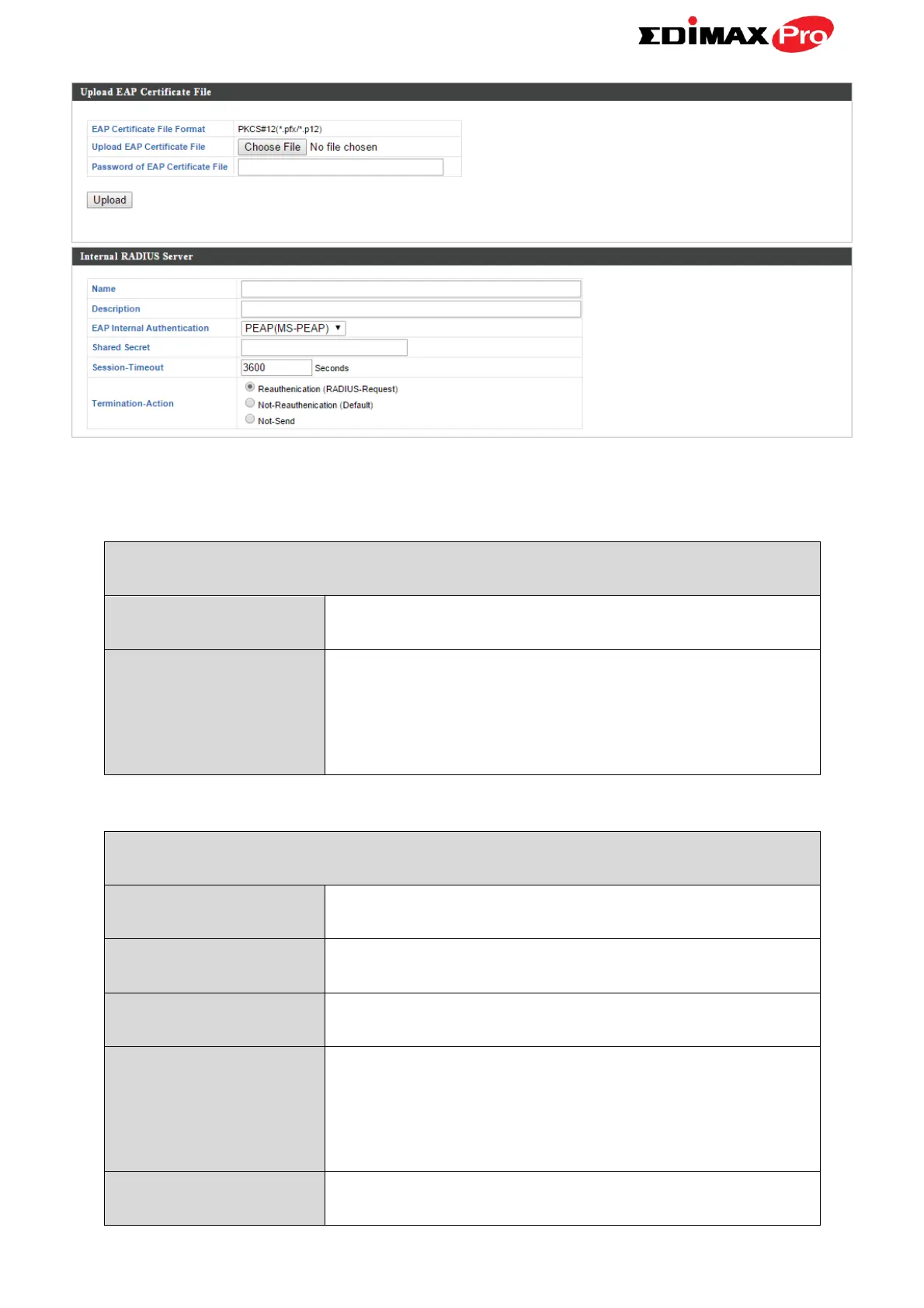Edimax Pro NMS
151
Add/Edit Internal RADIUS Server
Upload EAP Certificate File
EAP Certificate File
Format
Displays the EAP certificate file format:
PCK#12(*.pfx/*.p12)
Click “Upload” to open a new window and
select the location of an EAP certificate file to
use. If no certificate file is uploaded, the
internal RADIUS server will use a self-made
certificate.
Enter a name for the Internal RADIUS Server.
Enter a description of the Internal RADIUS
Server for reference.
EAP Certificate File
Format
Displays the EAP certificate file format:
PCK#12(*.pfx/*.p12)
Click “Upload” to open a new window and
select the location of an EAP certificate file to
use. If no certificate file is uploaded, the
internal RADIUS server will use a self-made
certificate.
EAP Internal
Authentication
Select EAP internal authentication type from
the drop down menu.