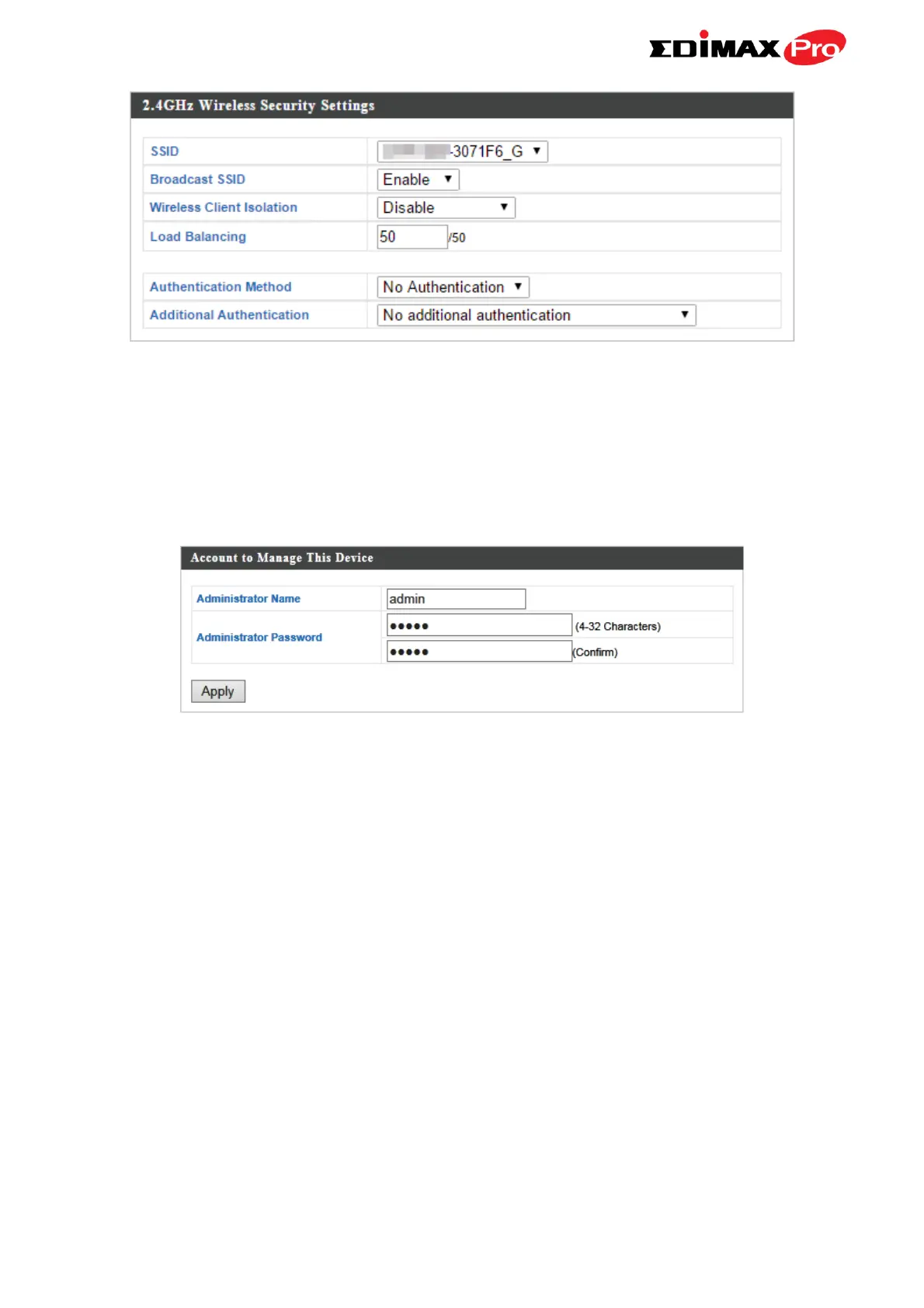10
5. Go to “Wireless Settings” > “5GHz 11ac 11an” and repeat steps 3 & 4 for
the access point’s 5GHz wireless network.
6. To change the administrator name and password for the browser based
configuration interface, go to “Management” > “Admin”.
7. Complete the “Administrator Name” and “Administrator Password” fields
and click “Apply”.
8. To set the correct time for your access point, go to “Management” >
“Date and Time”.