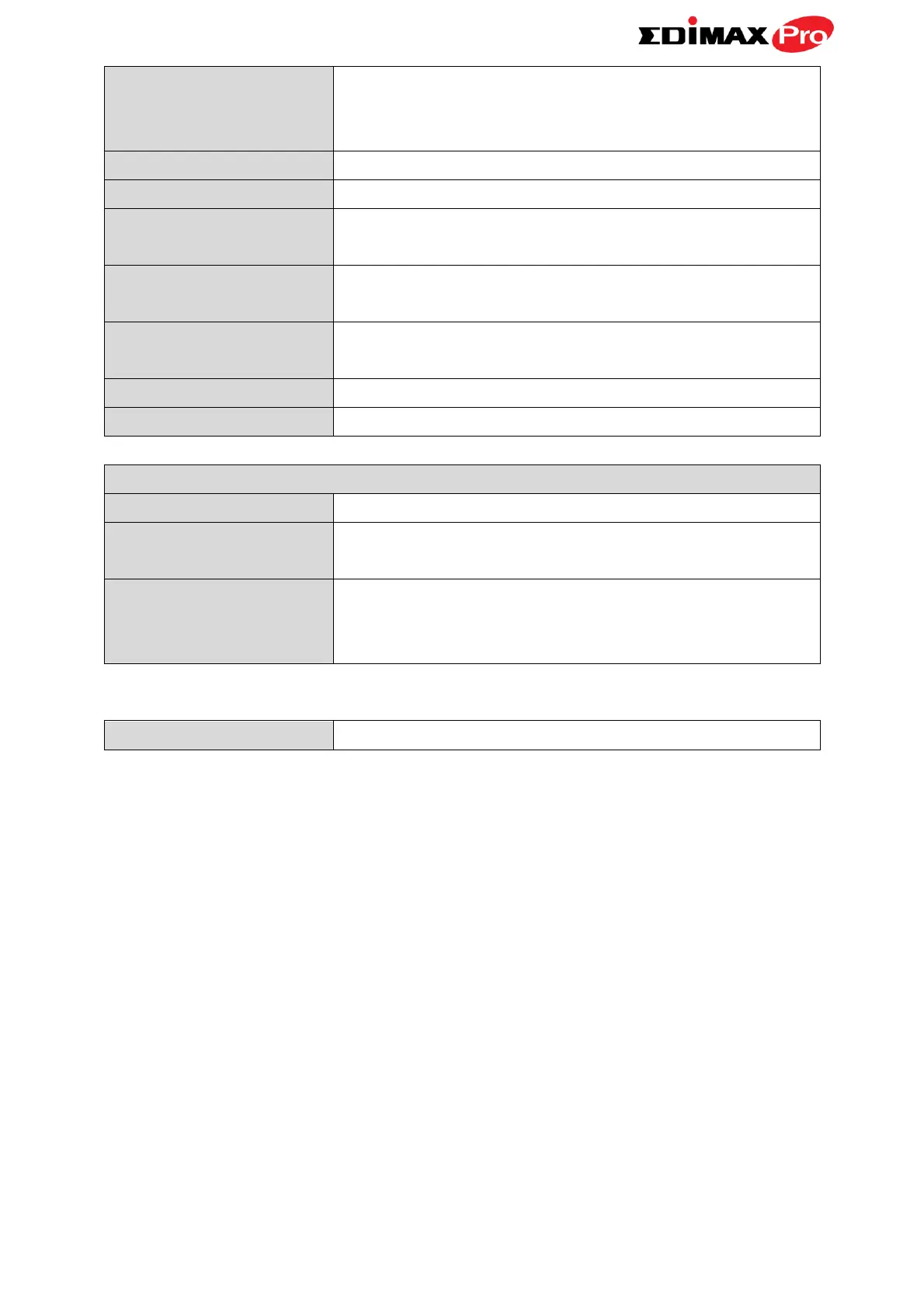Edimax Pro NMS
205
Displays information for the booted
hardware, booted from either USB or internal
memory.
Displays the firmware version.
Displays the access point’s MAC address.
Displays the management VLAN ID.
Displays the IP address of this device. Click
“Refresh” to update this value.
Displays the IP address of the default
gateway.
IP address of DNS (Domain Name Server)
IP address of DHCP Server.
Specifies which LAN port (1 or 2).
Displays the status of the specified LAN port
(connected or disconnected).
Displays the VLAN mode (tagged or untagged)
and VLAN ID for the specified LAN port. See
IV-6-1-3. VLAN
Click to refresh all information.