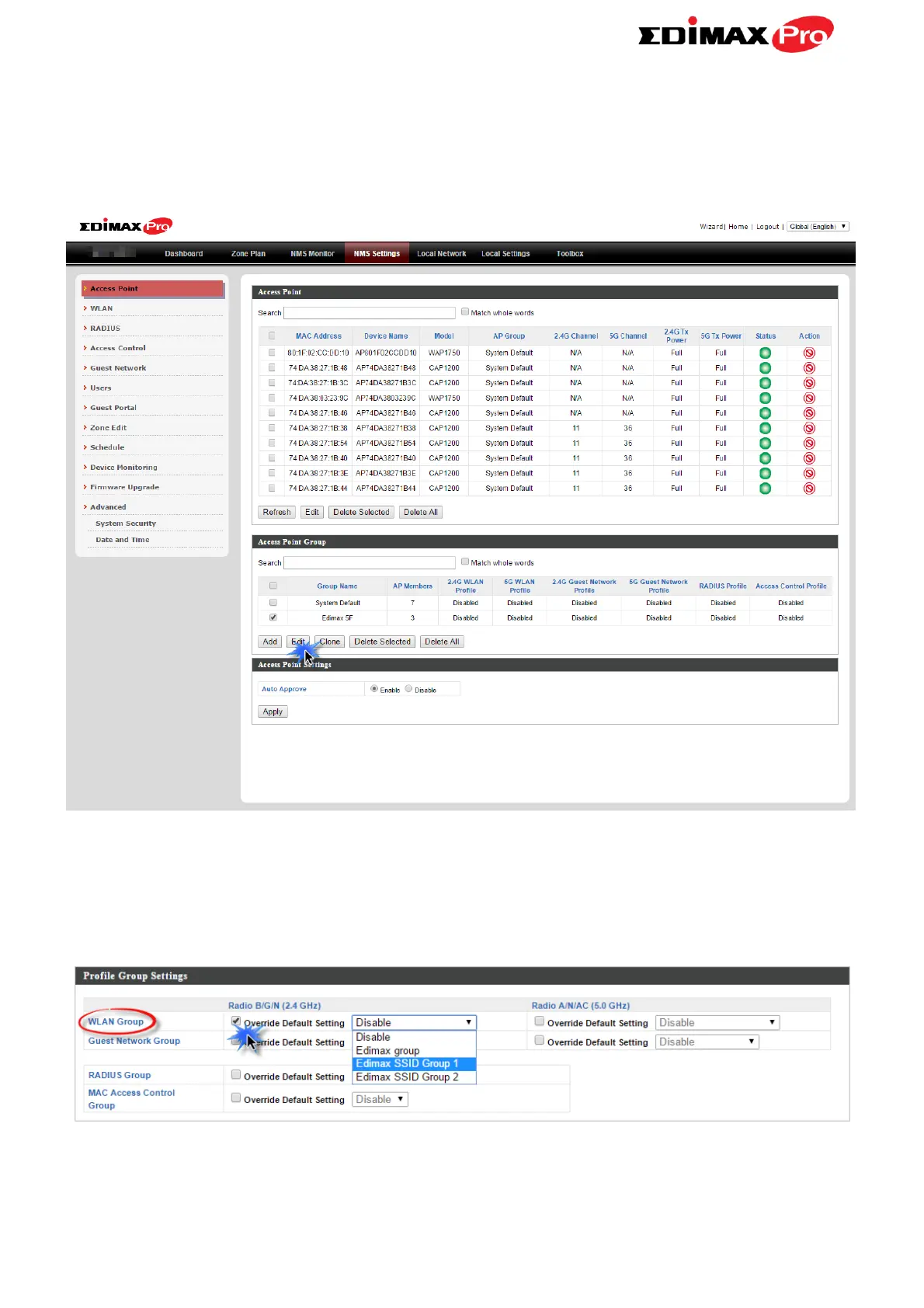Edimax Pro NMS
240
C.
1. Go to NMS Settings Access Point and select an access point group
using the checkboxes in the Access Point Group panel. Click “Edit”:
2. Scroll down to the Profile Group Settings panel and check the “Override
Group Settings” box for WLAN Group (2.4GHz and/or 5GHz). Select
your WLAN group from the drop-down menu and click “Apply”:
3. Repeat for other access point groups according to your preference.
4.