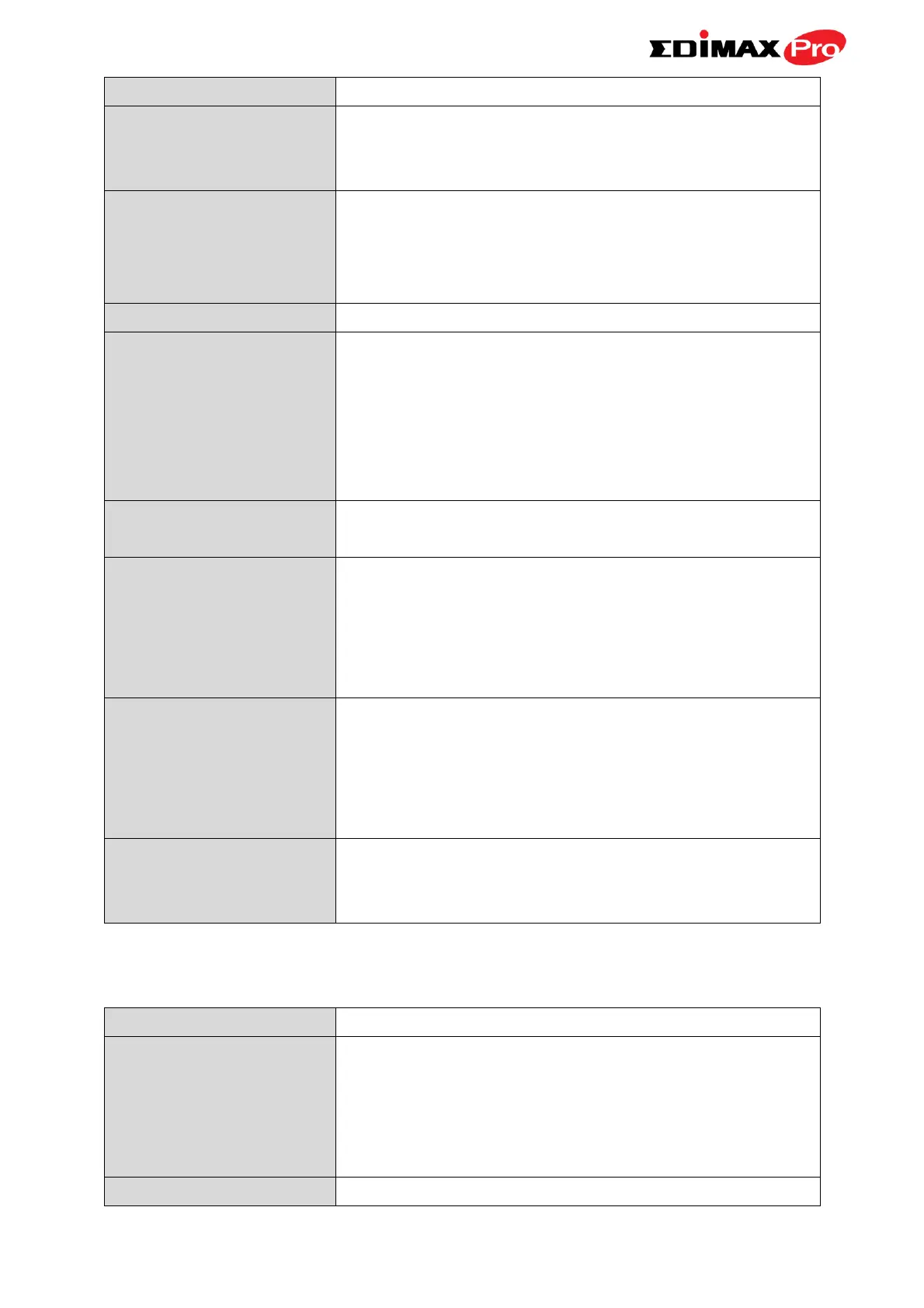55
802.11n & 802.11ac can be selected.
Select how many SSIDs to enable for the 5GHz
frequency from the drop down menu. A
maximum of 16 can be enabled.
Enter the SSID name for the specified SSID (up
to 16). The SSID can consist of any
combination of up to 32 alphanumeric
characters.
Specify a VLAN ID for each SSID.
Enable/disable auto channel selection. Auto
channel selection will automatically set the
wireless channel for the access point’s 5GHz
frequency based on availability and potential
interference. When disabled, select a channel
manually as shown in the next table.
Select a range from which the auto channel
setting (above) will choose a channel.
Specify a frequency for how often the auto
channel setting will check/reassign the
wireless channel. Check/uncheck the “Change
channel even if clients are connected” box
according to your preference.
Set the channel bandwidth: 20MHz (lower
performance but less interference), Auto
40/20MHz or Auto 80/40/20MHz
(automatically select based on interference
level).
Set a Basic Service Set (BSS) rate: this is a
series of rates to control communication
frames for wireless clients.
When auto channel is disabled, select a wireless channel manually:
Select a wireless channel.
Set the channel bandwidth: 20MHz (lower
performance but less interference), Auto
40/20MHz or Auto 80/40/20MHz
(automatically select based on interference
level).
Set a Basic Service Set (BSS) rate: this is a