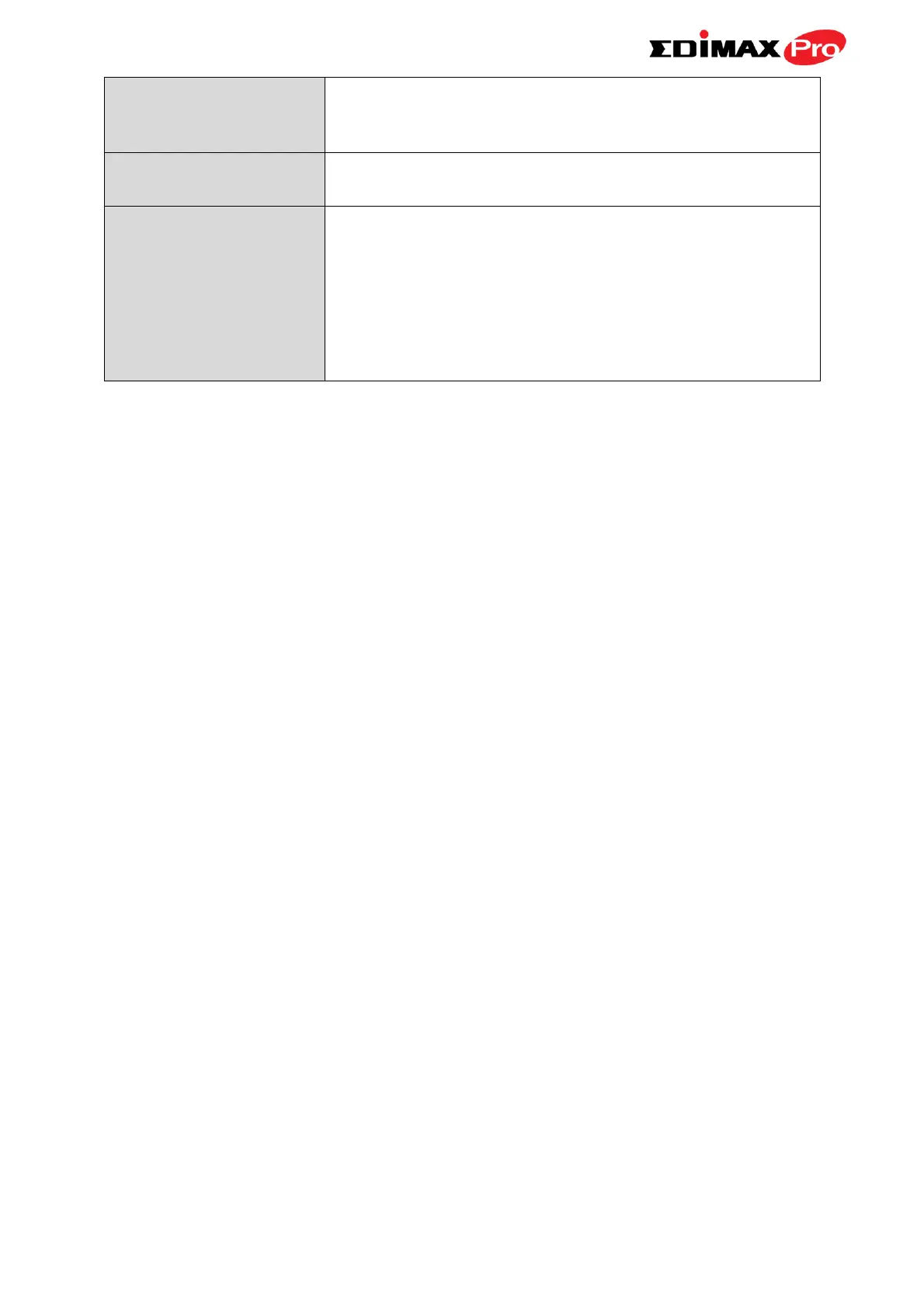Select a termination-action attribute:
“Reauthentication” sends a RADIUS request to
the access point, “Not-Reathentication” sends
a default termination-action attribute to the
access point, “Not-Send” no
termination-action attribute is sent to the
access point.