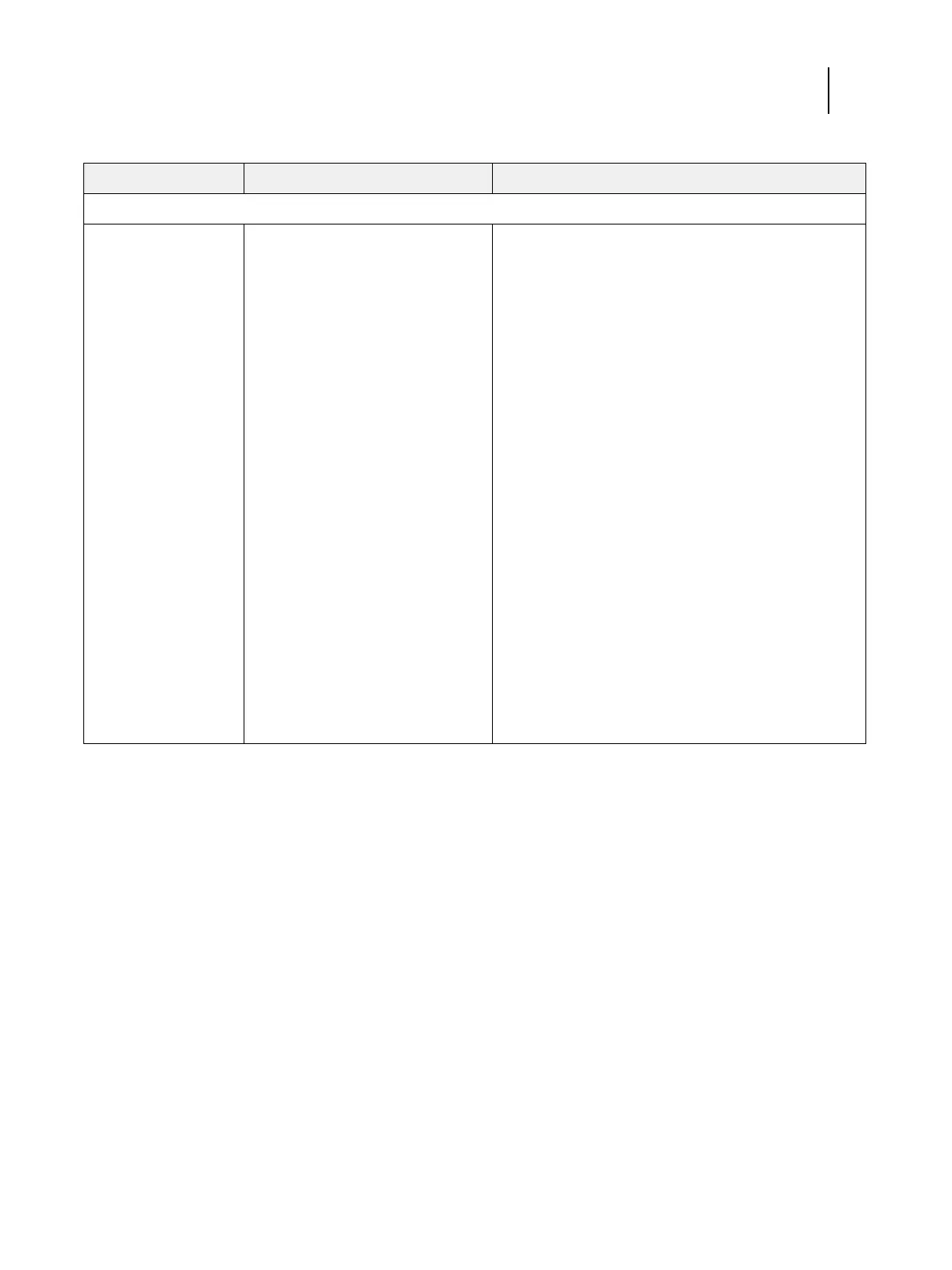109 Installation and Service Guide: Printer Controller EB-34
Troubleshooting
Network (cont.)
System starts up slowly
then displays one or
more DHCP error
messages on the control
panel.
Possibly one of the following:
• Network cable is connected to
the wrong Ethernet port.
• No cable/wrong type of cable is
connected to the network port.
• Network cable or connection is
faulty.
• Network is faulty.
• System searches for a nonexistent
DHCP server because DHCP is
enabled by default on the EB-34,
but the customer’s network is not
using DHCP.
• Ethernet interface on the EB-34
motherboard is faulty.
• System software is corrupted.
1 Make sure that the correct cables are connected to the
correct ports on the EB-34 connector panel. The upper
Ethernet port is for the network straight-through cable;
the lower Ethernet port is for the scan cable (crossover
Ethernet).
2 If the green LED on the (upper) Ethernet network port is
not lit, check the cable connection of the upper Ethernet
network port and the network. Make sure that the cable
is a straight-through cable, not a crossover cable
(see page 94).
3 If the network cable is a straight-through cable and not a
crossover cable and is properly connected to the (upper)
Ethernet network port, connect a new network cable to
the (upper) Ethernet network port.
4 If the problem persists, ask the network administrator
to check Network Setup.
5 If the problem persists, ask the network administrator
to check other devices on the network.
If other devices are not functioning, the problem may
be with the network.
6 If the problem persists, reinstall system software
(see page 78).
Corrupt system software may cause the system to hang.
7 If the rest of the network is functioning properly
and the problem persists, replace the motherboard
(see page 51).
Table 4: EB-34 error messages and conditions
Symptom Possible cause Suggested action