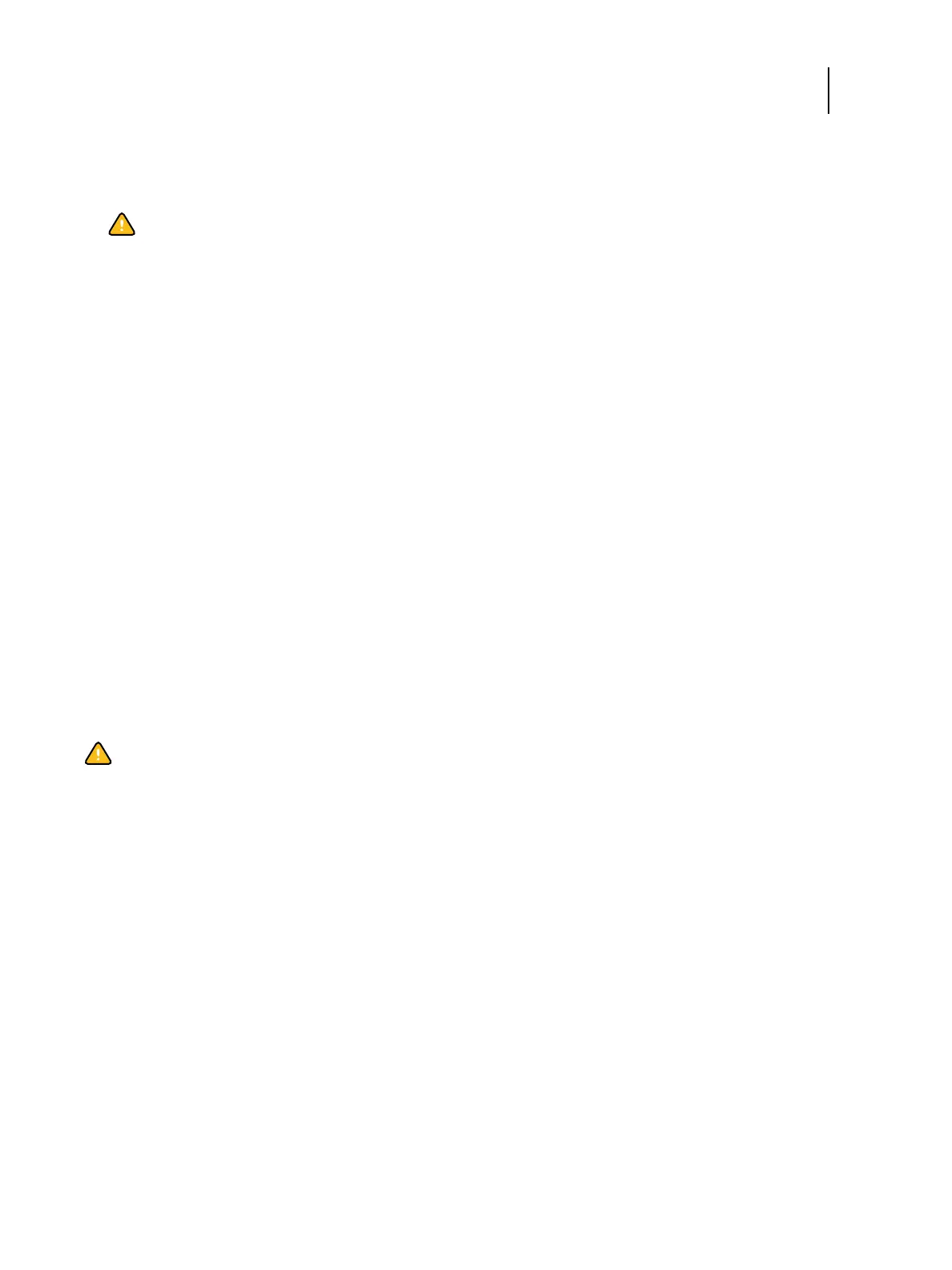66 Installation and Service Guide: Printer Controller EB-34
Replacing Parts
6 Connect a white, 4-pin power supply cable to the DVD drive power and data combination cable.
7 Connect the power cable to the hard disk drive.
8 Secure the power supply cable in the cable harness in the chassis.
9 Replace the following cables and components to their connectors on the motherboard:
• UIB cable and front panel USB port cable (see Figure 9 on page 37)
• DVD drive and hard disk drive SATA cables (see Figure 9 on page 37)
• Power and reset button cables (see Figure 10 on page 38)
• Copier interface board (see page 43)
10 Reassemble the EB-34 and verify its functionality (see page 72).
Hard disk drive
The factory-installed hard disk drive is formatted and loaded with system software, network drivers, and printer fonts.
The hard disk drive is also used to store spooled print jobs. Available space on the hard disk drive is displayed on the
Info screen of the copier display panel and in Command WorkStation.
If you replace the hard disk drive with a new one, you must install system software as described on page 78. (Spare
hard disk drives are hard disk drives shipped without system software installed.)
It is unlikely that both the hard disk drive and the motherboard are defective. Avoid replacing both to solve one
problem. If troubleshooting strategies (such as checking cables and connections; see pages 94 and 94) do not solve the
problem, and you suspect the hard disk drive or the motherboard is at fault, use the following order to troubleshoot:
replace the hard disk drive, install system software, and then check to see if the problem persists. If it does, perform
other procedures, such as replacing the motherboard (see page 46).
Proper handling
Improper handling can damage a hard disk drive. Handle hard disk drives with extreme care.
• Use proper ESD practices when grounding yourself and the EB-34.
• Keep magnets and magnetic-sensitive objects away from the hard disk drive.
• Do not remove the screws on top of the hard disk drive. Loosening these screws voids
the warranty.
• Never drop, jar, bump, or put excessive pressure on the hard disk drive.
Caution:Connect the thin, black SATA power cable connector to the hard disk drive. Do not connect the
white, 4-pin power cable connector. Connecting both types of power cables will damage the hard disk drive.
Caution:Do not replace the hard disk drive and the motherboard at the same time. Doing so in the wrong order,
without updating the system (see page 54), will cause the system to malfunction.