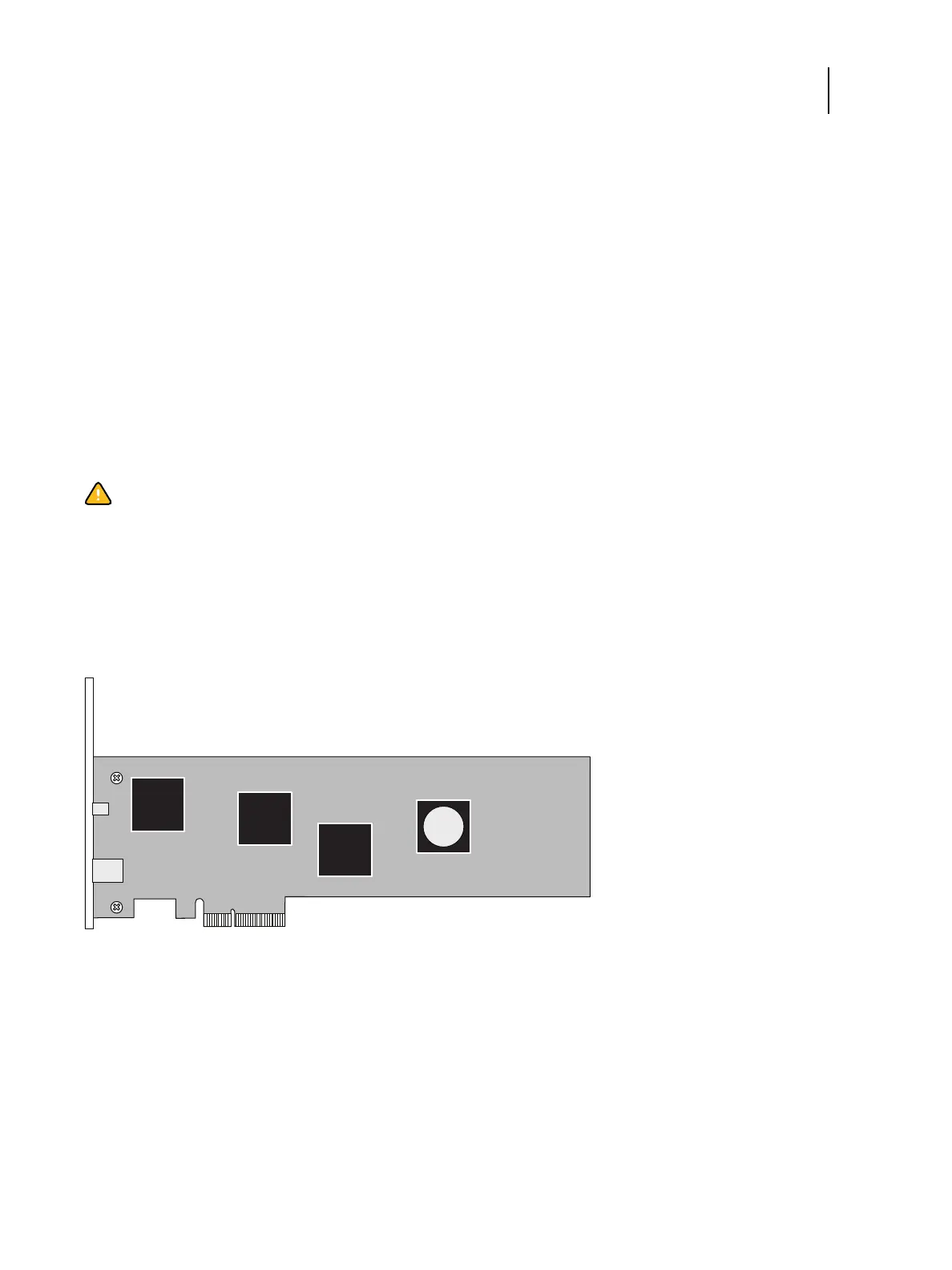43 Installation and Service Guide: Printer Controller EB-34
Replacing Parts
• Motherboard
• Battery
• DIMM(s)
• CPU and CPU cooling assembly
• Chassis fan
• Power supply
• Hard disk drive
• DVD drive
For information about replacing other components, see the copier manufacturer’s documentation.
Copier interface board
The copier interface board processes the image data and sends it to the copier through a cable connected from the EB-
34 to the copier.
Figure 14: Copier interface board
To remove the copier interface board
1 Shut down and open the EB-34 (see pages 38).
To remove the copier interface board, you must remove the side panel.
2 Remove the two mounting bracket screws that attach the copier interface board to the chassis.
3 Remove the copier interface board from the motherboard.
Grasp the board at the front and back edges and gently pull the board straight out of its motherboard connector.
4 Place the copier interface board in an antistatic bag.
Caution:Be sure to use an ESD grounding wrist strap and follow standard ESD (electrostatic discharge)
precautions while performing these procedures. For details, see “Precautions” on page 9.