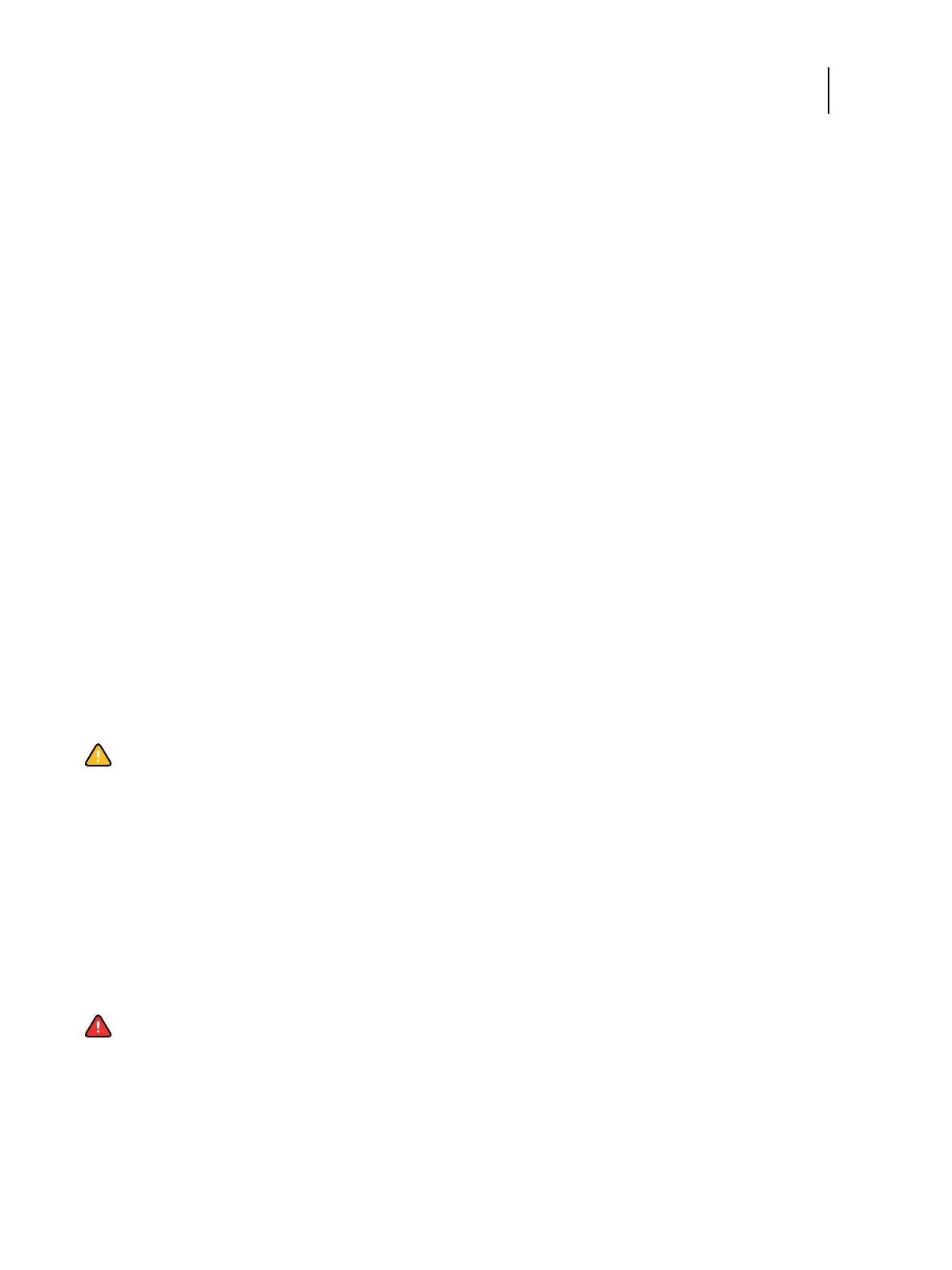94 Installation and Service Guide: Printer Controller EB-34
Troubleshooting
This section includes the following:
• Checking external connections on page 94
Describes the quick checks you can do to make sure that the problem is not caused by a loose connection at the
back of the EB-34.
• Checking internal components on page 94
Describes the quick checks you can do to make sure that the problem is not caused by a loose board or cable
connection inside the EB-34.
• Inspecting the system on page 96
Provides a more comprehensive checklist for checking the EB-34 internally and externally. If your initial checks fail,
complete this checklist before concluding that you need to replace a cable or component.
To troubleshoot problems that present specific symptoms, see Table 4: EB-34 error messages and conditions on
page 102. Locate symptoms listed in the table to help you determine possible causes and steps to remedy them.
Checking external connections
Before removing the side and front panels of the EB-34 to check internal components, eliminate the most obvious
sources of problems. Make sure that:
• All interface cables to the system are plugged into the proper connectors (see Figure 6 on page 34).
• The power cable is plugged into the wall power outlet.
• The LED on the network port is blinking to indicate network activity.
If all the connectors are properly in place and the power is on, proceed to the next stage of troubleshooting.
Checking internal components
To check the internal components, you must remove the side and front panels of the EB-34.
See the disassembly procedures on page 38 and the reassembly procedures on page 72.
Caution:The copier interface cable included with the EB-34 is a crossover Ethernet cable that connects to the
lower (crossover) Ethernet port on the EB-34 connector panel. The network cable at the customer site is a
straight-through Ethernet cable that connects to the upper (straight-through) Ethernet port on the EB-34
connector panel. The cables look similar, but are not interchangeable. Make sure that you connect the cables to
the correct ports (see Figure 6 on page 34).
Warning: Before you remove the EB-34 panels, be aware of the safety precautions that you should take when
handling the EB-34. Use ESD precautions when handling printed circuit boards and electronic components. To
review the safety precautions, see page 9.