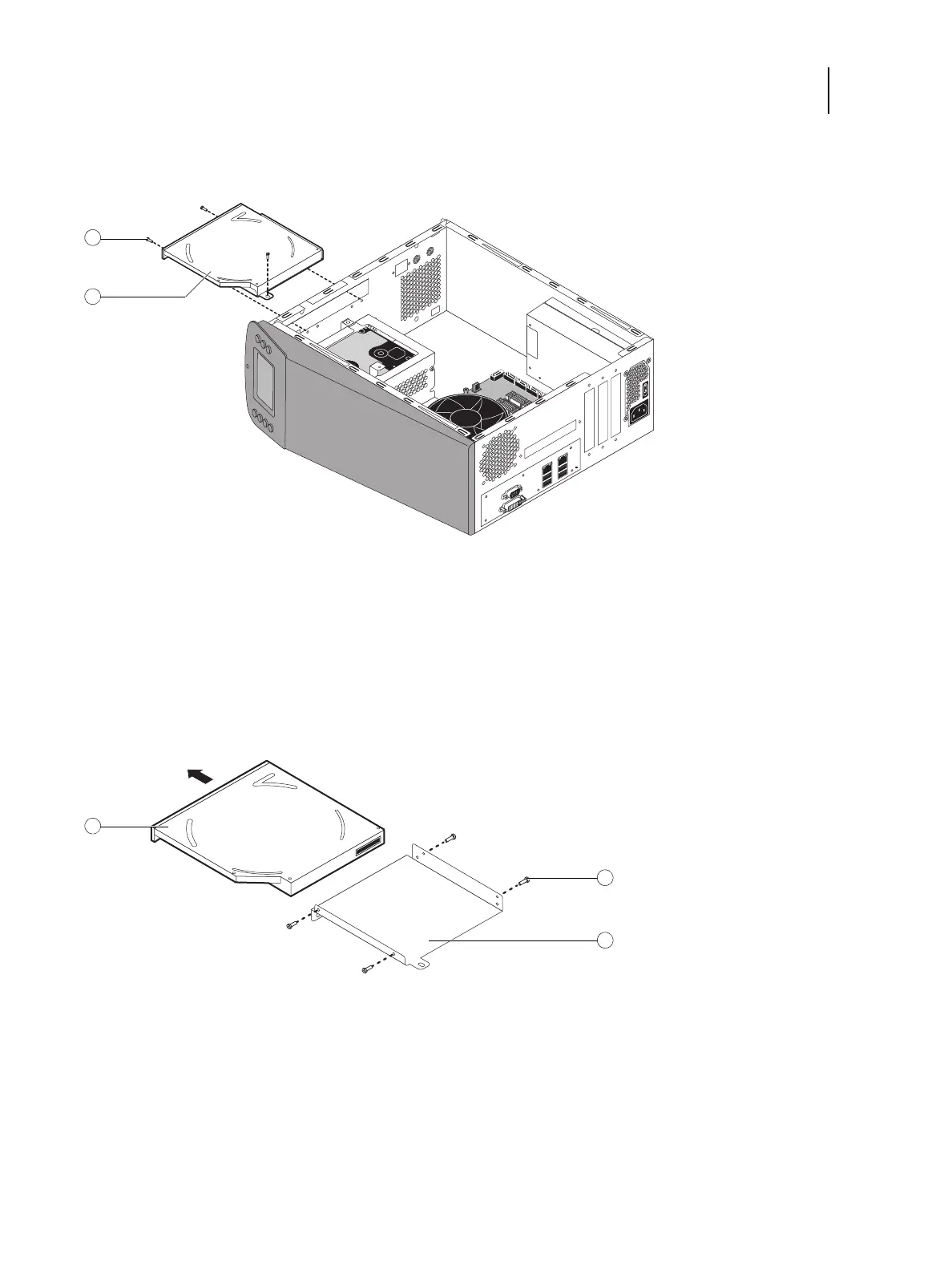71 Installation and Service Guide: Printer Controller EB-34
Replacing Parts
5 Slide the DVD drive bracket out the front of the chassis.
Figure 30: Removing/replacing the DVD drive bracket
6 Remove the four screws that attach the DVD drive to the bracket.
Set aside the screws so that you can replace them later.
7 Lift the DVD drive out of the bracket.
Figure 31: Removing/replacing the DVD drive
To replace the DVD drive
1 Position the DVD drive inside the bracket and align the mounting holes on the DVD drive with the four holes in
the bracket (see Figure 30 on page 71).
1 Screw (1 of 3)
2 DVD drive attached to the bracket
1DVD drive
2 Screw (1 of 4)
3Bracket