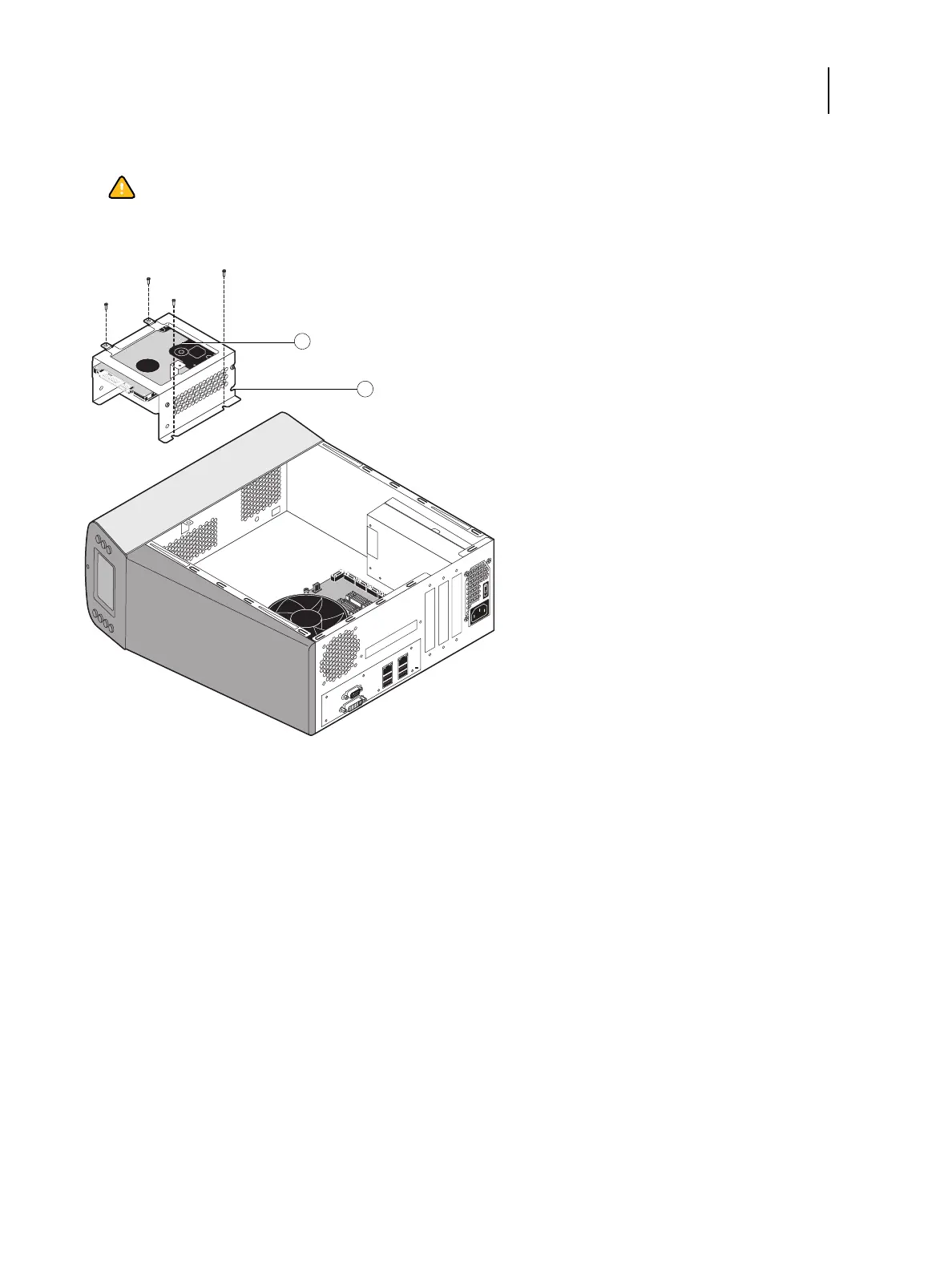68 Installation and Service Guide: Printer Controller EB-34
Replacing Parts
7 Lift the hard disk drive bracket out of the chassis (see Figure 28).
Figure 28: Removing/replacing the hard disk drive bracket
8 Remove the four screws that attach the hard disk drive to the hard disk drive bracket (see Figure 29 on page 68).
Figure 29: Removing/replacing the hard disk drive from the hard disk drive bracket
Caution:Avoid striking the motherboard as you remove the hard disk drive bracket.
1 Hard disk drive
2 Hard disk drive bracket