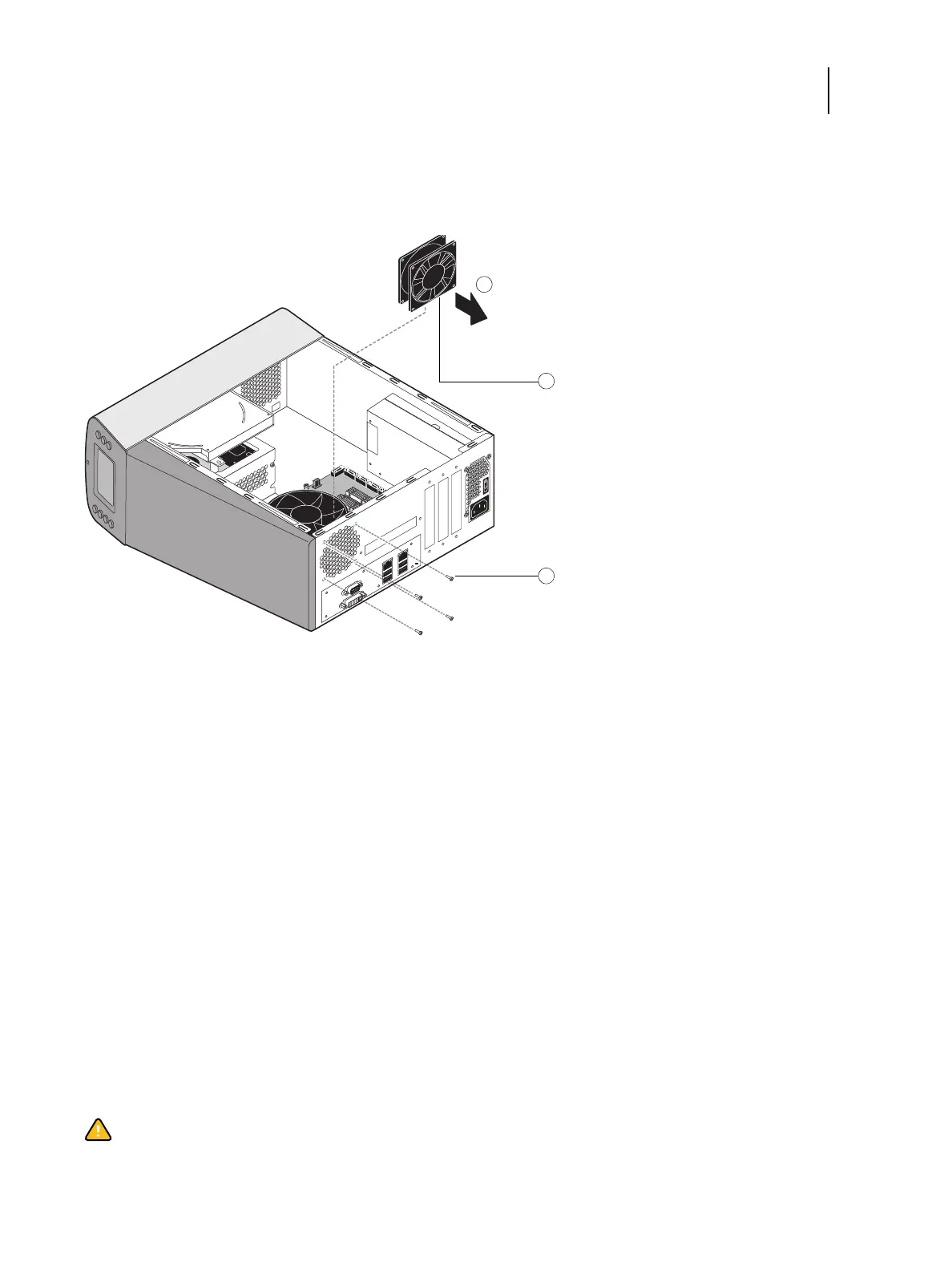63 Installation and Service Guide: Printer Controller EB-34
Replacing Parts
3 Remove the four plastic rivets that attach the chassis fan to the chassis, and then remove the fan.
Set the screws aside so that you can replace them later.
Figure 26: Removing/replacing the chassis fan
4 To replace the chassis fan, reverse the removal steps.
An arrow on the side of the chassis fan indicates the airflow direction. Make sure that the chassis fan is positioned
with the label against the chassis.The chassis fan should blow air out of the vents in the connector panel when the
system is reassembled and powered on (see Figure 26).
5 Verify EB-34 functionality (see page 72).
Power supply
This section describes how to remove and replace the EB-34 power supply. For more information on the power supply,
see “Specifications” on page 112.
You can check power supply functionality using a multimeter at the power cable connectors supplying power to the
motherboard, CPU, HDD, and DVD drive. Test voltages on the connectors of the power supply cables, not on the
board or component connectors.
1 Airflow direction
2 Chassis fan
3 Rivet (1 of 4)
Caution:Do not open the power supply for service or troubleshooting. Opening the power supply will void the
warranty.