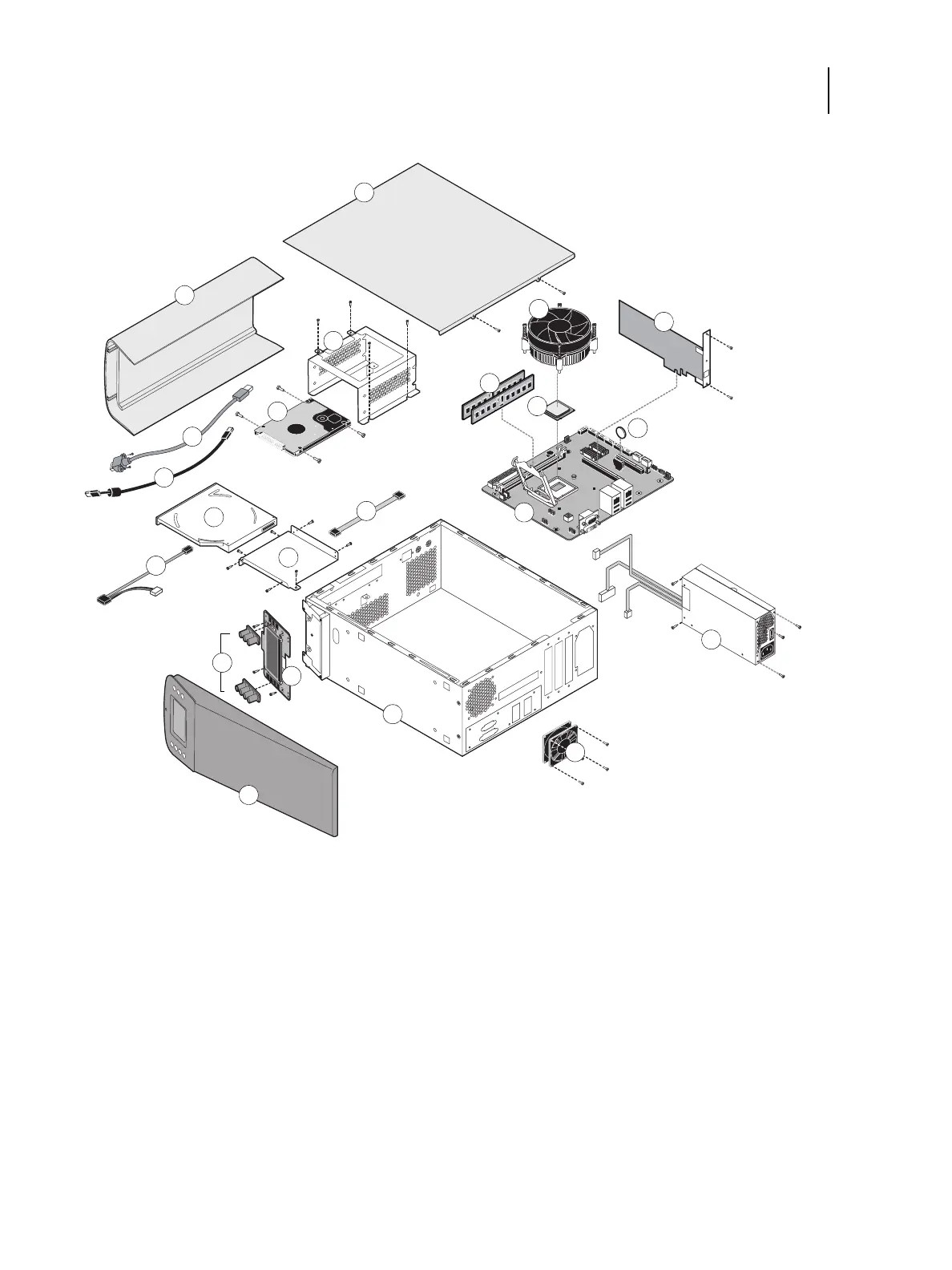36 Installation and Service Guide: Printer Controller EB-34
Replacing Parts
Figure 8: Exploded view of EB-34 components
1 Front panel 9 Copier interface board 17 Hard disk drive SATA cable
2 Hard disk drive bracket ‘0 Motherboard 18 DVD drive bracket
3 Hard disk drive 11 Power supply 19 DVD drive
4 Side panel 12 Chassis fan 20 DVD drive power/data combo cable
5 DIMMs 13 Chassis 21 UIB cable
6 CPU cooling assembly 14 Top panel 22 Front panel USB port and cable
7CPU 15UIB
8 Battery 16 UIB buttons
Note: Tie-wraps, cable clamps, dongle(s), or external cables not shown.
19
5
1
8
12
17
10
13
21
20
3
2
4
9
11
7
18
22
6
14
15
16