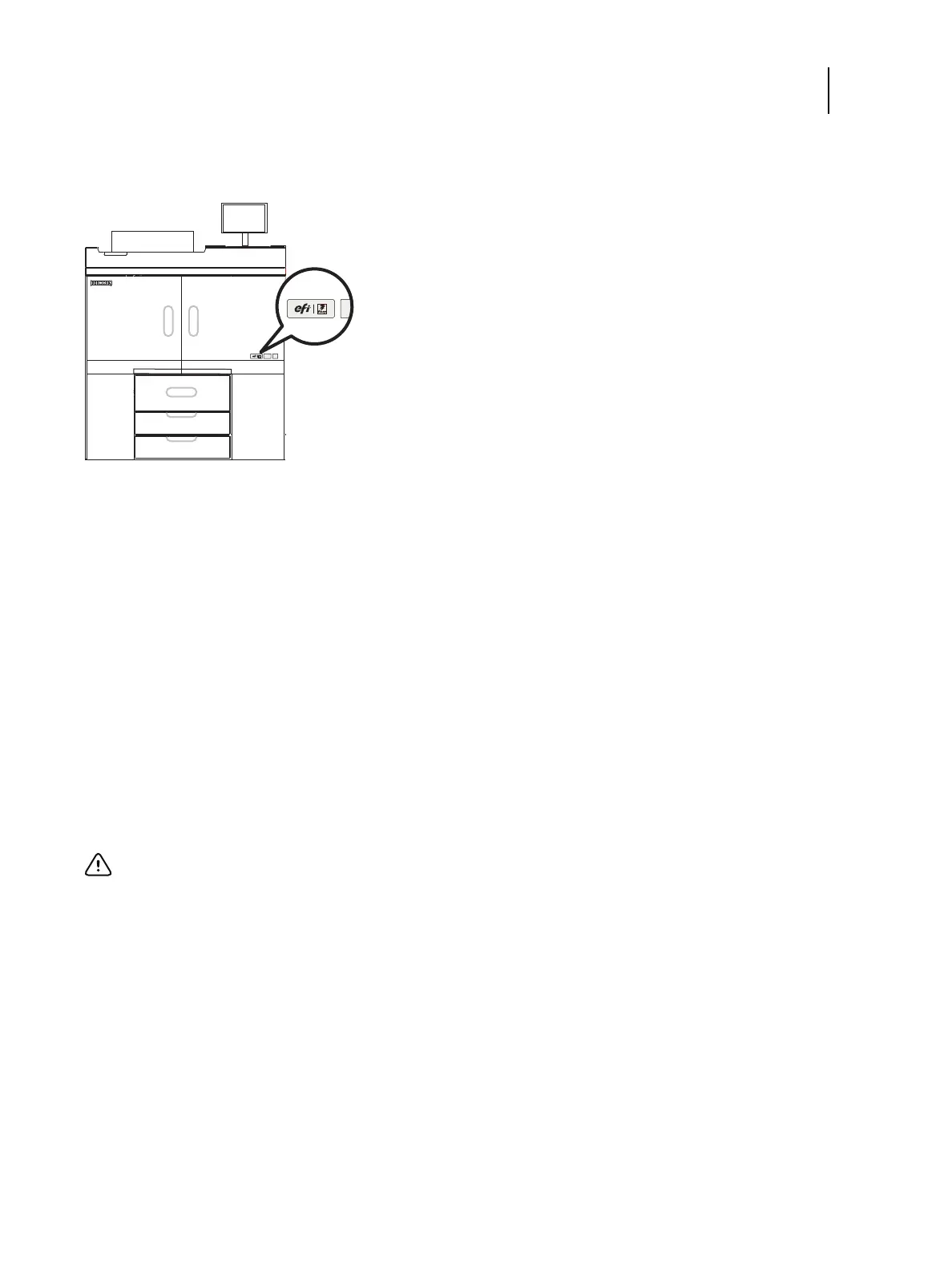17 Installation and Service Guide: Printer Controller EB-34
Installing Hardware
6 Locate the EFI/Fiery decal in the shipping container and affix it to the copier as shown.
Figure 2: Affixing the decal to the copier
Connecting the EB-34
After you unpack the EB-34, do the following:
• Connect to power
• Connect to the copier
• Connect to the network
To connect to power
1 Connect one end of the EB-34 power cable to the power connector on the back of the EB-34 (see Figure 6 on
page 34).
2 Connect the other end of the EB-34 power cable to a power outlet.
To connect to the copier
1 Make sure that the Gigabit Ethernet board is installed in the copier.
Important: For more information about installing the Gigabit Ethernet board and the Fiery key on the copier,
and changing the SP mode of the copier, see the Service Manual for the copier. This information is not found in
the documentation for the EB-34.