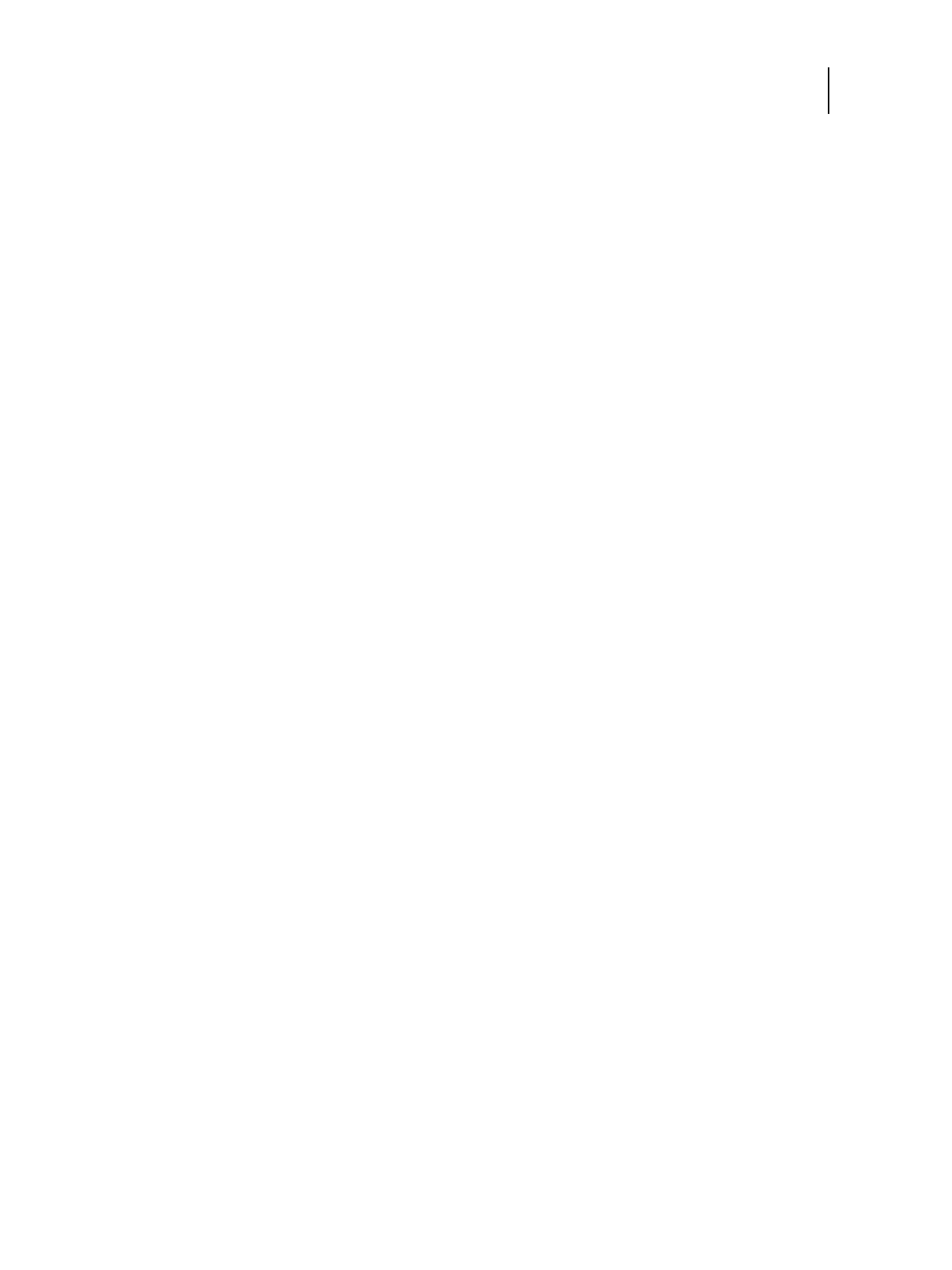62 Installation and Service Guide: Printer Controller EB-34
Replacing Parts
9 Install the motherboard in the chassis (see page 53).
10 Replace the motherboard components (see page 56).
11 Reassemble the EB-34 and verify its functionality (see page 72).
12 If you installed a new CPU, configure the time and date in Setup (see page 48).
Chassis fan
A fan mounted inside the chassis blows air out of the EB-34 to cool components. The chassis fan runs continuously
when the system is on. You should hear the chassis fan start as soon as you power on the EB-34. If you do not hear the
chassis fan, there may be a faulty power connection (see Figure 10 on page 38).
The following procedures describe how to remove and replace the chassis fan.
To remove and replace the chassis fan
1 Shut down and open the EB-34 (see pages 38).
To access the chassis fan, you must remove the side panel.
2 Remove the fan cable from the motherboard