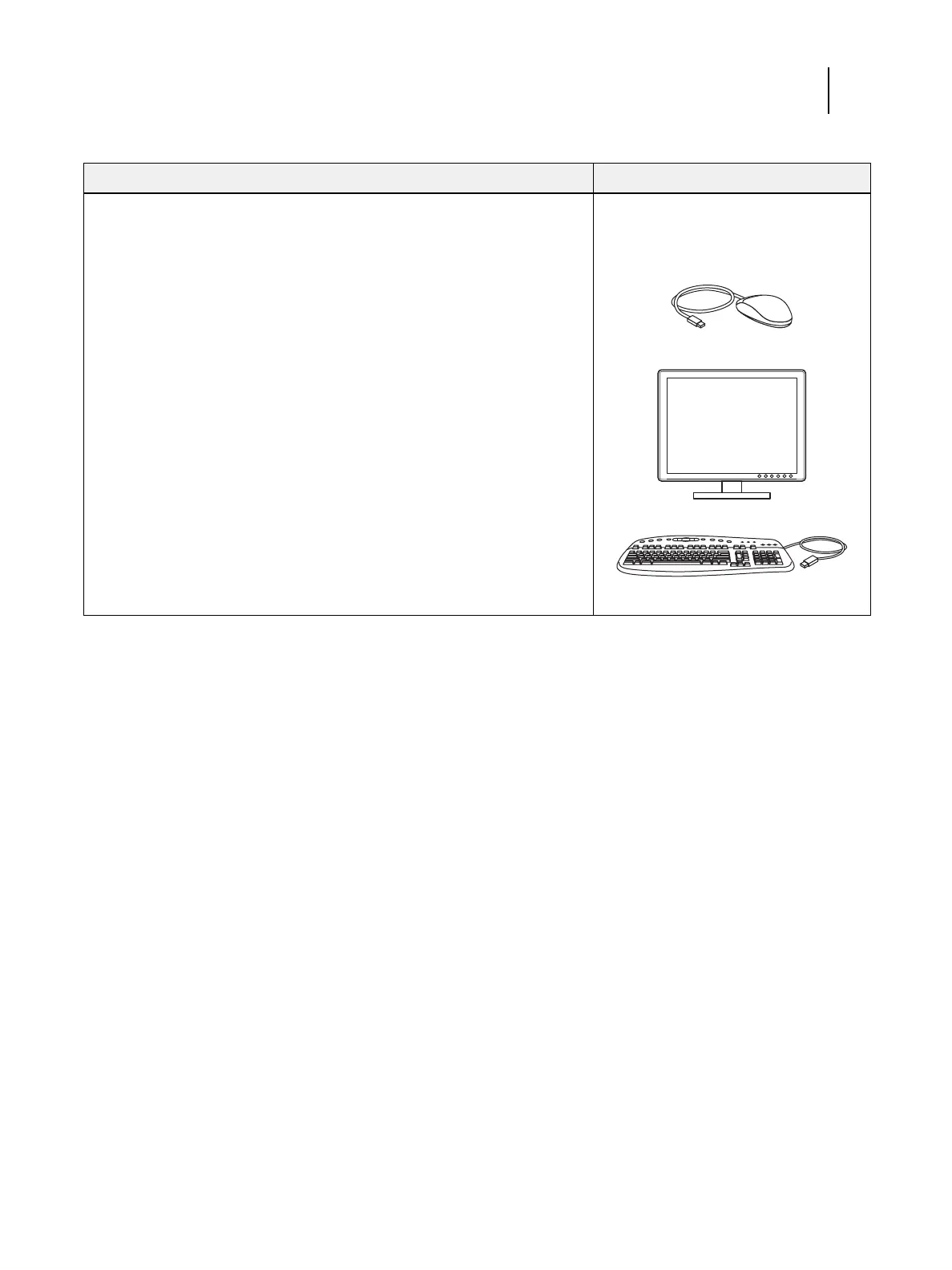100 Installation and Service Guide: Printer Controller EB-34
Troubleshooting
Normal startup sequence
When you turn on or reboot the EB-34, the system runs the following startup routine on the EB-34 control panel. The
sequence takes approximately two minutes to complete.
The following table lists the normal startup sequence as it appears on the EB-34 Control Panel and on the monitor.
If included in the system, the required mouse, monitor, and keyboard are present
and appear undamaged. The mouse and keyboard are connected to the correct
ports on the EB-34 connector panel.
The cables required are:
• Present
• Installed in the correct connector
• Well-seated
• Appear undamaged (including connectors)
For the following items, see the document
that accompanies the optional components,
if applicable.
• Mouse (if applicable)
• Monitor (if applicable)
• Keyboard (if applicable)
• Monitor power cable (not pictured)
Table 2: Verifying the system
Conditions to verify Part and additional page references