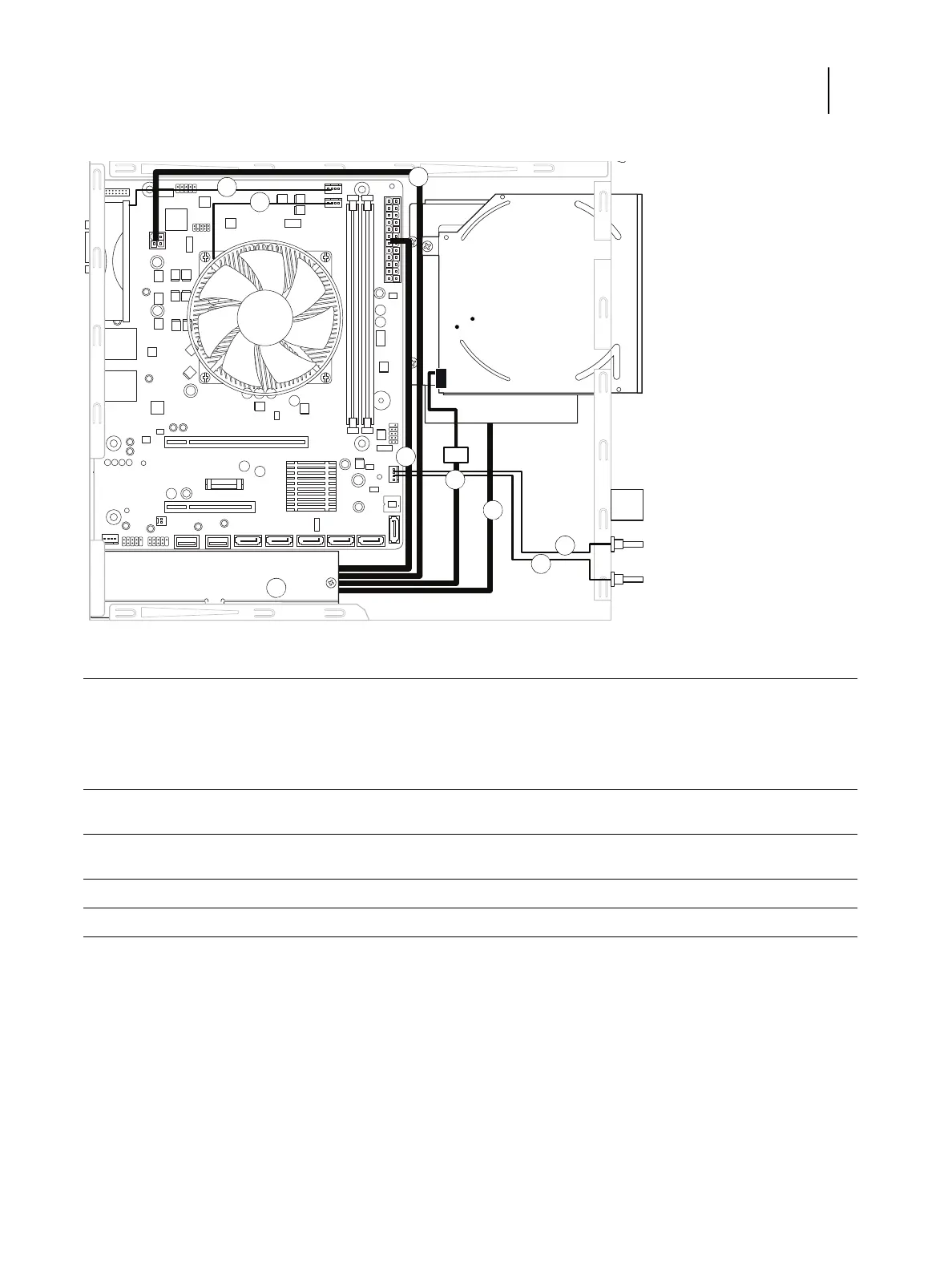38 Installation and Service Guide: Printer Controller EB-34
Replacing Parts
Figure 10: Power cable connections inside the EB-34
Accessing internal components
This section describes how to shut down and open the EB-34. Always use the following procedures when opening the
EB-34 for inspection or service.
Shutting down the system
If the EB-34 is powered on, you must shut it down before you access internal components. See “Starting, shutting
down, restarting, and rebooting” on page 28.
Cable From To
1 Power supply cable Power supply a. 4-pin motherboard connector J24
b. 20-pin motherboard connector ATX24P_1
c. DVD drive power connector
d. Hard disk drive power connector
2 Reset cable Reset button Motherboard connector J20, pins 5 (green cable)
and 7 (white cable) (see Figure 18 on page 49)
3 Power cable Power button Motherboard connector J20, pins 6 (red cable) and 8
(white cable) (see Figure 18 on page 49)
4 CPU fan cable CPU fan Motherboard connector CPUFAN
5 Chassis fan cable Chassis fan Motherboard connector SYSFAN
1a
1c
1b
1d
4
5
2
3
HDD
Reset button
Power button
1e