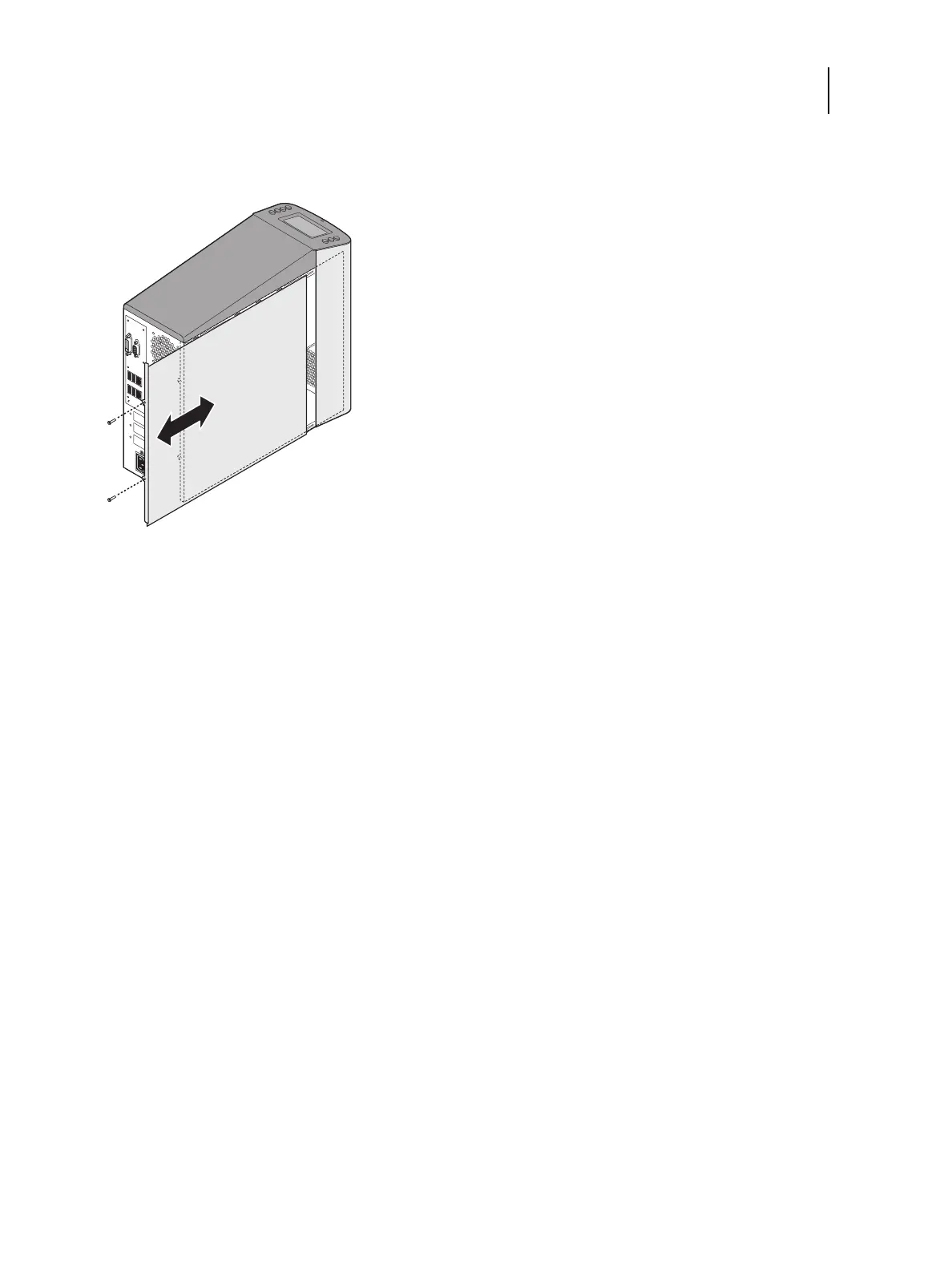40 Installation and Service Guide: Printer Controller EB-34
Replacing Parts
4 Lift the side panel off the chassis.
Figure 11: Removing/replacing the side panel
Note: Before you replace the side panel, make sure the top and front panels are installed.
5 To replace the side panel, fit the front edge of the panel under the front panel, and then slide the side panel in place.
Replace the screws that you removed earlier.
Make sure not to damage cables as you replace the panel. Fold all cables inside the chassis before closing the panel
against the chassis.
To remove and replace the top panel
Note: To remove the top panel, you must first remove the side panel.
1 Shut down the EB-34 (see page 38).