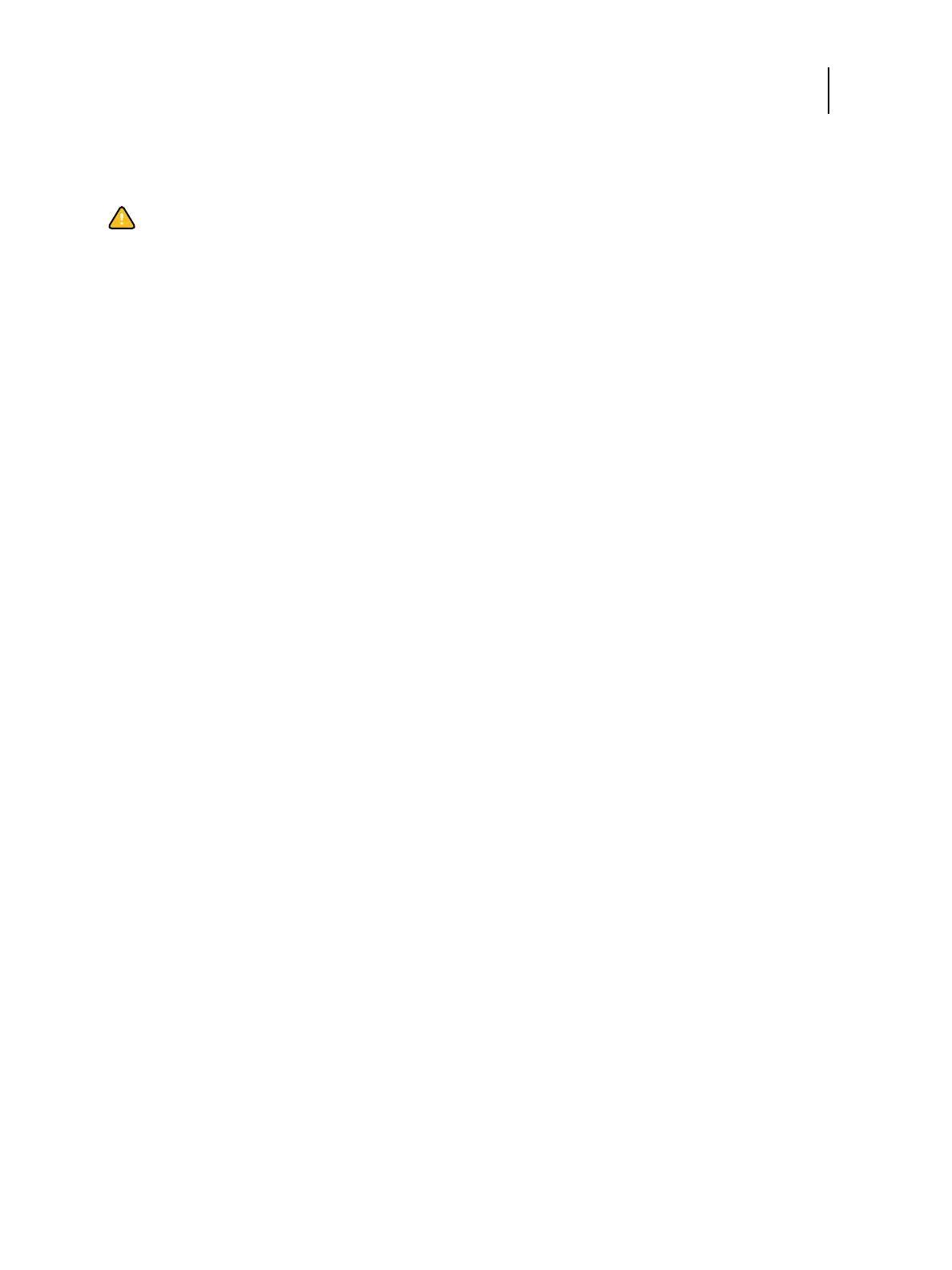95 Installation and Service Guide: Printer Controller EB-34
Troubleshooting
To check internal components
1 Shut down and open the EB-34 (see pages 38).
2 Inspect the inside of the EB-34.
Make sure that no foreign materials have been dropped into the chassis.
• Make sure that the power leads are attached to the connector panel power switch (see page 38).
• Make sure that the DVD and hard disk drive data cables are connected to the correct SATA connectors on the
motherboard (see Figure 9 on page 37):
• DVD drive power/data combination cable to motherboard connector
• Hard disk drive data cable to motherboard connector
• Look for obviously loose boards and reseat each board securely in its connector on the motherboard.
• Look for obviously loose cables and reseat each cable connector firmly.
• Make sure that each connector is properly aligned with its mating connector. If the pins are offset from each
other, the affected board will not function properly.
3 Reassemble the EB-34 and verify its functionality (see page 72).
Caution:Before you touch any components inside the EB-34, attach a grounding strap to your wrist and
discharge any static electricity on your body by touching a metal part of the EB-34.