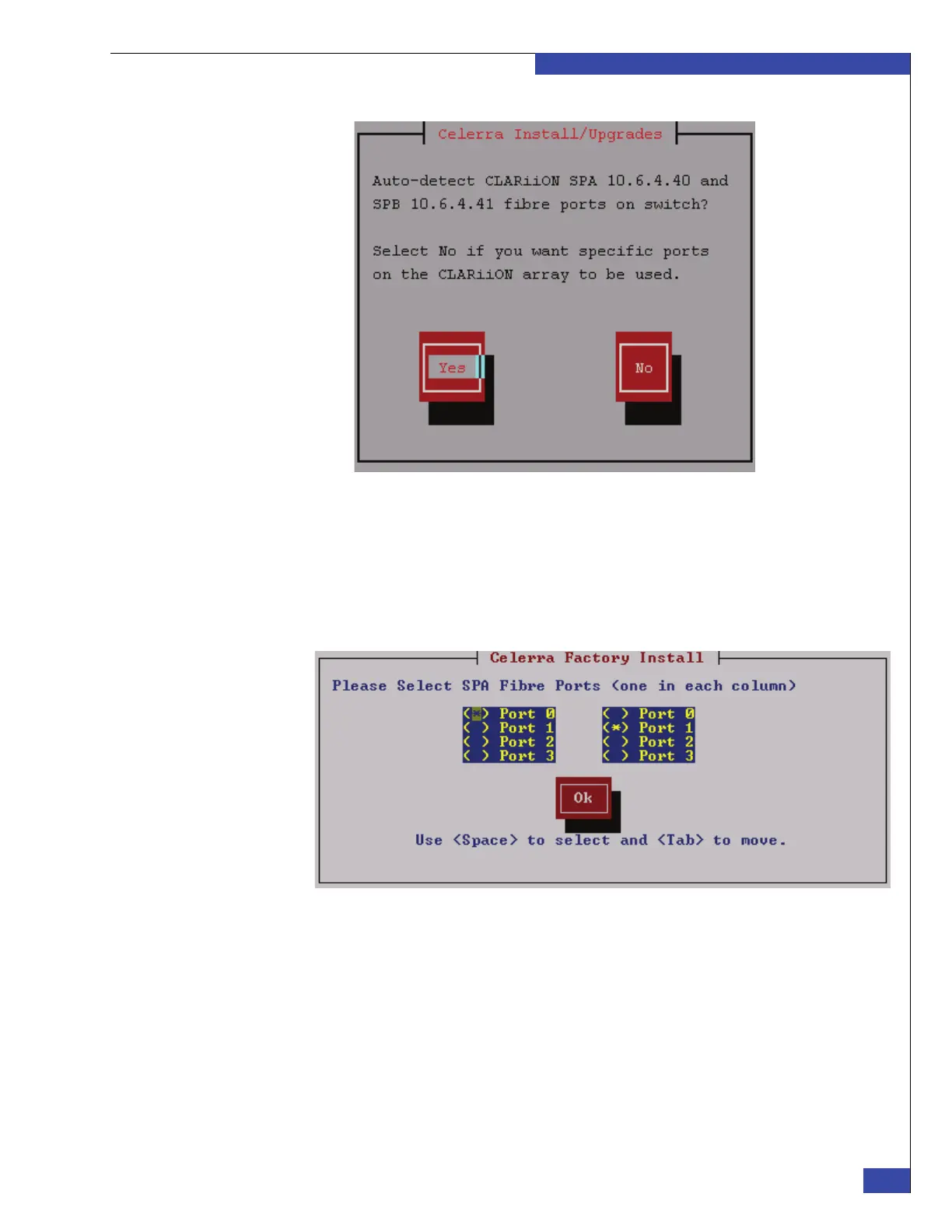Add additional arrays
153
Complete Phase 3 Installation
EMC CONFIDENTIAL
Figure 98 Auto-detect CLARiiON Fibre Channel ports on switch screen
If you select No, you are prompted to manually select the FC switch ports the
array will use (see Figure 99). The left column represents ports going into the
switch from the frontend. The right column represents ports going out of the
switch into the backend. Use the Space bar and Tab key to select one port from
each column. Tab to Ok and press Enter to select the ports.
Figure 99 Manually configure CLARiiON Fibre Channel ports on switch screen
f. Tab to Ok, and then press Enter to confirm your choice.
The script will begin configuring the system. The system displays a series of
messages. After approximately 10 minutes, you are prompted with:
Do you wish to continue [yes or no]?: