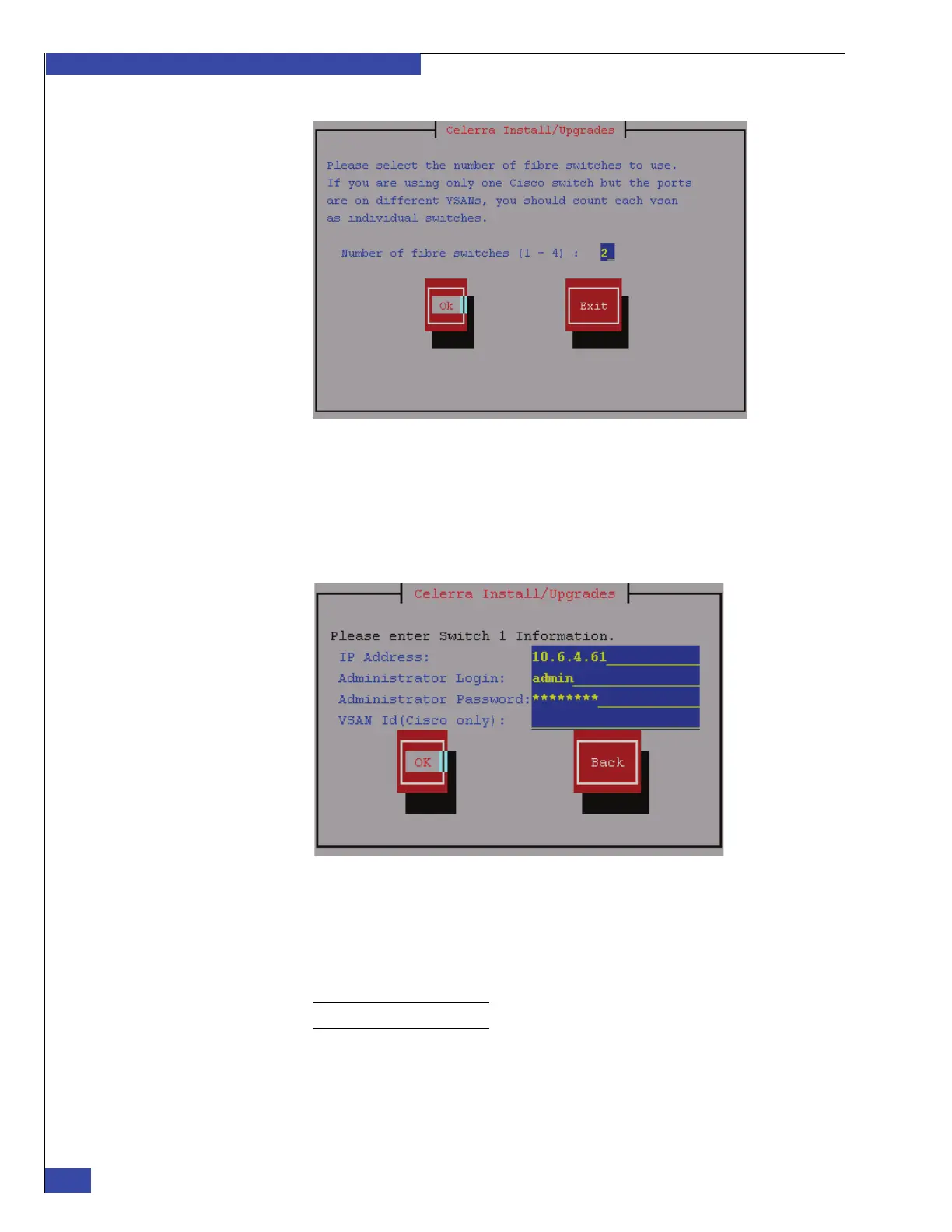EMC VNX VG2/VG8 Gateway Configuration Setup Guide
152
Complete Phase 3 Installation
EMC CONFIDENTIAL
Figure 96 Number of Fibre Channel switches screen
The system prompts you to type switch 1 information, as shown in Figure 96.
c. Type the Fibre Channel switch information, as shown in Figure 97, press Ta b
to select Ok, and then press Enter. You can get the FC switch information from
the “FC/FCoE cabling worksheet,” on page 273.
Figure 97 Fibre Channel switch 1 settings
d. If you selected more than one FC switch for the new array, the system prompts
you to enter information for the next switch (similar to Figure 97). Type the
Fibre Channel switch information for the next switch, tab to Ok, and then
press Enter. Repeat this process for each FC switch.
Note: Skip this step if you only have one FC switch.
The system prompts as to whether you would like to auto-detect the array
fibre ports on the switch, as shown in Figure 98 on page 153.
e. Select Yes and press Enter to have the gateway system automatically detect
which ports the array backend is using on the FC switch.