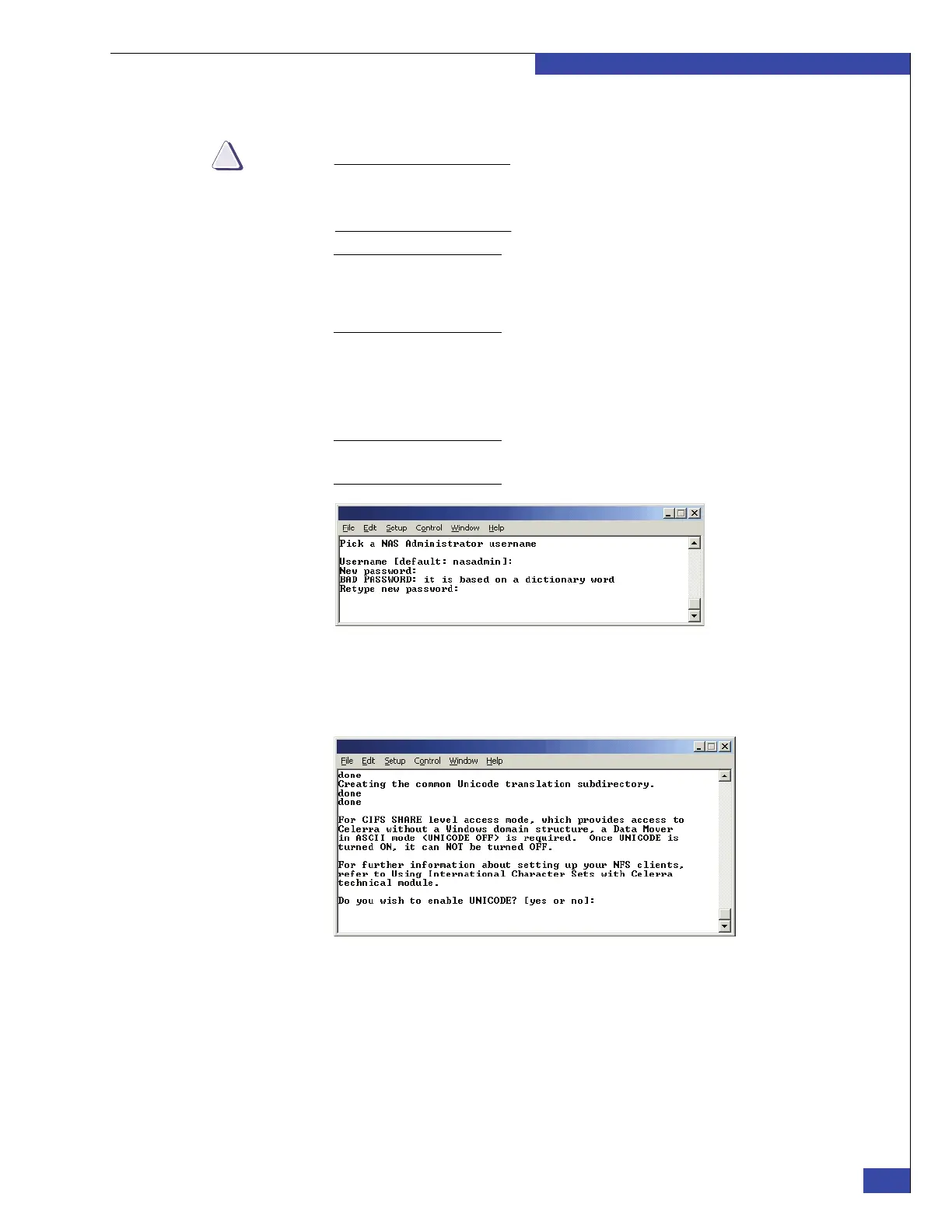Express Install for File OE release 7.0 or lower
215
NAS Install Options
EMC CONFIDENTIAL
32. A confirmation prompt appears. Tab to Ok and press Enter.
While the FC switch is being automatically zoned, there should be no other
administration of the SAN or FC switches through other management tools.
This is to prevent concurrent switch zoning actions on the SAN.
Note: If you receive an error message about being unable to determine the switch make
and model, enter Yes to re-enter the switch information or enter No to stop the automatic
configuration. If you select No, refer to Appendix F, “Manually Zone Switches and
Configure System LUNs,” for manual installation instructions.
Blade configuration begins. This process can take up to 25 minutes to complete.
The system prompts you for a username and password.
33. Enter nasadmin for the username and password, or use customer values.
Note: If you use nasadmin, the system displays a message saying that it is a bad password
(Figure 132), but the password is still accepted. You will have to enter the password twice.
Figure 132 Administrator username and password
The system displays legal notices, warnings, and other messages during
installation, and then displays a prompt about enabling Unicode (Figure 133).
Figure 133 Enable Unicode
