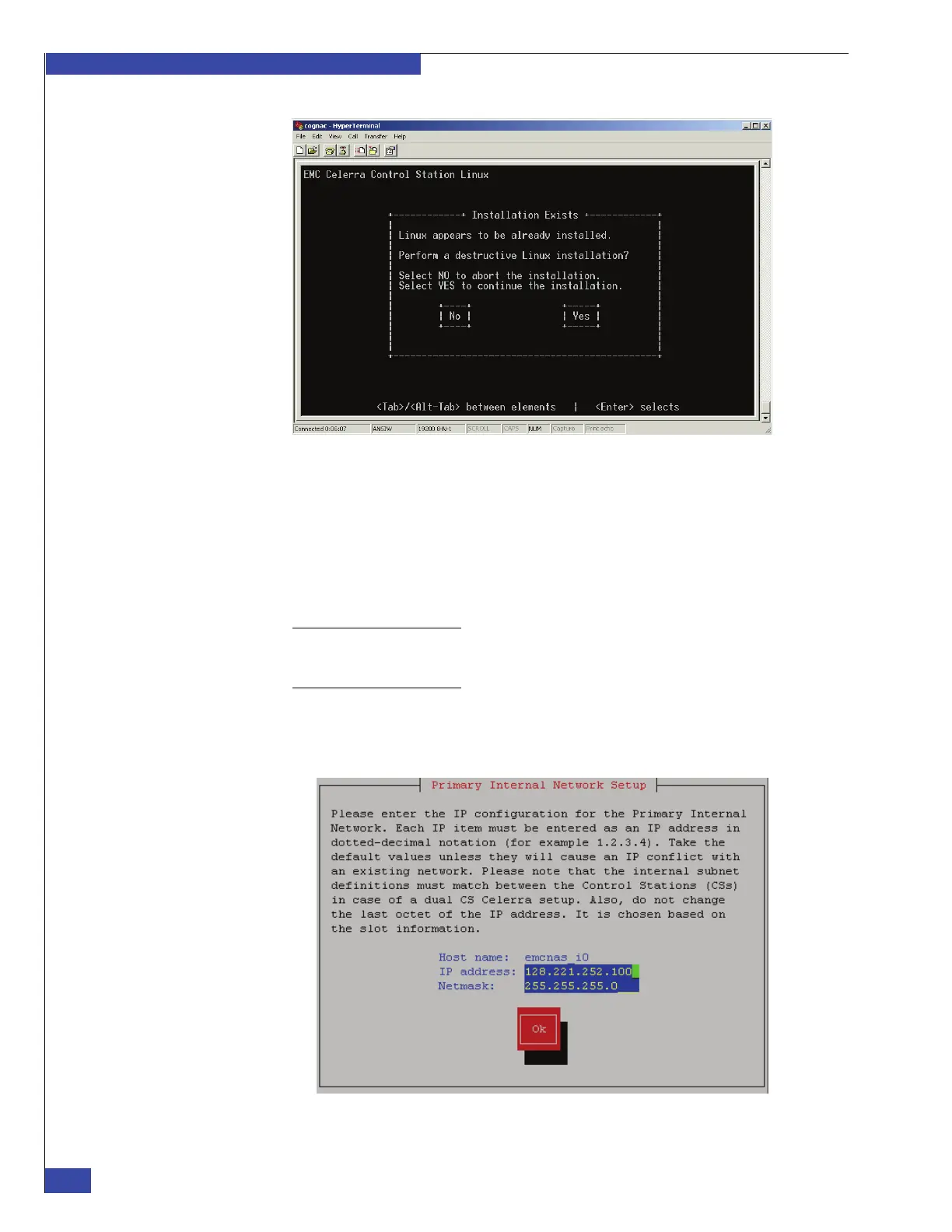EMC VNX VG2/VG8 Gateway Configuration Setup Guide
218
NAS Install Options
EMC CONFIDENTIAL
Figure 135 Linux Installation prompt
5. At the Confirm Choice prompt, tab to Ok, and then press Enter.
The system detects whether this is a fresh install and whether you are configuring
CS 0 (primary) or CS 1 (secondary).
6. The Primary Internal Network Setup window appears (Figure 136). Enter the
Control Station internal networking configuration information from the values in
the “Control Station 0 networking worksheet” on page 277:
Note: Unless there is a conflict with the customer’s existing network, you should use the
default private LAN IP addresses. If you use other addresses, you must still use the last
octet of the default address. You cannot change the hostname values.
a. In the Primary Internal Network Setup dialog box, enter the IP address and
netmask for the primary internal LAN connection (port A) (Figure 136). To
accept the default values, tab to Ok and press Enter.
Figure 136 Primary internal network settings
