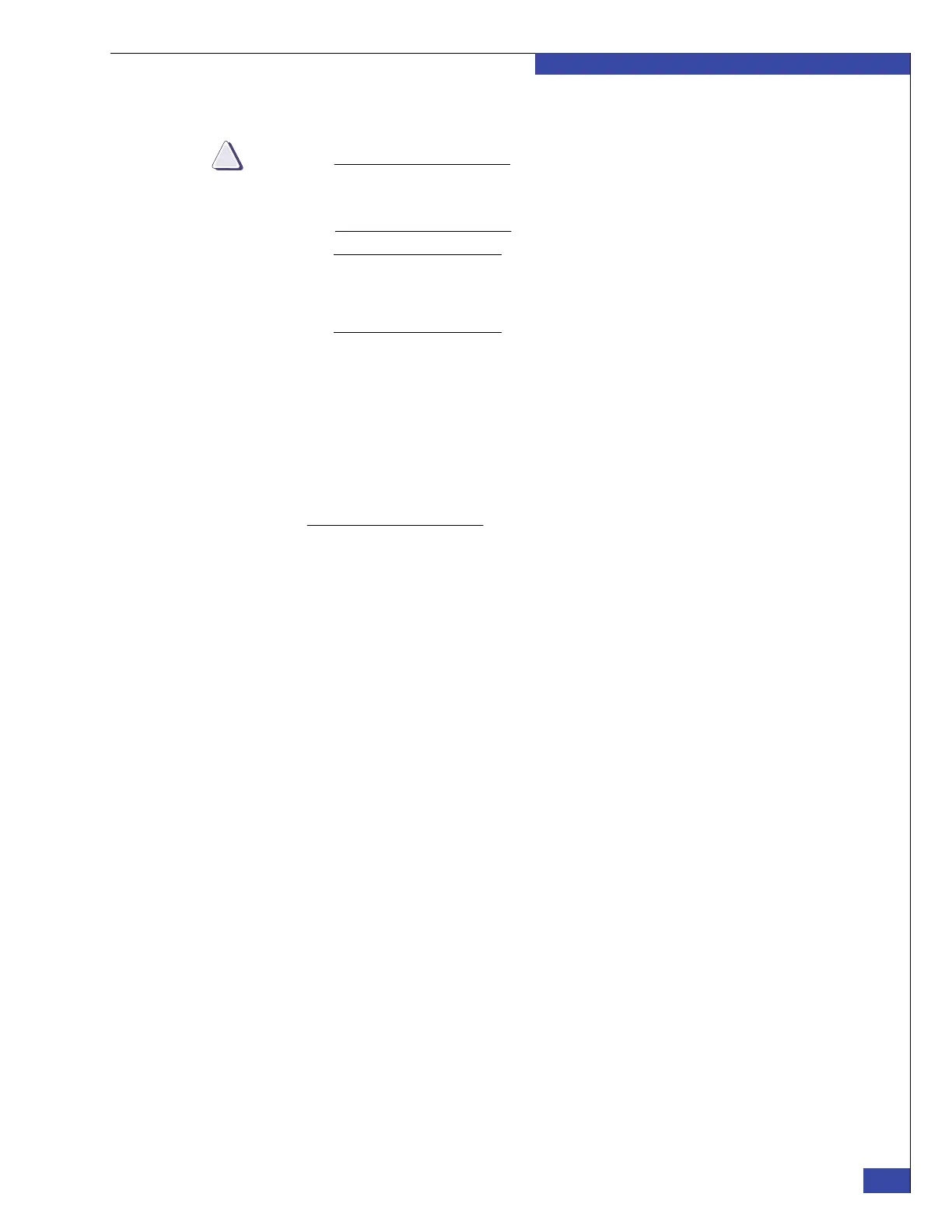Express Install for File OE Release 7.1 or higher
227
NAS Install Options
EMC CONFIDENTIAL
23. A confirmation prompt appears. Tab to Ok and press Enter.
While the FC switch is being automatically zoned, there should be no other
administration of the SAN or FC switches through other management tools.
This is to prevent concurrent switch zoning actions on the SAN.
Note: If you receive an error message about being unable to determine the switch make
and model, enter Yes to re-enter the switch information or enter No to stop the automatic
configuration. If you select No, refer to Appendix F, “Manually Zone Switches and
Configure System LUNs,” for manual installation instructions.
Blade configuration begins. This process can take up to 25 minutes to complete.
The system automatically defaults to:
•NAS administrator login of nasadmin/nasadmin
•Unicode
If you fail to meet minimum hardware and software requirements for the
VG2/VG8 gateway system, you might receive the error message described in
step 24 . Refer to the EMC E-Lab Interoperability Navigator at
http://Powerlink.EMC.com to ensure that minimum requirements are met.
24. If you receive the following error message, you must upgrade the software on the
VNX gateway or the storage array:
Backend Storage Requirements Check Failed:
Appendix C, “Backend Storage Requirements Check Failed Error,” provides
instructions to upgrade the software on the gateway or array.
25. When the installation is complete, the system displays the following message
about successful installation. Press Enter.
Storage System : Checking if auto assign are disabled for all luns......... Pass
Storage System : Checking if auto trespass are disabled for all luns....... Pass
--------------------------------------------------------------------------------
The "emcnas" package install Succeeded.
To run the new package login as <nasadmin>.
Press Enter key to exit install :
The system runs the proactive health check at the end of the installation.
26. If the installation failed, follow the steps in “If the software installation fails” on
page 229 to identify and resolve the problem.
