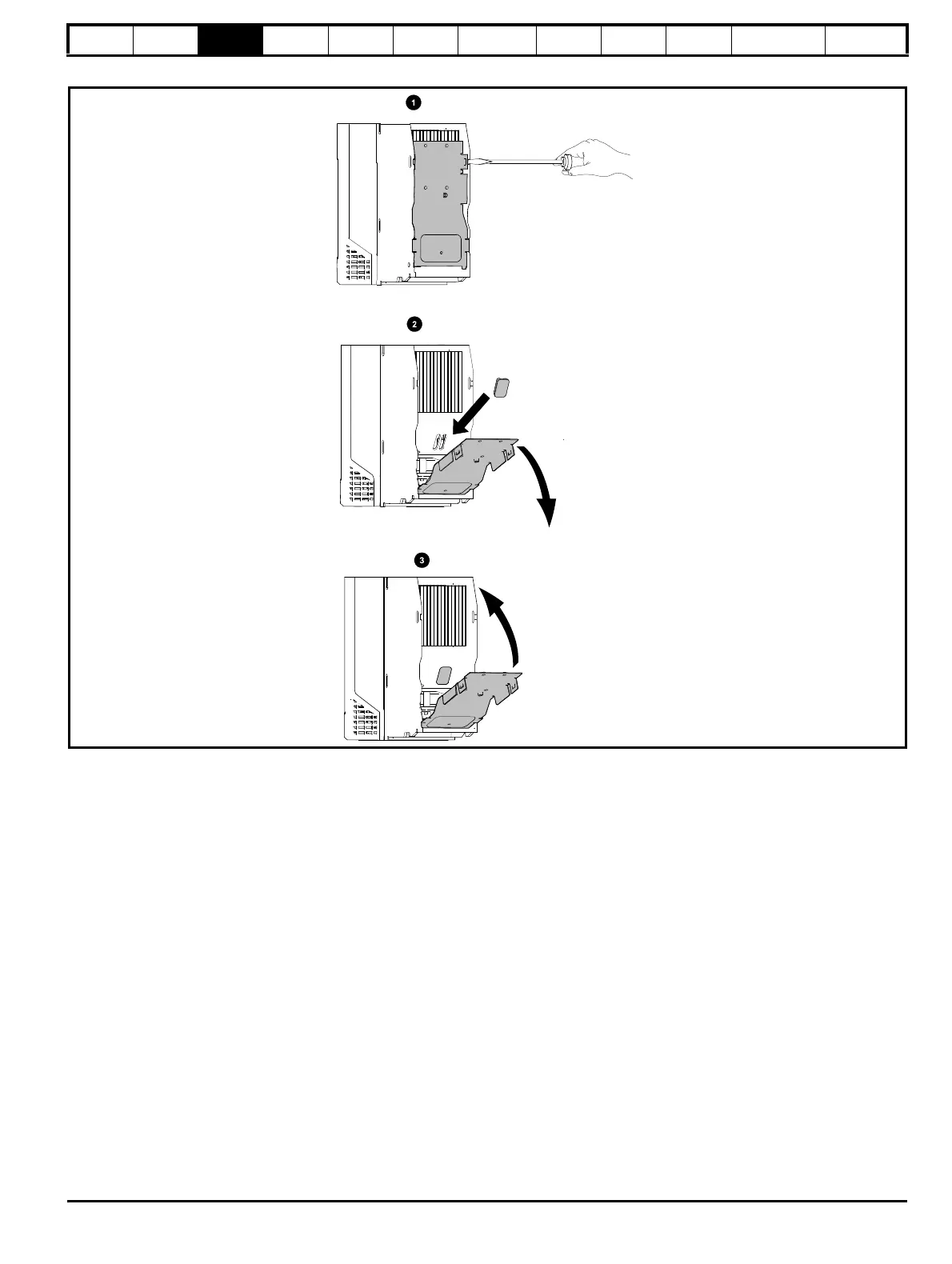Safety
information
Product
information
Mechanical
installation
Electrical
installation
Getting
started
User Menu A Commissioning
Advanced
Parameters
Diagnostics Optimization CT MODBUS RTU Technical Data
E300 Design Guide 45
Issue Number: 1
Figure 3-23 Installation of high IP insert for size 3
1. To install the high IP insert, firstly place a flat head screwdriver into the slot highlighted (1).
2. Pull the hinged baffle down to expose the ventilation hole, install the high IP insert into the ventilation hole in the heatsink (2). Ensure the high IP
insert is securely installed by firmly pressing it into place (3).
3. Close the hinged baffle as shown (1).
To remove the high IP insert, reverse the above instructions.
The guidelines in Table 3-6 should be followed.
