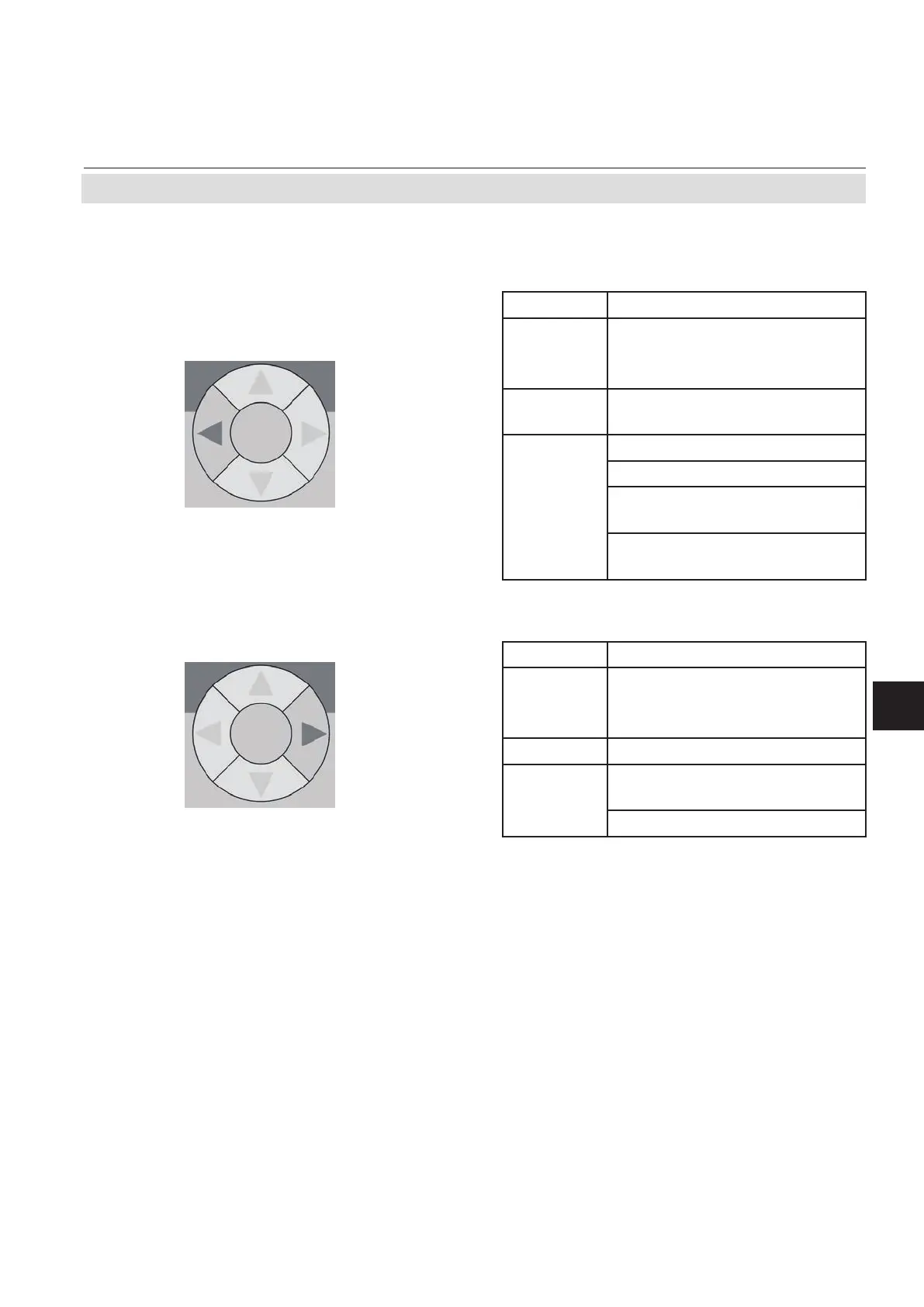Emerson Process Management GmbH & Co. OHG 5-5
X-STREAM XE
Instruction Manual
HASXEE-IM-HS
10/2012
5
Startup
left key:
Mode Function
Measuring
Enter main menu or
open 2
nd
measurement display
page (if congured)
Browsing
Go up 1 level or page in menu
system
Editing
Move cursor 1 char to the left
Leave channel selection
Cancel editing of given para-
meter
Go to previous menu page,
if
shows in rst menu line
right key:
Mode Function
Measuring Enter main menu or
open 2
nd
measurement display
page (if congured)
Browsing Open submenu (..)
Editing
Go to next menu page, when
shows in last menu line
Move cursor 1 char to the right
5.3 Front Panel Elements