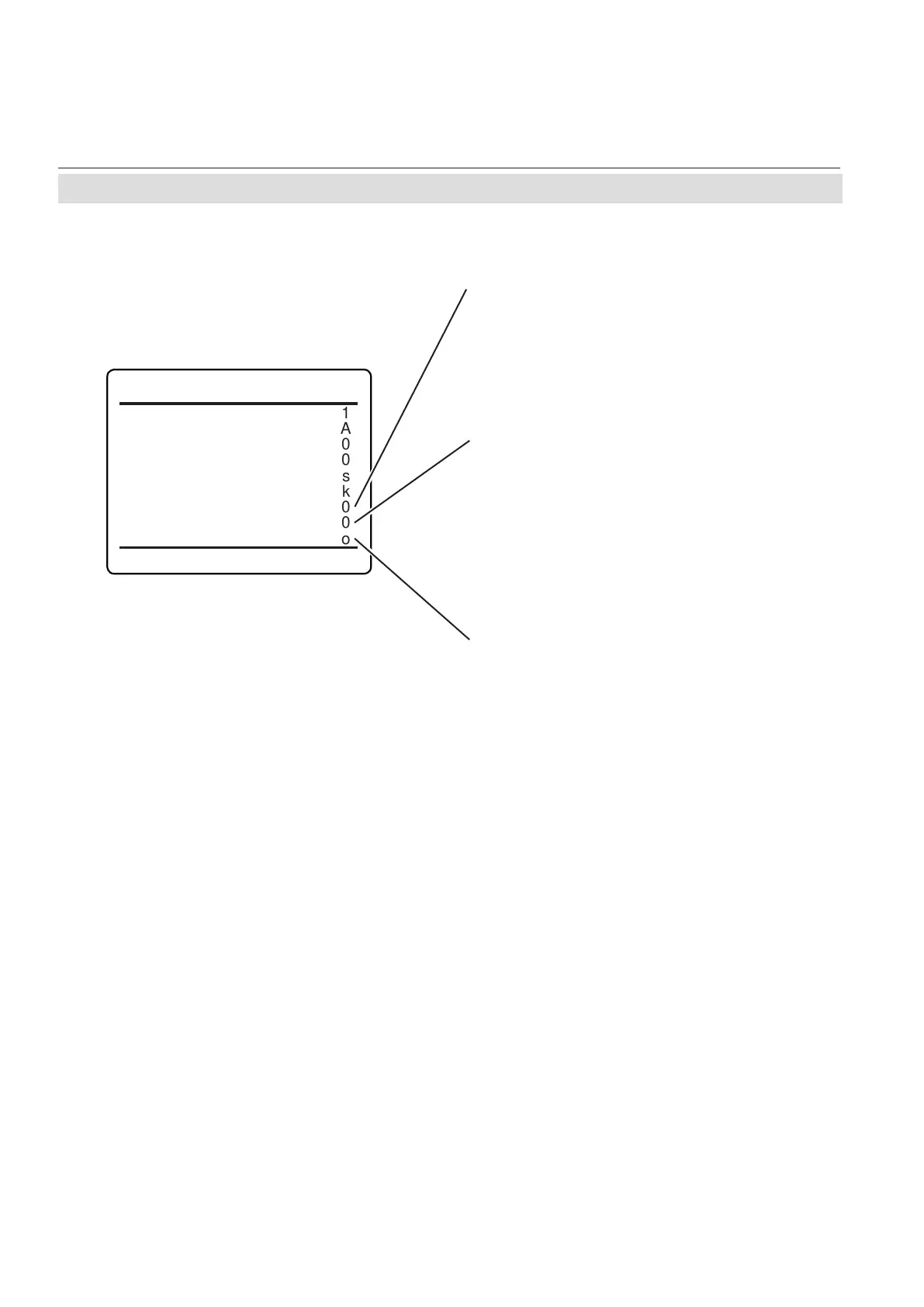Emerson Process Management GmbH & Co. OHG5-22
X-STREAM XE
Instruction Manual
HASXEE-IM-HS
10/2012
Signal: Comp1
OutRange: 0-20 mA
Low Scale: 0.00
Max Scale: 100.00
AutoScale: Yes
FailMode: Track
0/4 mA: 0.00
20 mA: 100.00
Hold:
No
5.7 Checking the Settings
"0/4 mA" enables to finetune the analog
output: Set "Signal" to 0 mA and, while
measuring the output current, adjust it to the
expected value.
Accepted range: -10,000 … +10,000
"20 mA" enables to finetune the analog
output: Set "Signal" to 20 mA and while
measuring the output current, adjust it to the
expected value.
Accepted range: -10,000 … +10,000
"Hold" selects the output´s behaviour during
calibrations.
If set to Yes,
• the analog output is xed to the last measu-
red value
;
• concentration alarms, which may otherwise
be triggered by the concentrations of the
calibration gases, are supressed.
If set to No,
• the analog output signal always corre-
sponds to the actual measured value during
calibration; this may trigger alarms if limits
are exceeded.
Note!
This behaviour may be undesireable if e.g.
the unit is connected to a data acquisition
system.
