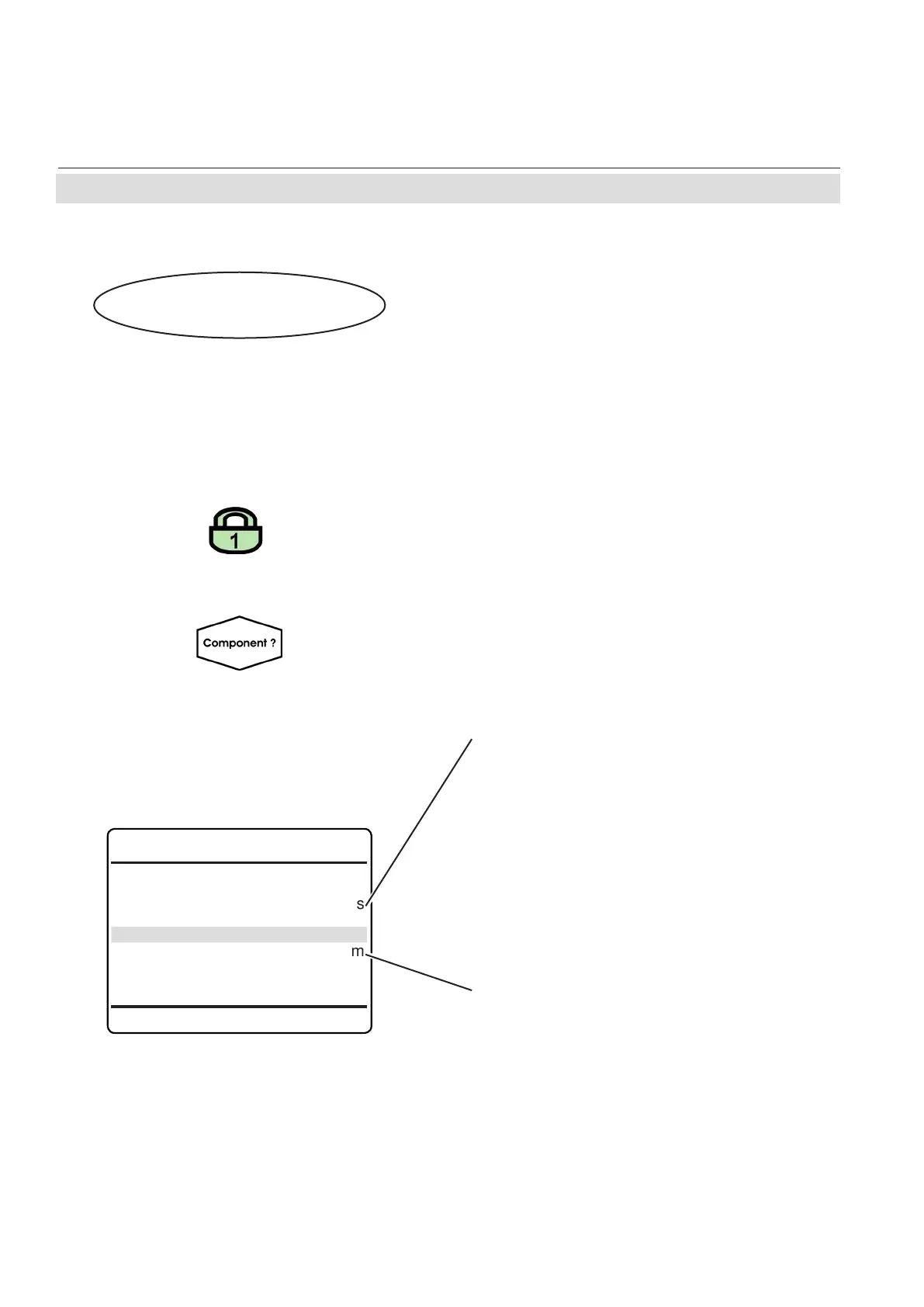Emerson Process Management GmbH & Co. OHG6-16
X-STREAM XE
Instruction Manual
HASXEE-IM-HS
10/2012
Apply gas
Applied Gas: SampleGas
Flow 1.00 l/min
Concentration 25.000 ppm
6.2.2.5 Apply Gas Menu
6.2.2 Control Menu
If the instrument features internal, or is con-
nected to external valves, this menu enables
to apply a specic gas to the analyzer, e.g.
for maintenance purposes.
Select the gas to be applied.
Available options:
SampleGas
ZeroGas
SpanGas1
SpanGas2
SpanGas3
SpanGas4
Blowback
All Closed
Currently measured gas concentration.
Multi-channel unit:
In SELECT COMPONENT, select the chan-
nel for the gas to be applied.
Multi-channel unit:
Press
left to enter SELECT COMPONENT, to
change the settings for another channel.
Control..
Apply gas..
If the system is setup accordingly, the access
code for level 1 must be entered to gain ac-
cess to this menu.