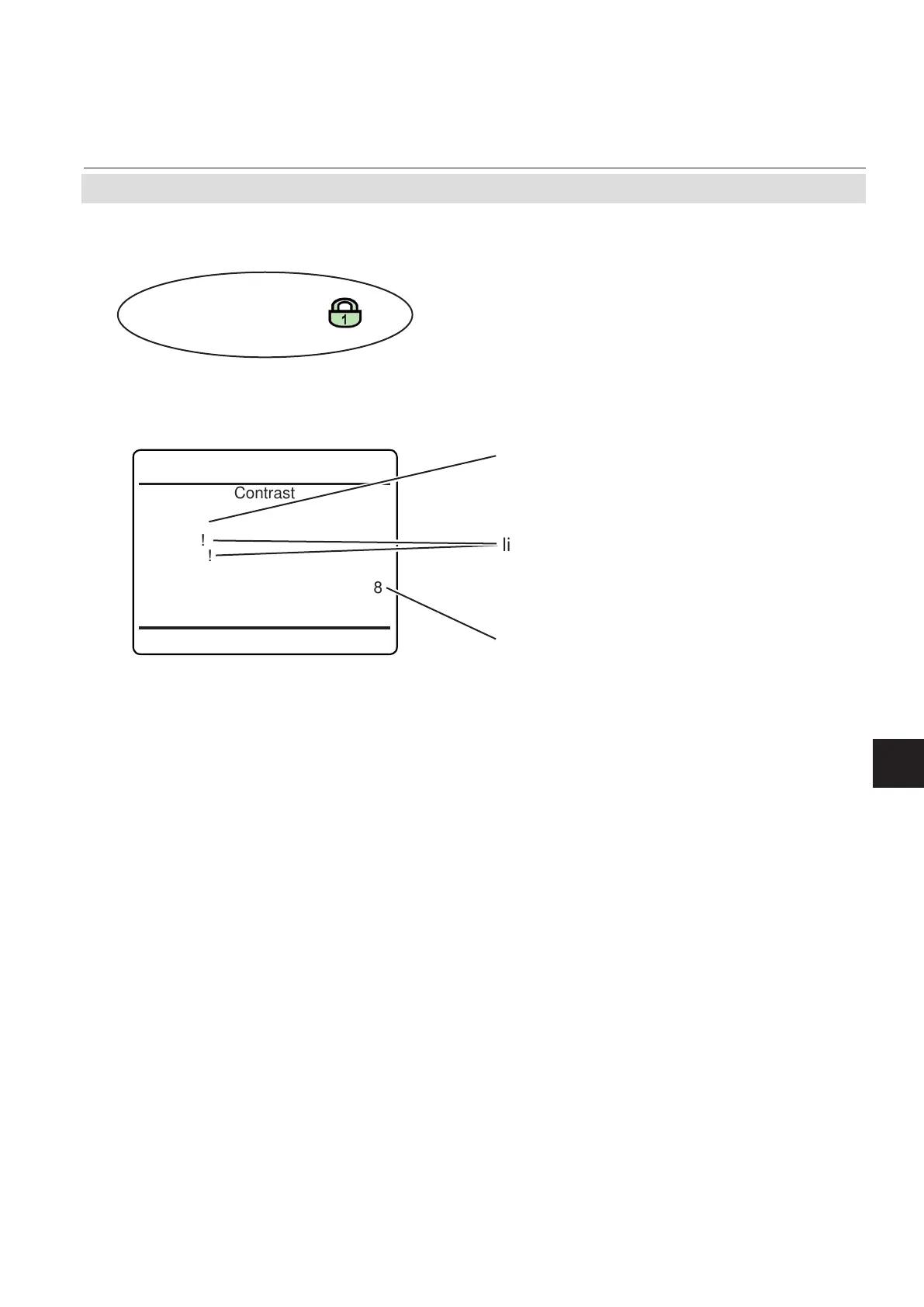Emerson Process Management GmbH & Co. OHG 6-23
X-STREAM XE
Instruction Manual
HASXEE-IM-HS
10/2012
6
Software Menus
Contrast
Default!
Increase!
Decrease!
Contrast 148
6.2.3 Setup Menu
Press enter to reset to the default value
(148).
Increase / decrease contrast by a value of 3,
each time
enter is pressed in either of these
lines.
Limits: 82 ... 208
Shows the currently used contrast value and
is updated each time,
enter is pressed in one
of the above menu lines.
6.2.3.1.1 Display Contrast Setup Menu
Notes!
If by mistake characters are not visible any
longer, reset the contrast to the default va-
lue.
The display´s contrast is temperature depen-
dent. If need be, re-adjust.
The default value gives an acceptable result
for the analyzer´s permitted operating tem-
perature range.
Setup..
Display..
Contrast
