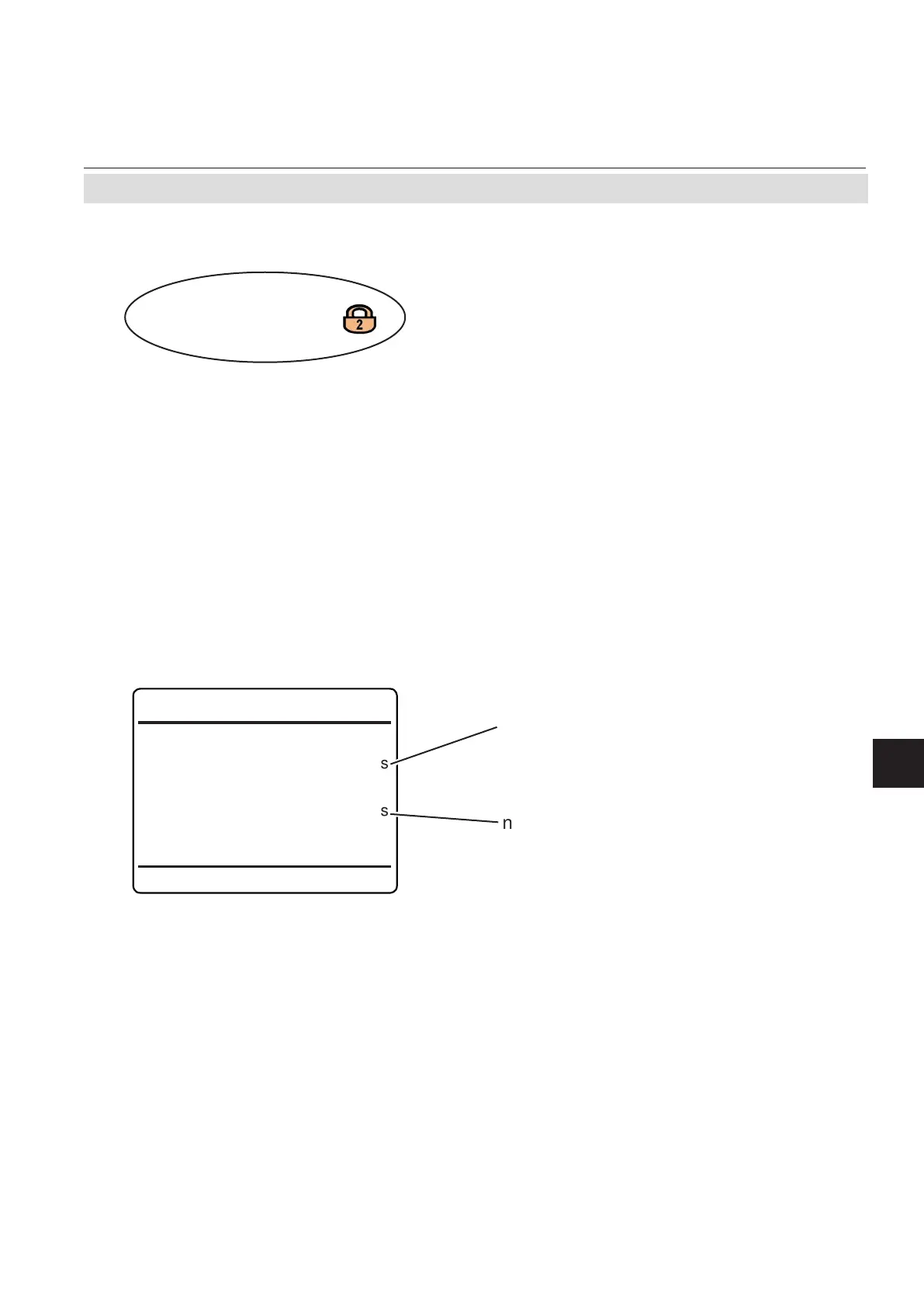Emerson Process Management GmbH & Co. OHG 6-59
X-STREAM XE
Instruction Manual
HASXEE-IM-HS
10/2012
6
Software Menus
Ch1
Delay
Delay Time:: 2.0 s
Delay Time Max 98.0 s
6.2.3.3.6 Setup Measurement Delay
6.2.3 Setup Menu
Setup..
Measurement..
Delay..
This menu option enables to delay a measure-
ment output (on all display, analog outputs,
network, etc.).
Use this option to compensate signal delays
within multichannel instruments, if you need
very synchronous results.
Reasons for unsynchronous behaviour may
be e.g. serial tubing of multiple channels,
where the rst channel already gives a valid
reading, while the last one is still waiting for
the gas.
Setup the output delay time.
Accepted range: 0.0 s ... "Max. Delay time"
The acceptable maximum delay time is inter-
nally calculated, depending on the installed
measuring options, and cannot be changed.
