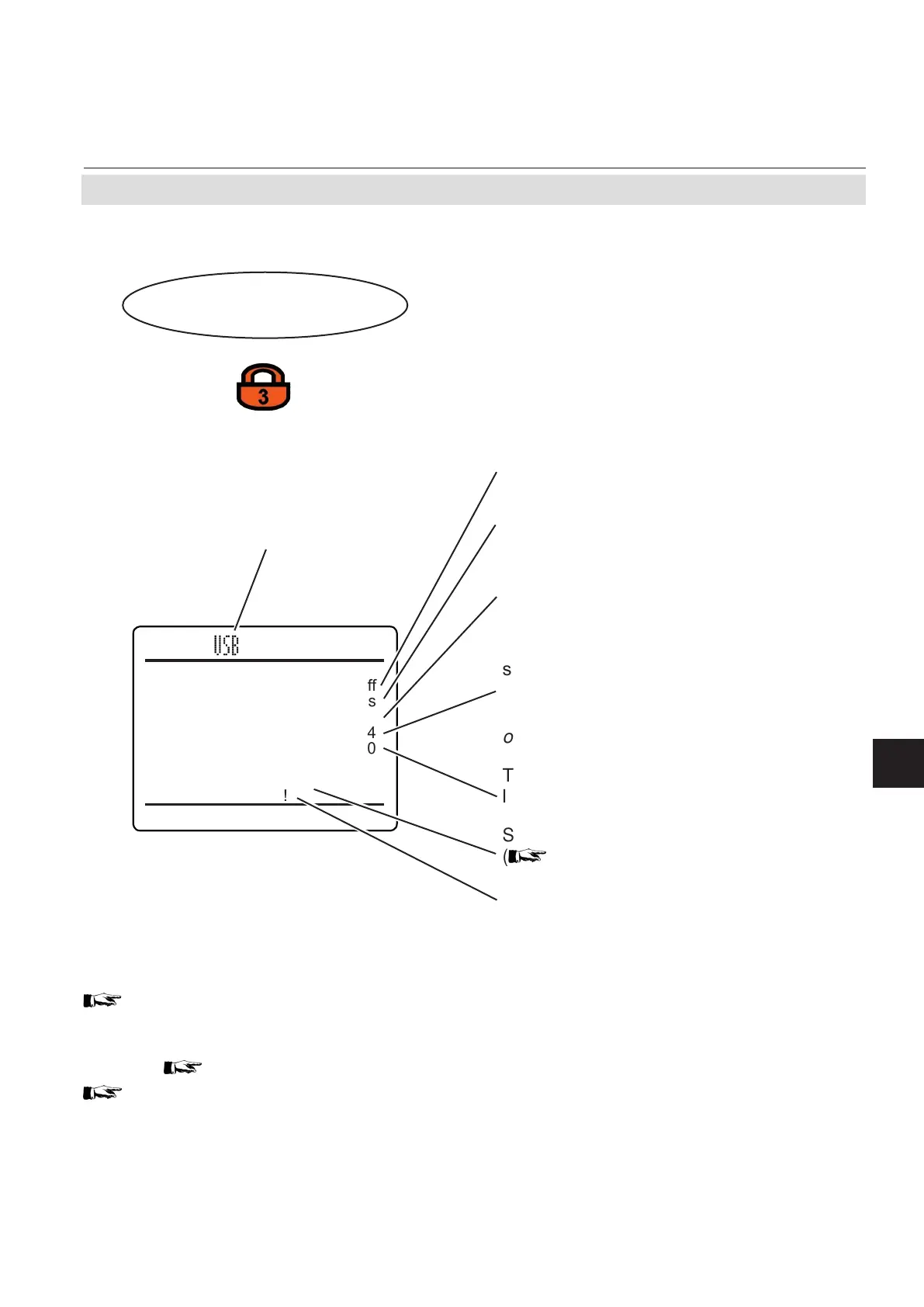Emerson Process Management GmbH & Co. OHG 6-105
X-STREAM XE
Instruction Manual
HASXEE-IM-HS
10/2012
6
Software Menus
6.2.3 Setup Menu
6.2.3.13 Setup Data Logger
If the system is setup accordingly, the access
code for level 3 must be entered to gain ac-
cess to this menu.
Enable (On) or disable (Off) data logging.
Specify data logging interval time.
Accepted values: 0 ... 30,000 s
Number of records currently in RAM, not yet
saved to the internal data logger le.
Note!
Data is written to the internal le every 30 min,
or the moment, "Logging" is turned Off
Total number of records in the internal data
logger le.
Setup data logger export options
( 6-106).
Setup..
Data Logger..
Data logger
Logging: Off
Sample Time: 1 s
Data Logger Data Delete!
Cached Entries 14
Total Entries 0
Export..
Export data to USB!
Delete current set of logged data.
Note!
There is no undo for this procedure!
Export logged data to an USB device.
Note!
See left hand notes.
Notes!
Make sure, there´s a memory device con-
nected!
If not yet present, the structure as shown on
6-104
is created on the stick, without
formatting.
The log les can be found within the 'logs'
directory,
6-104.
7-73 for detailed information on the con-
tent of logles.
Information on connected USB device.
