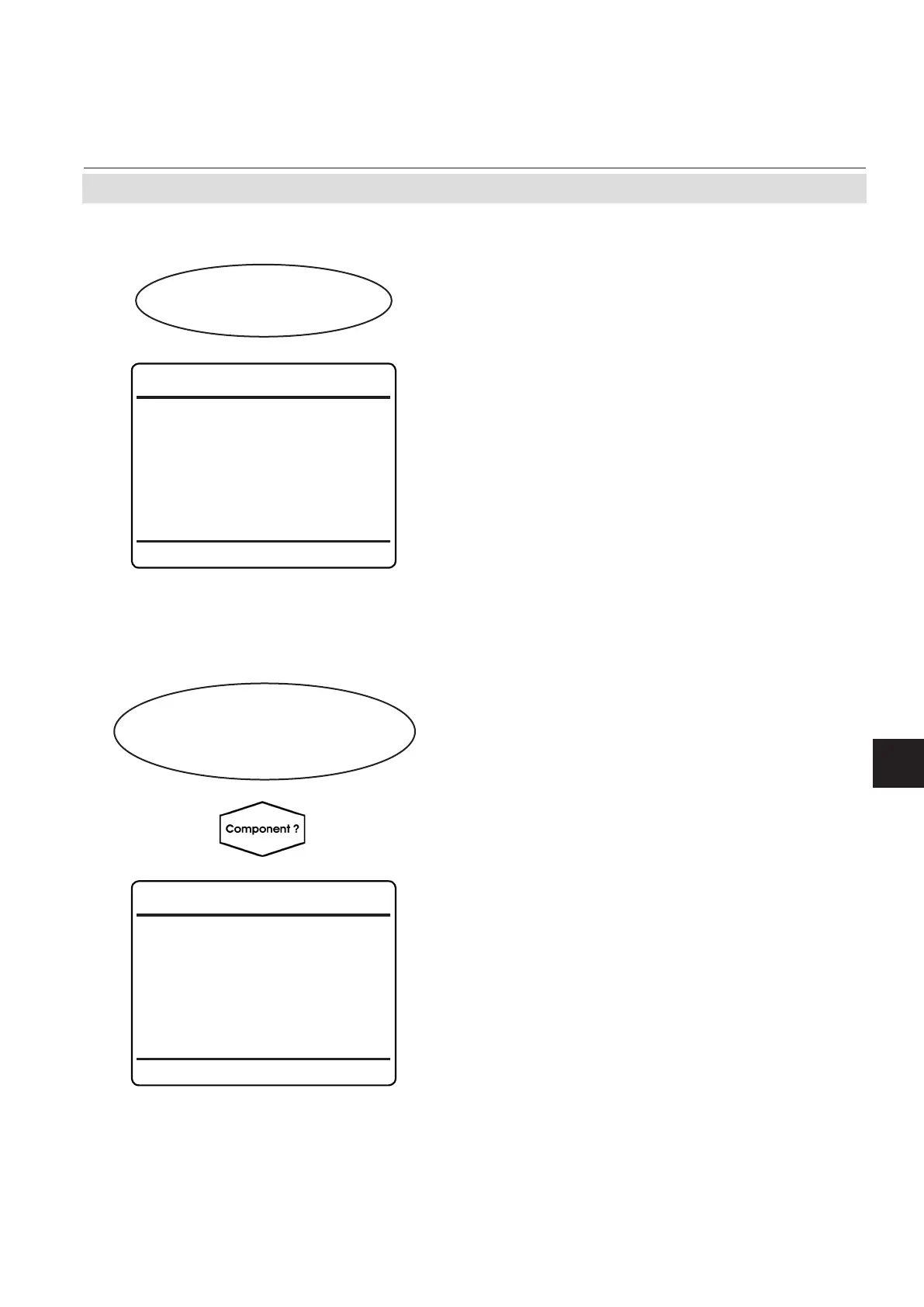Emerson Process Management GmbH & Co. OHG 6-125
X-STREAM XE
Instruction Manual
HASXEE-IM-HS
10/2012
6
Software Menus
6.2.5 Info Menu
6.2.5.3 Info Menu Identication
Info..
Identication..
Identication
System Tag My Tag
Plant Name My Plant
Customer Me
Component Tags..
See how the instrument is identied.
6.2.5.3.1 Info Menu Component Tags
Info..
Identication..
Component Tags..
Multi-channel unit:
In SELECT COMPONENT select the chan-
nel to be viewed.
Multi-channel unit:
Press
left to enter SELECT COMPONENT
to change the settings for a different channel.
Tags
Tag Ch1
Range1 Tag Ch1-R1
Range2 Tag Ch1-R2
Range3 Tag Ch1-R3
Range4 Tag Ch1-R4
View channel and range tags for a selected
component.