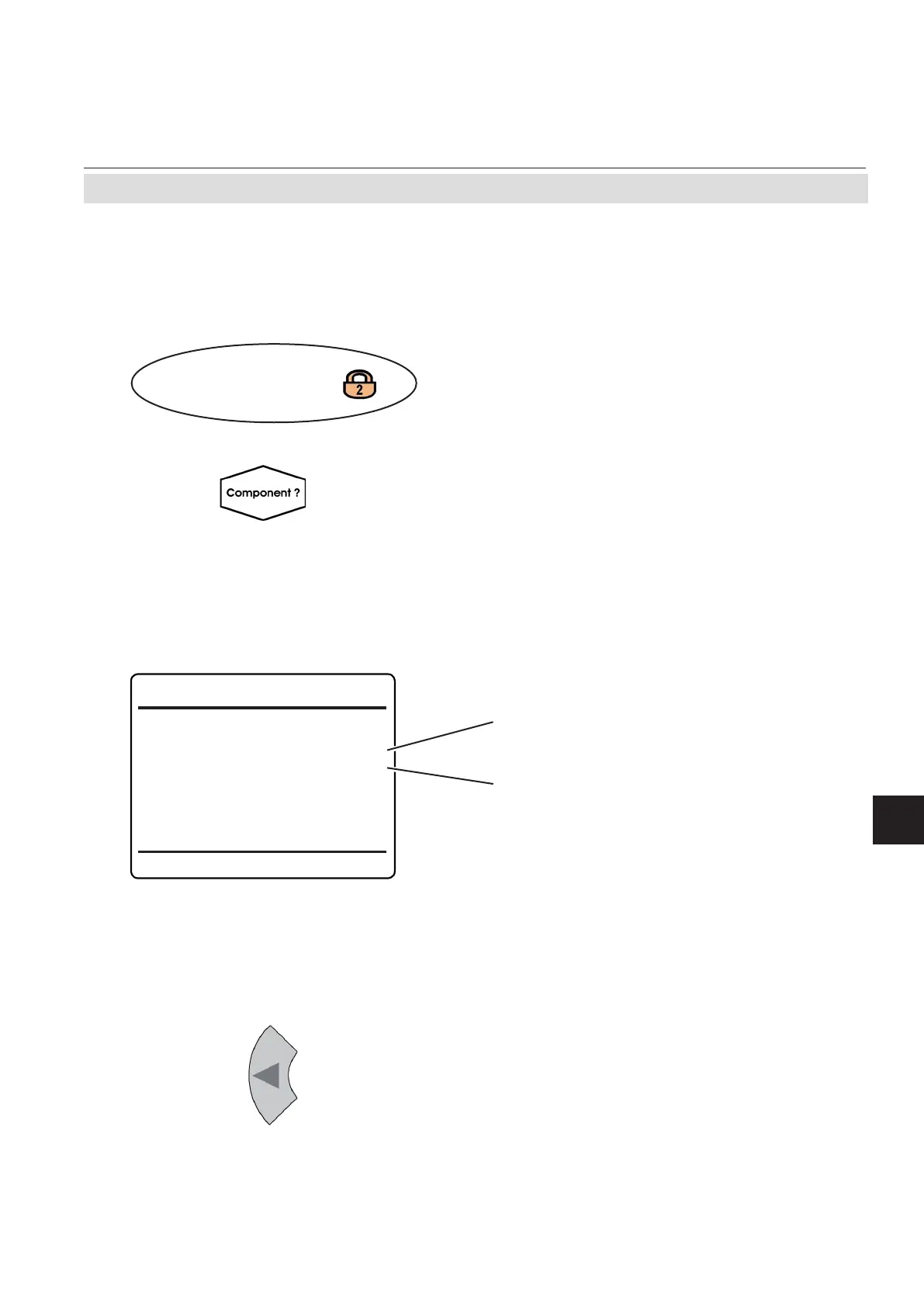Emerson Process Management GmbH & Co. OHG 7-7
X-STREAM XE
Instruction Manual
HASXEE-IM-HS
10/2012
7
Maintenance & Procedures
Gases
Zero gas: 0.000 ppm
Span gas: 50000.000 ppm
Range gases..
Current range: Range 1
7.4.1 Preparing Calibrations
Before starting calibrations it is required to
tell the instrument the calibration gas concen-
trations.
Starting from the MEASUREMENT SCREEN
press
down to open the MAIN MENU, enter
SETUP-CALIBRATION and directly enter
GASES.
Enter the concentration value for the zero gas
to be used during zero calibration.
Enter the concentration value for the span
gas to be used during span calibration.
Note!
The units for the calibration gases are taken
from the related entry in the display setup
menu.
When done, press
left to return to CALIBRA-
TION.
Multi-channel unit:
Select the channel to be calibrated in
SELECT COMPONENT.
Multi-channel unit:
Press
left to enter SELECT COMPONENT
to change the settings for a different channel.
Setup..
Calibration..
Gases..
Note!
Within the following sections it is not always
pointed out, where to enter access codes or
select components!
