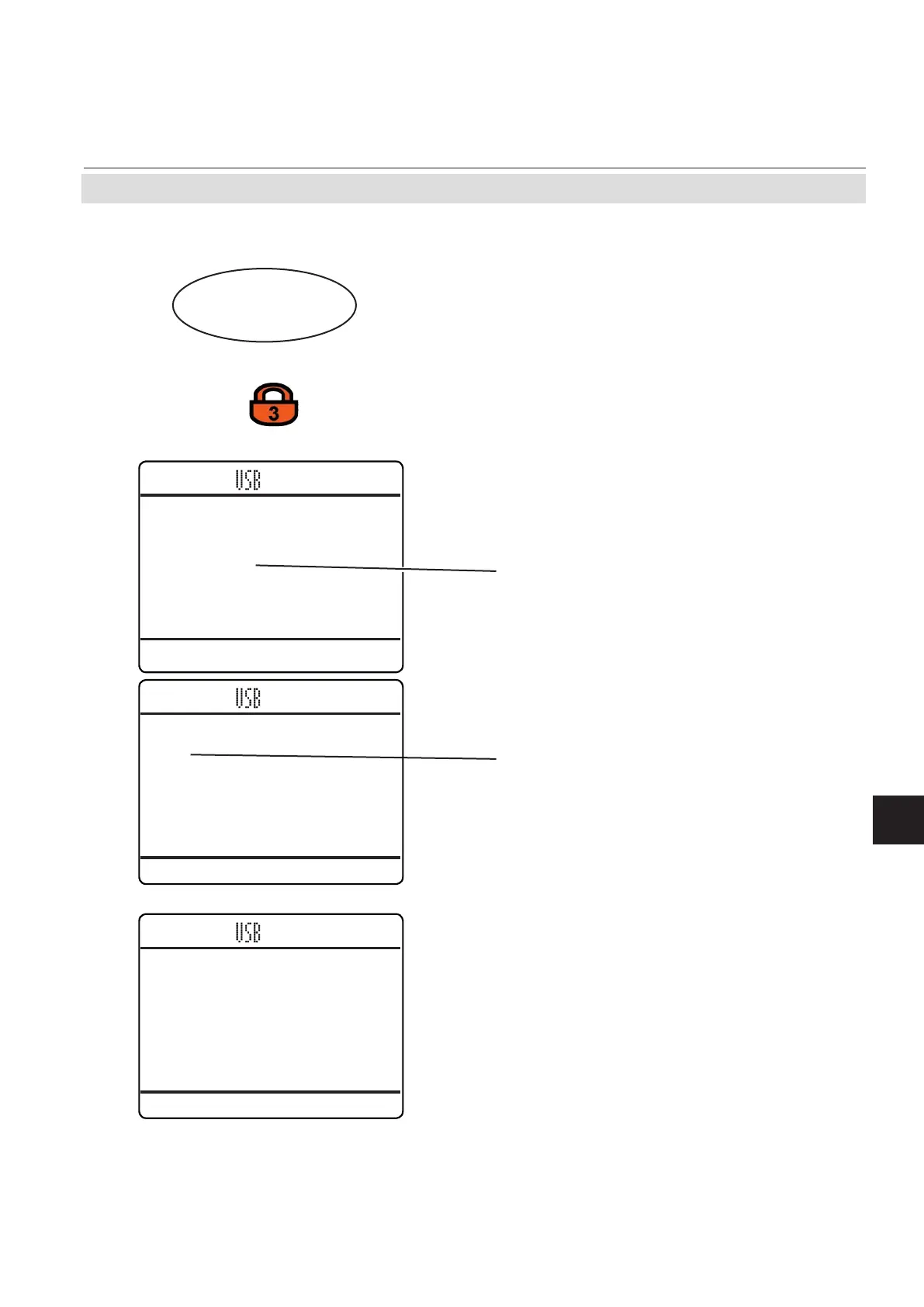Emerson Process Management GmbH & Co. OHG 7-69
X-STREAM XE
Instruction Manual
HASXEE-IM-HS
10/2012
7
Maintenance & Procedures
7.8 Save / Restore Conguration Data Sets
Starting at the MEASUREMENT SCREEN
press
down to open the MAIN MENU, enter
SETUP and next SAVE-LOAD.
Highlight "USB backup.." and press
enter.
Note!
Take care to have an USB device connected
to the analyzer´s USB port!
A screen appears to conrm the operation:
Select Yes! and press enter to see a new
screen, showing the current status.
Highlight "Save.." and enter the submenu.
If system is setup accordingly, access level 3
code must be entered to gain access to this
menu.
Save-Load
Local backup..
Factory defaults..
USB backup..
Setup..
Save-Load..
USB backup
Save..
Restore..
Undo restore!
Busy 0
Progress 1000
Save cong to USB stick
and overwrite old le!
Are you sure?
No!
Yes!
7.8.4.1 USB Backup - Save
