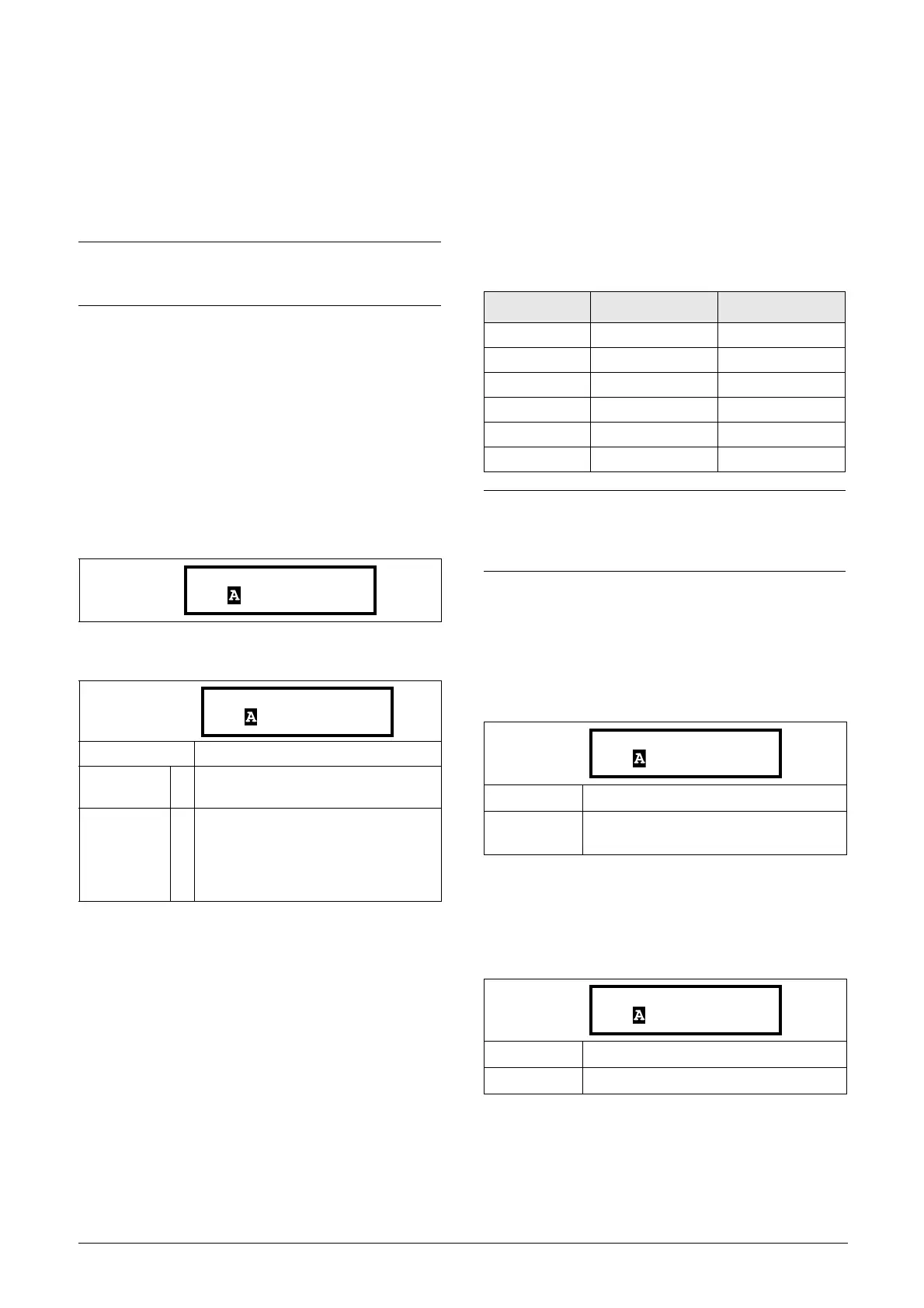96 Functional description CG Drives & Automation 01-7318-01r1
Board Relay [554] to [55C]
These additional relays are only visible if an I/O option
board is fitted in slot 1, 2, or 3. The outputs are named B1
Relay 1–3, B2 Relay 1–3 and B3 Relay 1–3. B stands for
board and 1–3 is the number of the board which is related to
the position of the I/O option board on the option
mounting plate. Default is Off.
Relay Advanced [55D]
This function makes it possible to ensure that the relay will
also be closed when the AC drive is malfunctioning or
powered down.
Example
A process always requires a certain minimum flow. To
control the required number of pumps by the relay mode
NC, the e.g. the pumps can be controlled normally by the
pump control, but are also activated when the AC drive is
tripped or powered down.
Relay 1 Mode [55D1]
Relay Modes [55D2] to [55DC]
Same function as for “Relay 1 Mode [55D1]”.
11.6.6 Virtual Connections [560]
Functions to enable eight internal connections of
comparator, timer and digital signals, without occupying
physical digital in/outputs. Virtual connections are used to
wireless connection of a digital output function to a digital
input function. Available signals and control functions can
be used to create your own specific functions.
Example of start delay
The motor will start in RunR 10 seconds after DigIn1 gets
high. DigIn1 has a time delay of 10 s.
Virtual Connection 1 Destination [561]
With this function the destination of the virtual connection
is established. When a function can be controlled by several
sources, e.g. VC destination or Digital Input, the function
will be controlled in conformity with “OR logic”. See DigIn
for descriptions of the different selections.
Virtual Connection 1 Source [562]
With this function the source of the virtual connection is
defined. See DigOut 1 for description of the different
selections.
Virtual Connections 2-8 [563] to [56G]
Same function as virtual connection 1 [561] and [562].
NOTE:
Visible only if optional board is detected or if any
input/output is activated.
Default: N.O
N.O 0
The normal open contact of the relay will
be activated when the function is active.
N.C 1
The normally closed contact of the relay
will act as a normal open contact. The
contact will be opened when function is
not active and closed when function is
active.
Menu Parameter Setting
[521] DigIn1 Timer 1
[561] VIO 1 Dest RunR
[562] VIO 1 Source T1Q
[641] Timer1 Trig DigIn 1
[642] Timer1 Mode Delay
[643] Timer1 Delay 0:00:10
NOTE:
When a digital input and a virtual destination are set
to the same function, this function will act as an OR
logic function.
Default: Off
Selection:
Same selections as for Digital Input 1,
menu [521].
Default: Off
Selection: Same as for menu [541].
