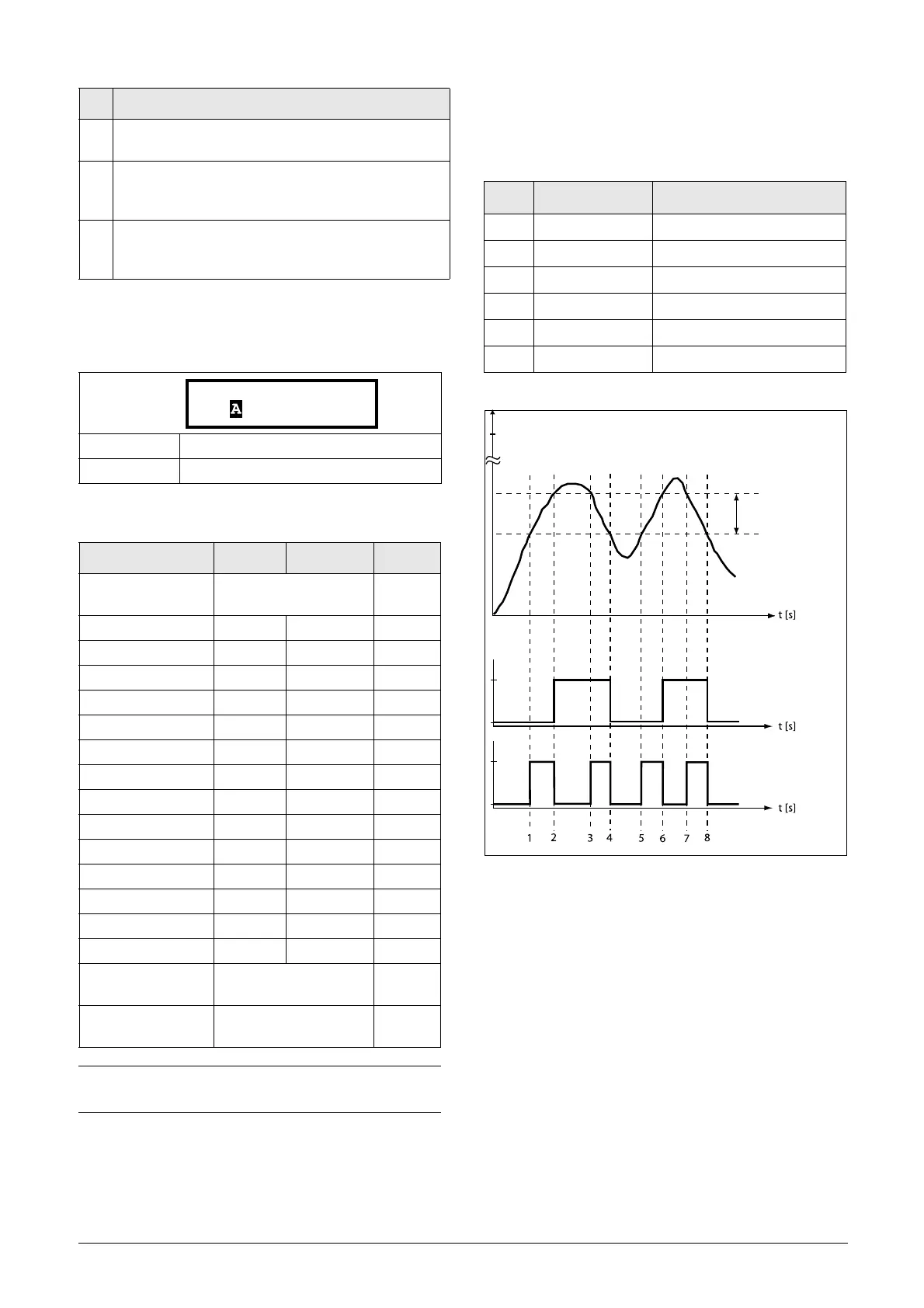CG Drives & Automation 01-7318-01r1 Functional description 99
Analogue Comparator 1, Level High [6112]
Sets the analogue comparator high level, with range
according to the selected value in menu [6111].
Min/Max setting range for menu [6112]
Example
This example describes, both for hysteresis and window type
comparator, the normal use of the constant level high and
low.
Fig. 78
4
The reference signal reaches the threshold level, motor
speed is 0 rpm, mode = RUN.
5
The reference signal passes the Level HI value from
above (negative edge), the comparator CA1 output
stays high, mode =RUN.
6
The reference signal passes the Level LO value from
above (negative edge), the comparator CA1
output=STOP.
Default: 30.0 A
Range: See min/max in table below.
Mode Min Max Decimals
Process Val
Set by Process settings
[321] and [322]
3
Speed, rpm 0 Max speed 0
Torque, % 0 Max torque 0
Reactive Power, kW 0 Motor P
n
x4 0
El Power, kW 0 Motor P
n
x4 0
Current, A 0 Motor I
n
x4 1
Output volt, V 0 1000 1
Frequency, Hz 0 400 1
DC voltage, V 0 1250 1
Heatsink temp,
°C0 100 1
PT 100_1_2_3, °C -100 300 1
Energy, kWh 0 1000000 0
Run time, h 0 65535 0
Mains time, h 0 65535 0
AnIn 1-4% 0 100 0
Process Ref
Set by Process settings
[321] and [322]
3
Process Err
Set by Process settings
[321] and [322]
3
NOTE: If Bipolar selected [6115] then Min value is
equal to -Max in the table.
No. Description
6112 CA1 Level HI
Stp 30.0 A
Menu Function Setting
6111 CA1 Value Current
6112 CA1 Level HI 30 A
6113 CA1 Level LO 20 A
6114 CA1 Type Hysteresis
561 VC1 Dest Timer 1
562 VC1 Source CA1
Current
30
20
CA1 Level HI [6112]
CA1 Level LO [6113]
Output
CA1
High
Low
Output
CA1
High
Low
[6114] Hysteresis
[6114] Window
t
t
Hysteresis/Window
band
