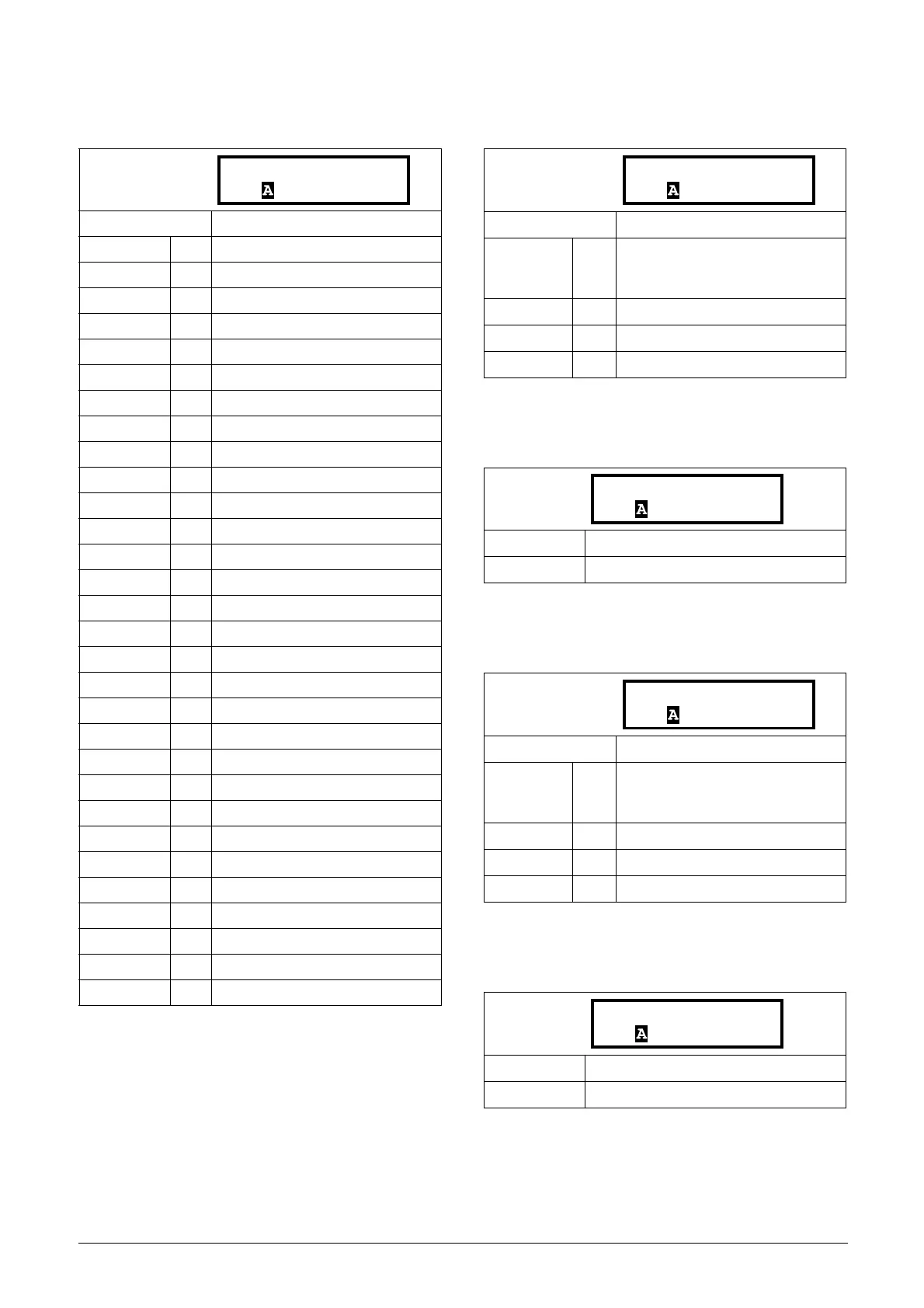CG Drives & Automation 01-7318-01r1 Functional description 105
Y Comp 1 [621]
Selects the first comparator for the logic Y function.
Y Operator 1 [622]
Selects the first operator for the logic Y function.
Y Comp 2 [623]
Selects the second comparator for the logic Y function.
Y Operator 2 [624]
Selects the second operator for the logic Y function.
Y Comp 3 [625]
Selects the third comparator for the logic Y function.
Default: !D3
CA1 0
!A1 1
CA2 2
!A2 3
CD1 4
!D1 5
CD2 6
!D2 7
LZ/LY 8
!LZ/!LY 9
T1 10
!T1 11
T2 12
!T2 13
CA3 14
!A3 15
CA4 16
!A4 17
CD3 18
!D3 19
CD4 20
!D4 21
C1 22
!C1 23
C2 24
!C2 25
CK1 26
!K1 27
CK2 28
!K2 29
Default: &
.0
When
· (dot) is selected, the Logic Y
expression is finished (when only two
expressions are tied together).
&1&=AND
+ 2 +=OR
^ 3 ^=EXOR
Default: !D3
Selection: Same as menu [621]
Default: .
.0
When
· (dot) is selected, the Logic Y
expression is finished (when only two
expressions are tied together).
&1&=AND
+ 2 +=OR
^ 3 ^=EXOR
Default: CD1
Selection: Same as menu [621]
