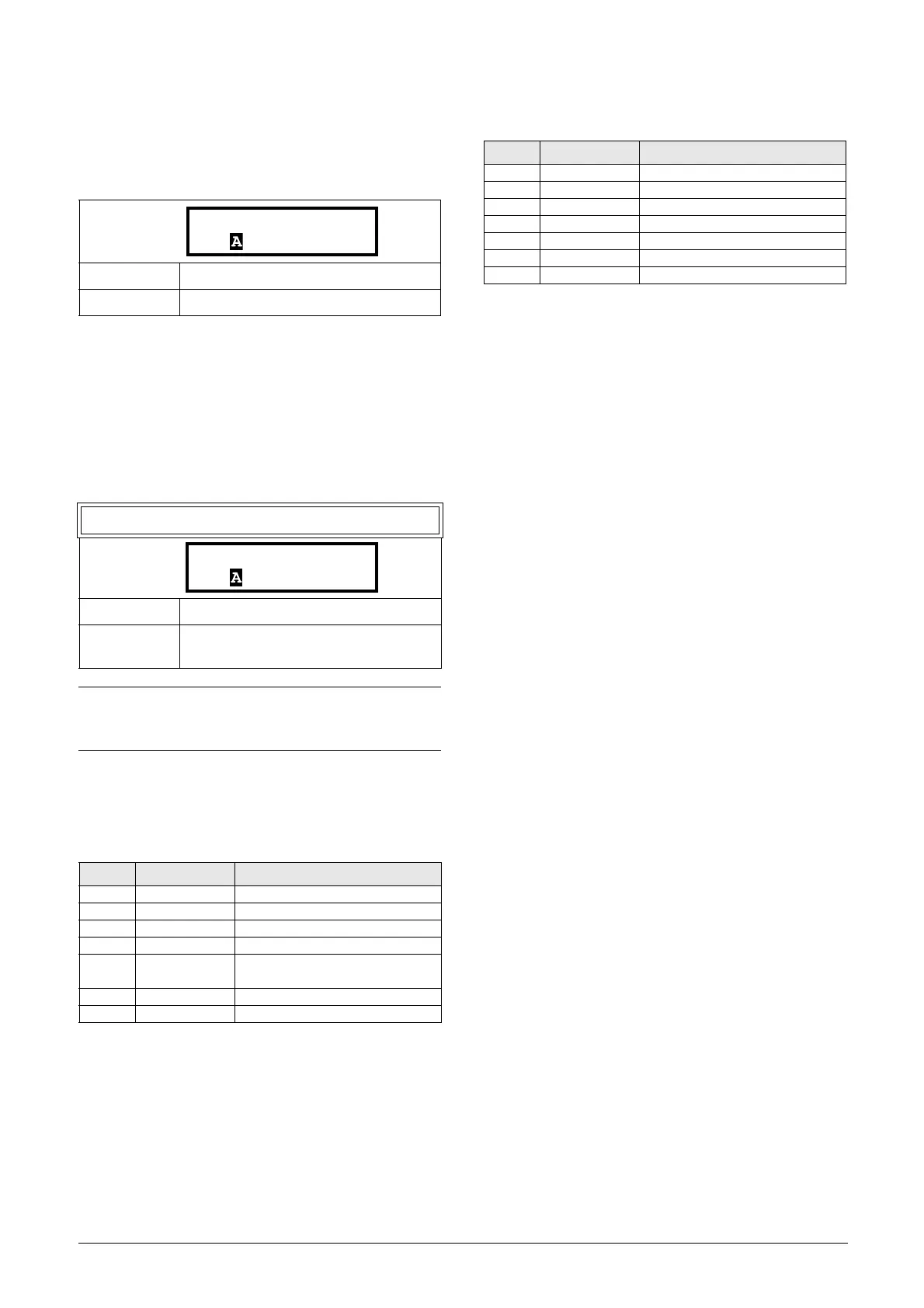112 Functional description CG Drives & Automation 01-7318-01r1
Clock 1 Date Off [6714]
Date when the clock output signal (CLK1) is deactivated.
Note that if “Clk1DateOff” is set to an earlier date than
“Clk1DateOn”, the result will be that the clock is not
deactivated at the set date.
Clock 1 Weekday [6715]
Weekdays when the clock function is active. Having entered
the editing mode, select or unselect the desired weekdays
with the cursor using the PREV and NEXT keys on the
control panel. Confirm by pressing ENTER. Exit the editing
mode and the activated weekdays will be viewed in the menu
display. The deactivated weekdays are replaced by a dash
mark “-” (e.g. “MTWTF - -”).
Example 1:
The output CLK1 shall be active Mondays to Fridays on
working hours, e.g. 08:00-17:00. This signal is used to start
e.g. a fan with virtual I/O.
Example 2:
The output CLK1 shall be active on weekends, all day.
Clock 2 [672]
Refer to the description for Clock 1 [671].
Default: 2017-01-01
Range: YYYY-MM-DD (year-month-day)
6715 Clk1Weekday
Default: MTWTFSS (all activated)
Range:
Monday, Tuesday, Wednesday, Thursday,
Friday, Saturday, Sunday.
NOTE: Please make sure that the correct time and
date settings are done for the real time clock, menu
group [930] “Clock”.
Menu Text Setting
6711 Clk1TimeOn 08:00
6712 Clk1TimeOff 17:00
6713 Clk1DateOn 2017-02-01 (date in the past)
6714 Clk1DateOff 2099-12-31 (Date in the future)
6715
Clk1Weekda
y
MTWTF- -
561 VIO 1 Dest Run FWD
562 VIO 1 Source Clk1
6714 Clk1DateOff
Stp 2017-01-01
6715 Clk1Weekday
Stp MTWTFSS
Menu Te x t Setting
6711
Clk1TimeOn
0:00:00
6712
Clk1TimeOff
23:59:59
6713
Clk1DateOn
2017-02-01 (date in the past)
6714
Clk1DateOff
2099-12-31 (Date in the future)
6715
Clk1Weekday
- - - - - SS
561
VIO 1 Dest
Run FWD
562
VIO 1 Source
Clk1
