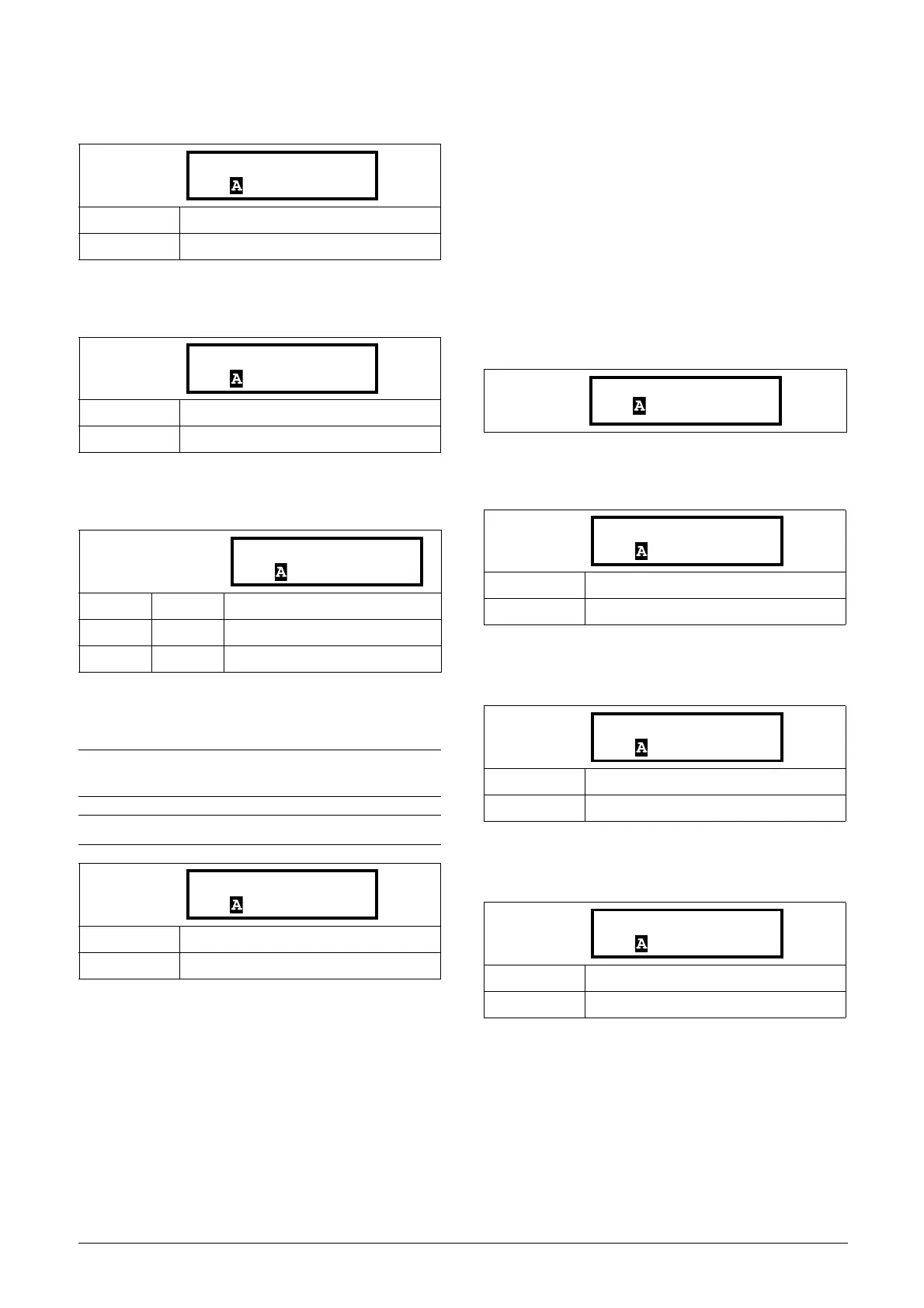CG Drives & Automation 01-7318-01r1 Functional description 111
Counter 2 High value [6623]
Function is identical to Counter 1 High value [6613].
Counter 2 Low value [6624]
Function is identical to Counter 1 Low value [6614].
Counter 2 Decrement timer [6625]
Function is identical to Counter 1 Decrement timer [6615].
Counter 2 Value [6629]
Parameter shows the actual value of counter 2.
11.7.7 Clock Logic [670]
Group 670 if only available if the drive is equipped with a
4-line type Control panel (incl. RTC).
There are two Clock functions, Clock 1 and Clock 2. Each
clock with separate settings for Time on, Time Off, Date on,
Date Off and Weekday. These clocks can be used for
activating/deactivating desired functions via Relay, digital
output or Virtual I/O (For example creating start and stop
commands).
Clock 1 [671]
The time, date and weekday for clock 1 are set in these
submenus.
Clock 1 Time On [6711]
Time when the clock 1 output signal (CLK1) is activated.
Clock 1 Time Off [6712]
Time when the clock 1output signal (CLK1) is deactivated.
Clock 1 Date On [6713]
Date when the clock 1 output signal (CLK1) is activated.
Default: 0
Range: 0 - 10000
Default: 0
Range: 0 - 10000
Default: Off
Off 0 Off
1 - 3600 1 - 3600 1 - 3600 s
NOTE: Counter 2 value is common for all parameter
sets.
NOTE: The value is volatile and lost at power down.
Default: 0
Range: 0 - 10000
Default: 00:00:00 (hours:minutes:seconds)
Range: 00:00:00–23:59:59
Default: 00:00:00 (hours:minutes:seconds)
Range: 00:00:00–23:59:59
Default: 2017-01-01
Range: YYYY-MM-DD (year-month-day)
6711 Clk1TimeOn
Stp 00:00:00
6712 Clk1TimeOff
Stp 00:00:00
6713 Clk1DateOn
Stp 2017-01-01
