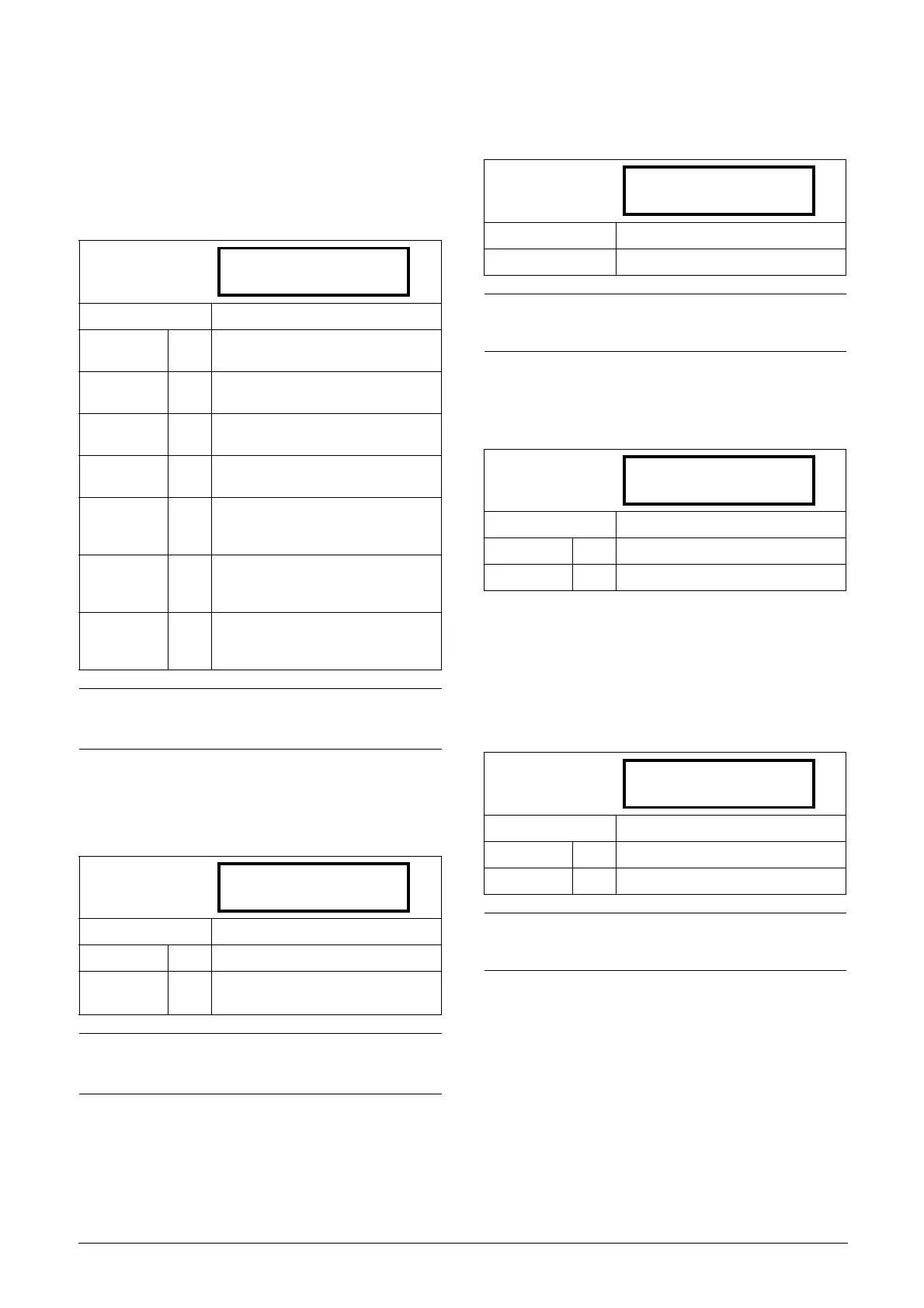CG Drives & Automation 01-7318-01r1 Functional description 123
11.11.2 Charge/Start parameters
[O20]
Main menu for charge control and start/stop parameters.
Charge control [O21]
DC-link Charge relay control function.
Start Mode [O22]
Start/Stop mode. If set to “Regen” AFR/AFG starts on
regenerative demand.
Regeneration stop delay time [O23]
Regeneration stop delay time after AFR/AFG in motoring
mode.
Auto restart [O24]
This parameter allows AFR to withstand momentary dips in
the main supply. For details see section 7.7
Start type [O25]
This parameter selects the method to be used during
synchronization (start) of AFR/AFG and ID-Run. Selecting
Pulses method uses pulses for synchronization and ID-Run
whereas selecting sensor uses information from supply
voltage measurement board for synchronization and
ID-Run.
Default: Supply - NC
Supply - NC 0
Charge at power supply via NC
terminal on Relay 1.
Supply - NO 1
Charge at power supply via NO
terminal on Relay 1.
Run - NO 2
Charge at run command via NO
terminal on Relay 1.
Enable - NO 3
Charge at Enable command via NO
terminal on Relay 1.
No Trip - NO 4
Charge at power supply via NO
terminal on R1 provided that AFR/AFG
is not tripped.
Run!Trp - NO 5
Charge at run command via NO
terminal on R1 provided that AFR/AFG
is not tripped.
Enb!Trp - NO 6
Charge at Enable command via NO
terminal on R1 provided that AFR/AFG
is not tripped.
NOTE:
Normally open (NO) alternatives requires 24 V Standby
supply option.
Default: Standard
Standard 0 AFR/AFG active via Run command
Regen 1
AFR/AFG active only if regeneration
required and valid run command.
NOTE:
Regeneration mode requires supply voltage
measurement hardware option.
O21 Charge Ctrl
Stp Supply-NC
O22 Run/Stp Mode
Stp Standard
Default: 1s
Range 0.00 - 10.0s
NOTE:
Regeneration mode requires supply voltage
measurement.
Default: Off
Off 0
On 1 Activates automatic restart
Default: Pulses
Pulses 0 Use pulses for sync and ID-Run
Sensor 1 Use SVMB for sync and ID-Run
NOTE:
Start type with sensor requires SVMB to be connected
and setup correctly.
