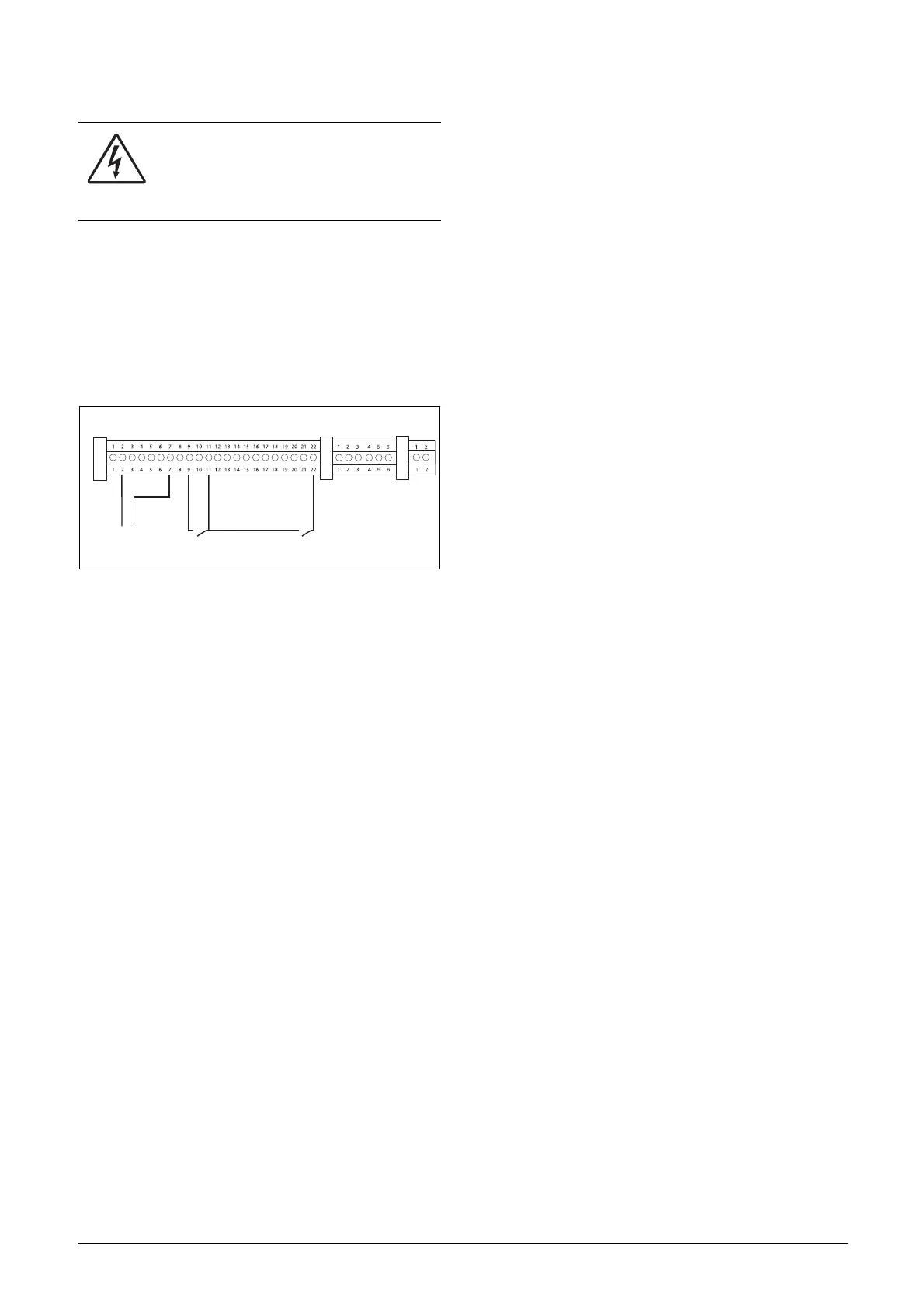34 Getting Started CG Drives & Automation 01-7318-01r1
4. Switch off power supply.
5. Connect digital and analogue inputs/outputs as in
Fig. 27.
a) Connect a reference value between terminals 7
(Common) and 2 (AnIn 1).
b) Connect an external start button between terminal
11(+24 VDC) and 9 (DigIn2, RUNR).
c) Connect a reset signal between terminal 11
(+24 VDC) and 22 Reset.
Fig. 27 Wiring
6. Close the door and switch on the power supply. Once
the mains is switched on, the internal fans of the AFR/
AFG and VSI will run for 5 seconds. Menu [100]
Preferred view, is displayed in the Control panel after
power up.
6.3.3 Run the VSI
Now the installation is finished, and you can press the
external start button to start the motor.
When the AFR/AFG, VSI and motor are running the main
connections are OK.
WARNING!
Always switch off the mains voltage before
opening the drive unit and wait at least
7 minutes to allow the buffer capacitors to
discharge.
XD4
XD5
XD3
Start
Reference
4-20 mA
+
0V
Reset
