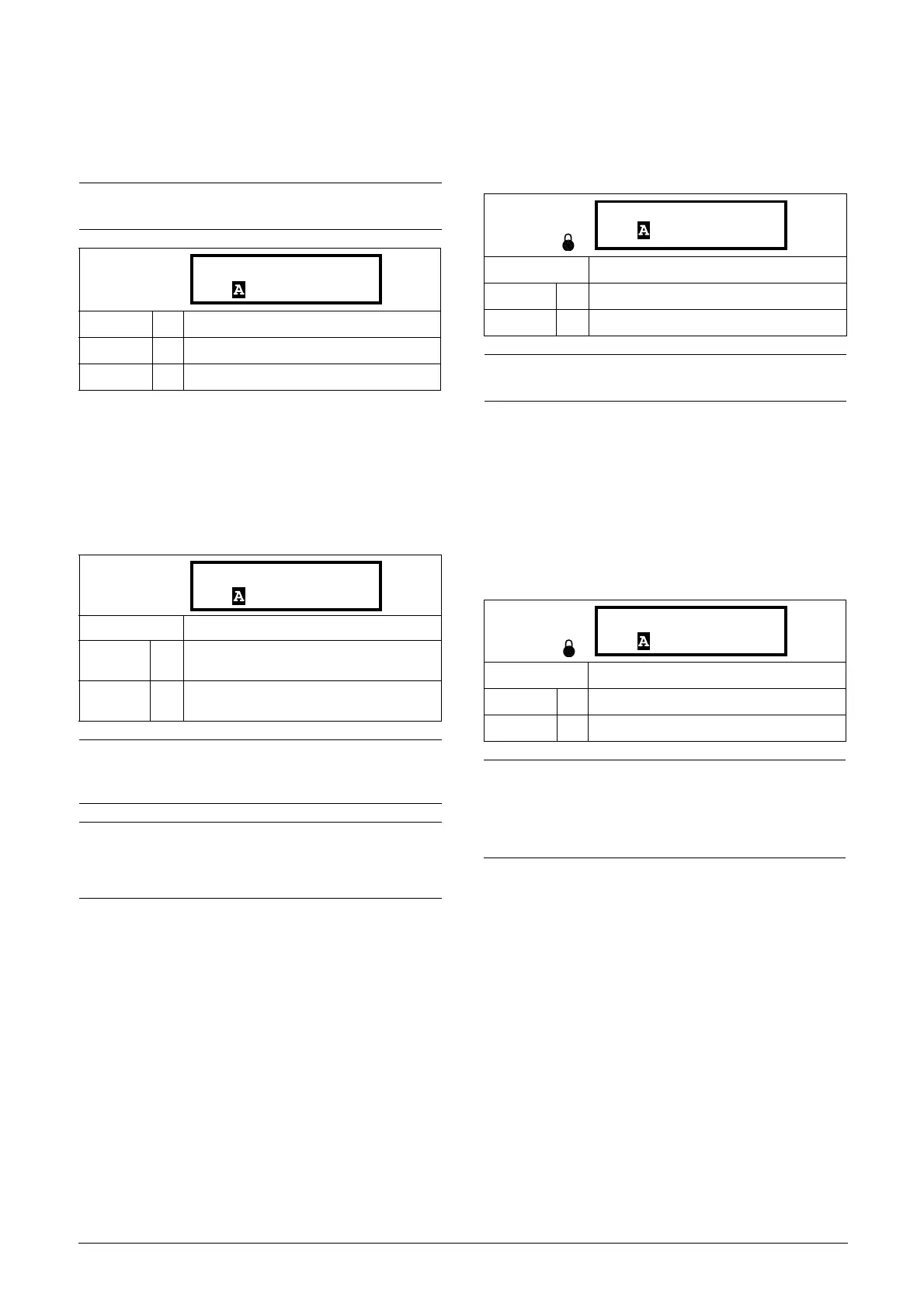CG Drives & Automation 01-7318-01r1 Functional description 75
11.4.2 Parameter Set Handling [240]
Select Set [
241
]
Here you select the parameter set.
The active set can be viewed in menu [721] AFR/AFG
status.
Load Default Values Into Set [
243
]
With this function the factory setting can be selected for the
parameter set. When loading the default settings, all changes
made in the software are set to factory settings.
Copy All Settings to Control Panel
[
244
]
All the settings can be copied into the control panel. Start
commands will be ignored during copying.
Load Settings from Control Panel
[
245
]
This function can load all parameters from the control panel
to the AC drive. Parameter sets from the source AC drive are
copied to all parameter sets in the target AC drive, only set A
to set A for AFR/AFG.
Start commands will be ignored during loading.
Note. The active front end unit only supports one
parameter set.
Default: A
Selection: A
A 0 Fixed selection to parameter set A
Default: A
A0
Only the selected parameter set will revert
to its default settings.
Factory 5
All settings, except [211], [261] and [Unit
name], will revert to the default settings.
NOTE:
Trip log hour counter and other VIEW ONLY menus are
not regarded as settings and will be unaffected.
NOTE:
If “Factory” is selected, the message “Sure?” is
displayed. Press the + key to display “Yes” and then
Enter to confirm.
Default: No Copy
No Copy 0 Nothing will be copied
Copy 1 Copy all settings
NOTE: The actual value of menu [310] will not be copied
into control panel memory set.
Default: No Copy
No Copy 0 Nothing will be loaded.
A 1 Data from parameter set A is loaded.
NOTE:
[244] and [245] applies only on parameter set A
menus ranging from [100] to [900].
[244] and [245] does not act on AFE Option
parameters [O00] and grid code parameters [G00].
244 Copy to CP
Stp No Copy
245 Load from CP
Stp No Copy
